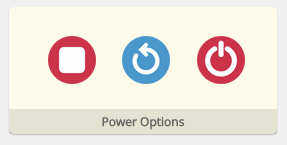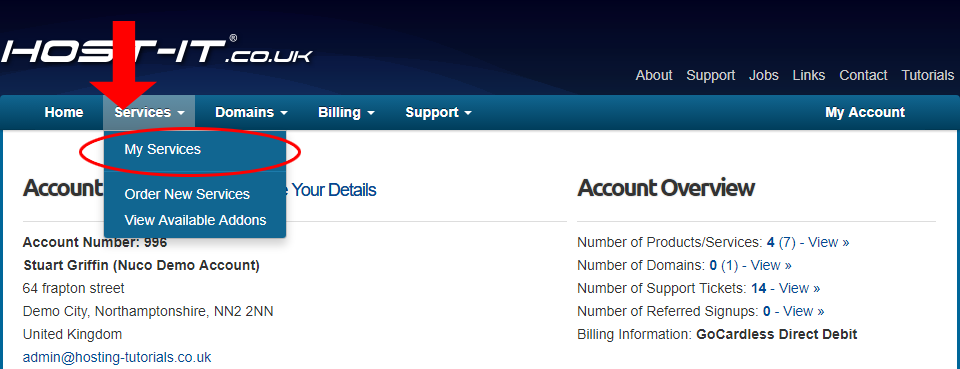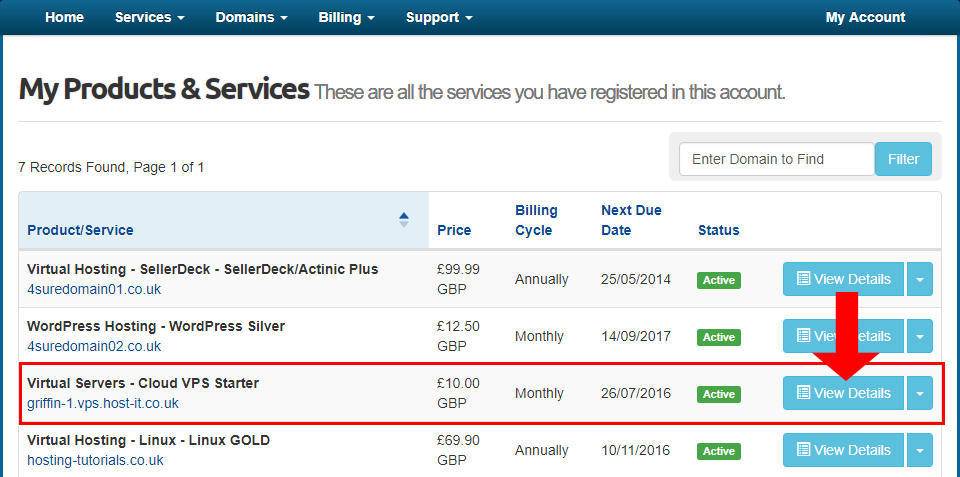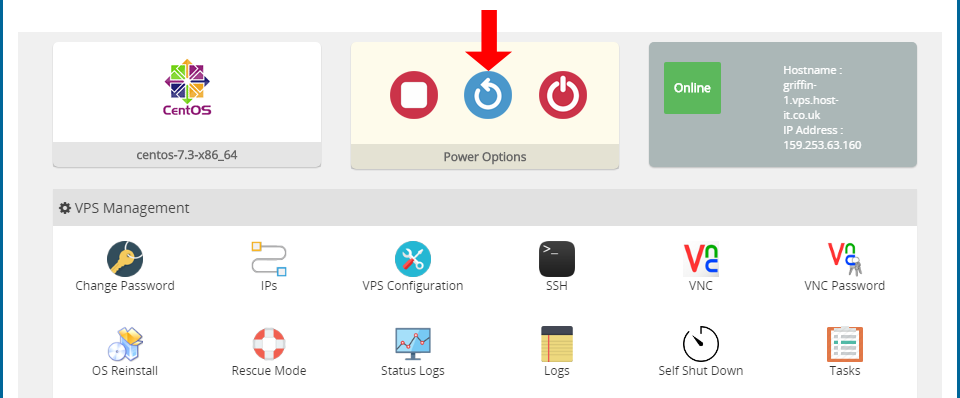To Reboot your VPS from the client portal you will first need to login to your client portal.
- Login to your client portal then select My Services from the Services menu.
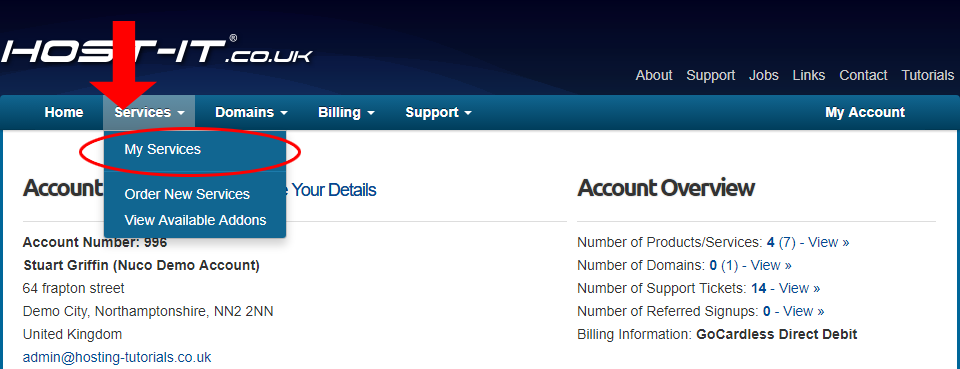
- From the services page you can now see a list of your currenct services, select view details for your VPS
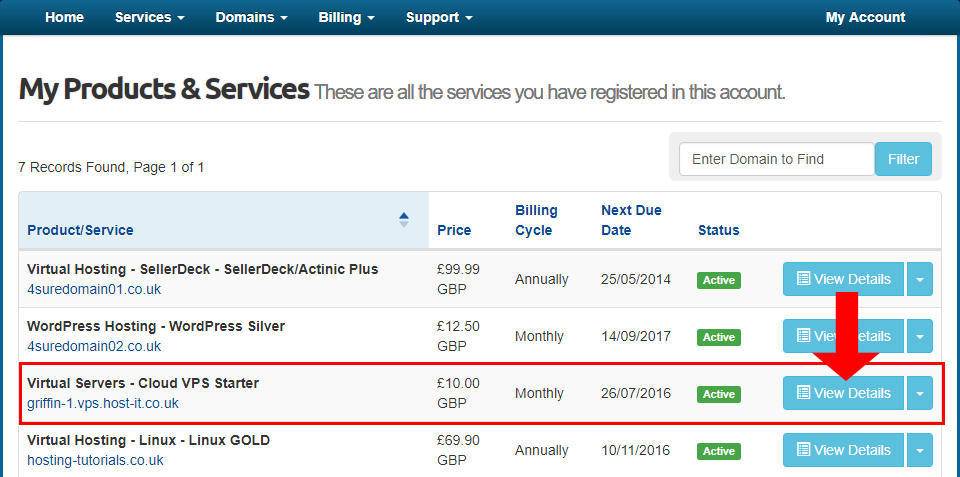
- From your product details page you can now view the details of your VPS and at the bottom of the page issue a soft reboot
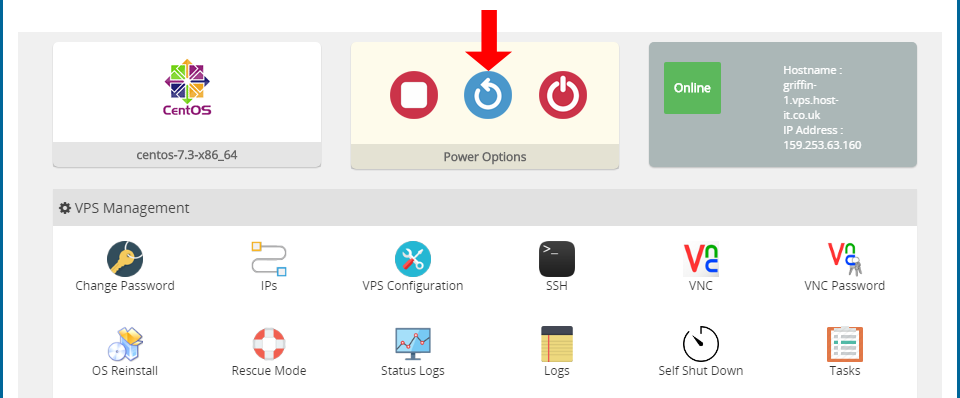
- You also have the option to issue a shutdown and a power off (same as switching off the plug for your desktop)
- Stop/Start button (left lutton) will issue the start or shutdown command for a gracefull shutdown.
- Reboot button (center button) this will issue the reboot command for a gracefull reboot.
- Power button (right button) this will cut the power to the VPS and perform a hard stop.