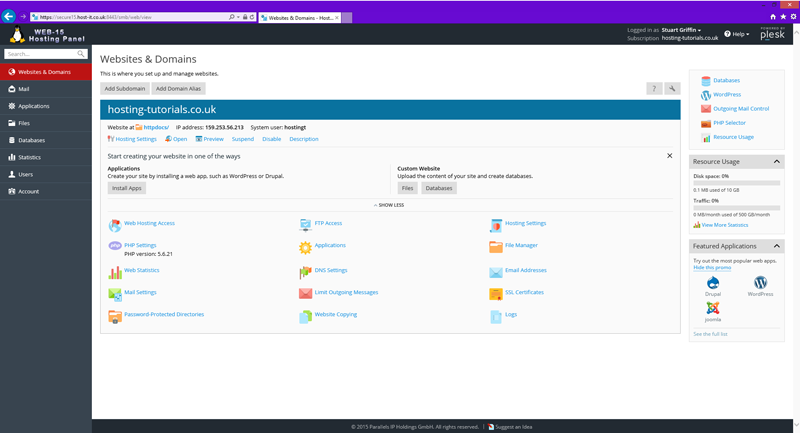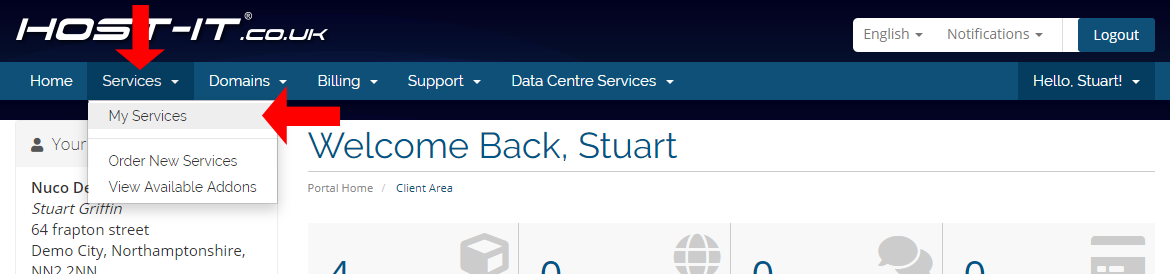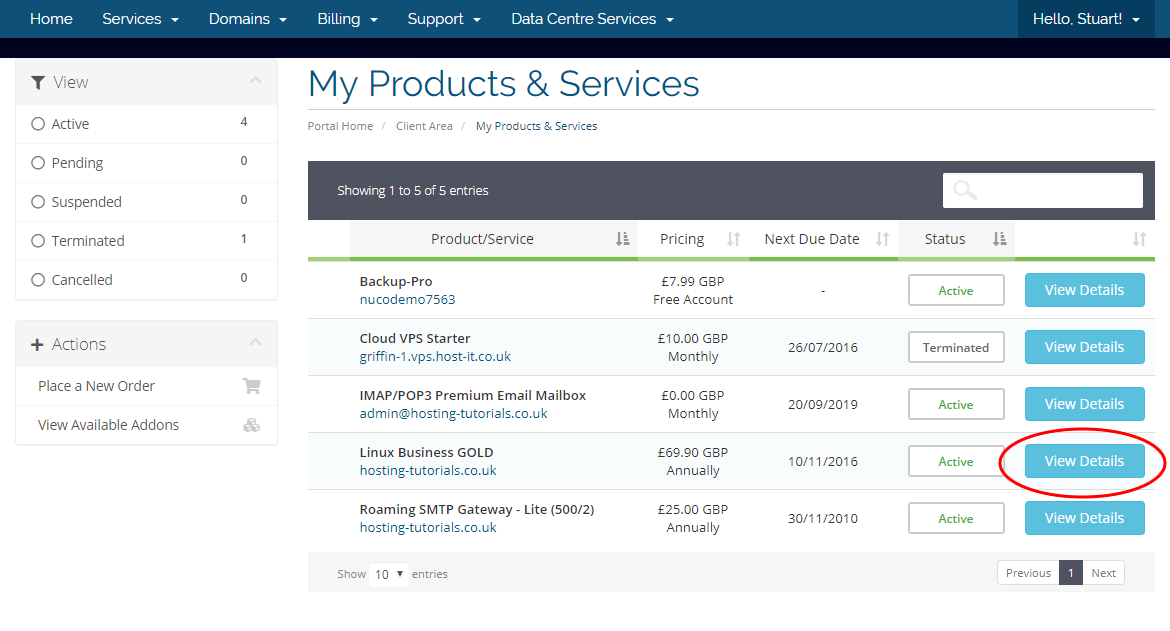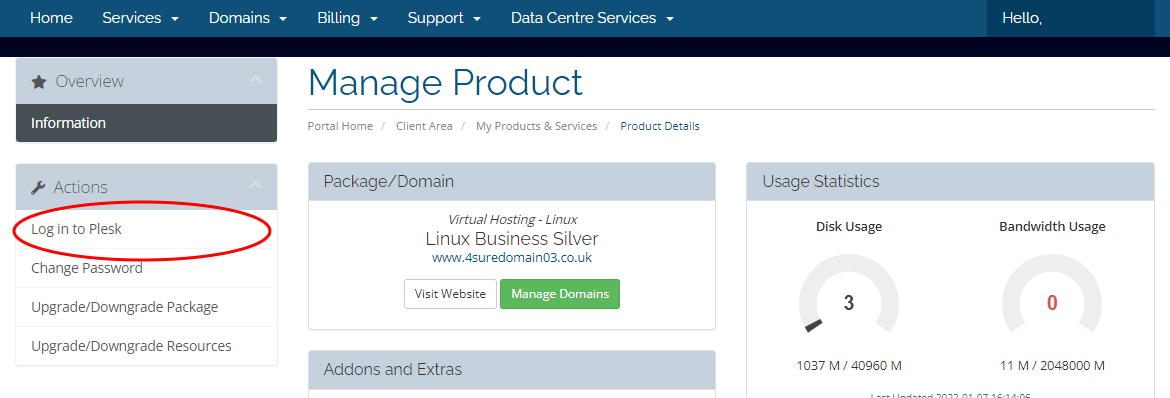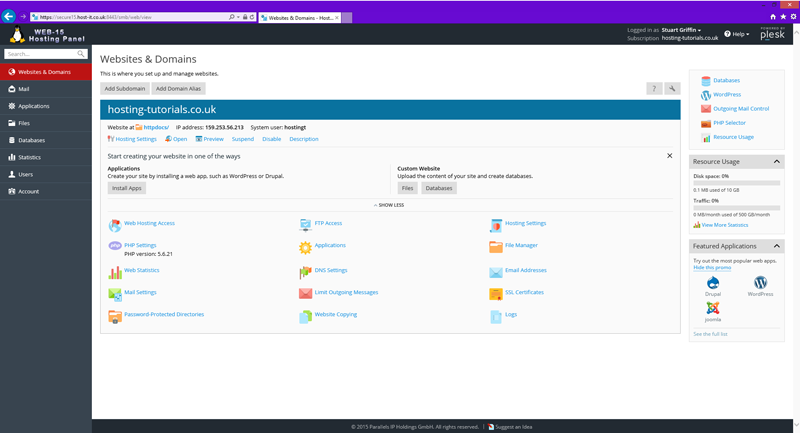To login to you hosting panel where you can manage your hosting, you will need to login to your Client Portal https://portal.host-it.co.uk.
- From your Portal home page, Select Services then My Services.
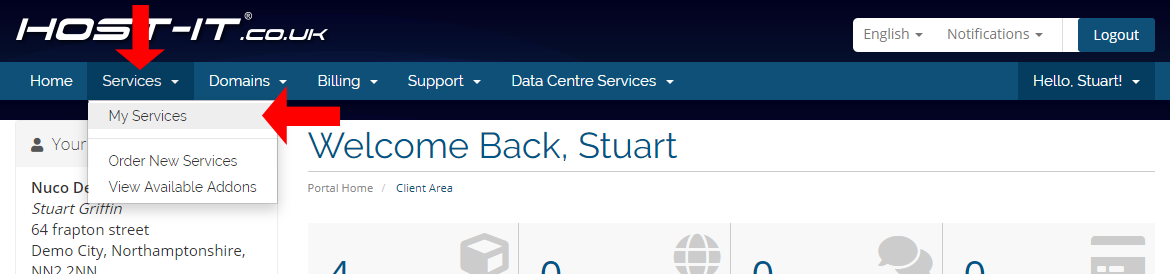
- On the My Services page, select View Details for the account you want to login to.
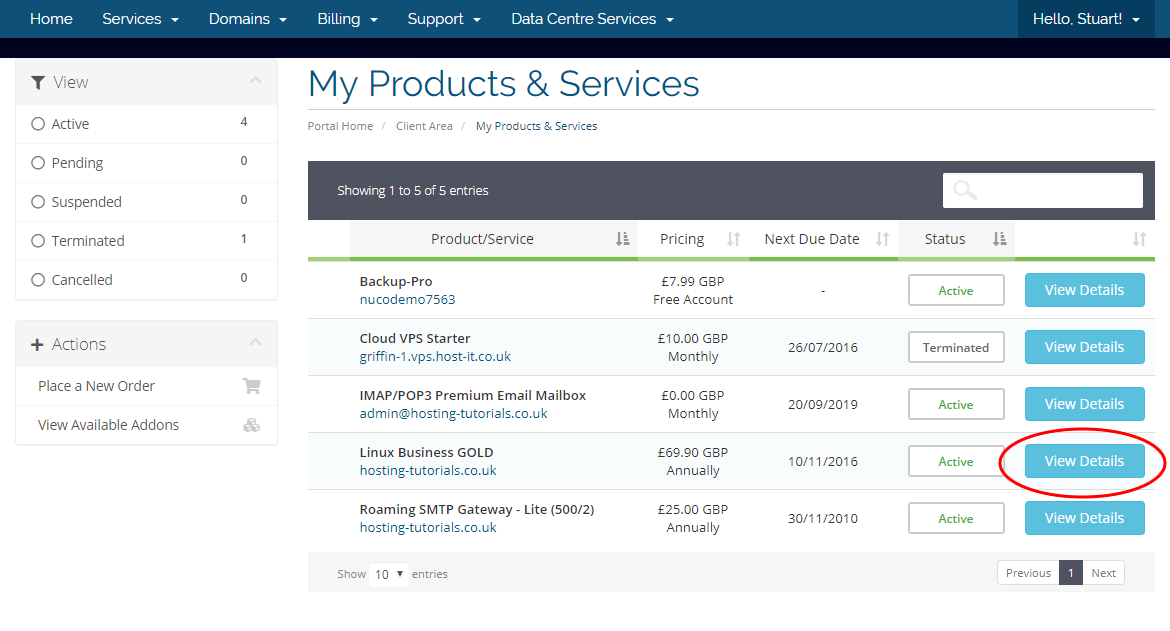
- From the package details page you can now login by selecting the Login To Plek Control Panel button.
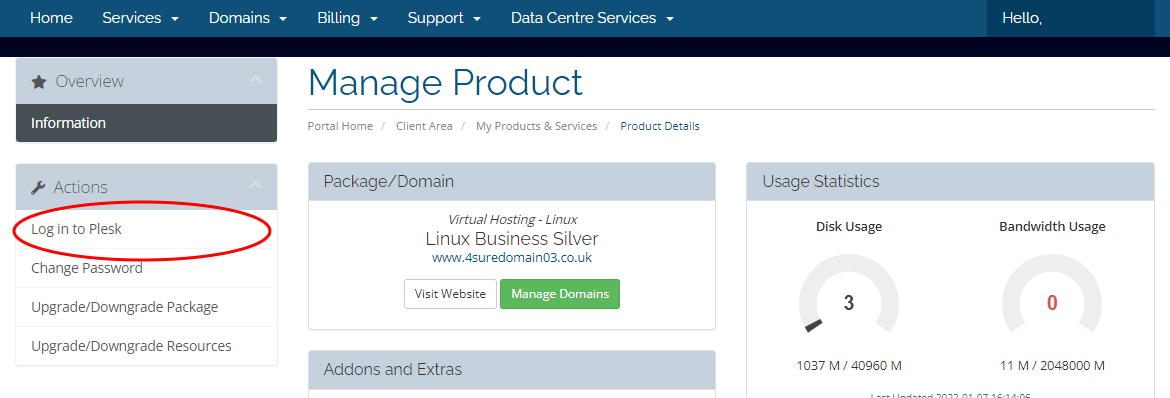
- You should now see your Hosting Panel has opened in a new window ready for you to manage your service.