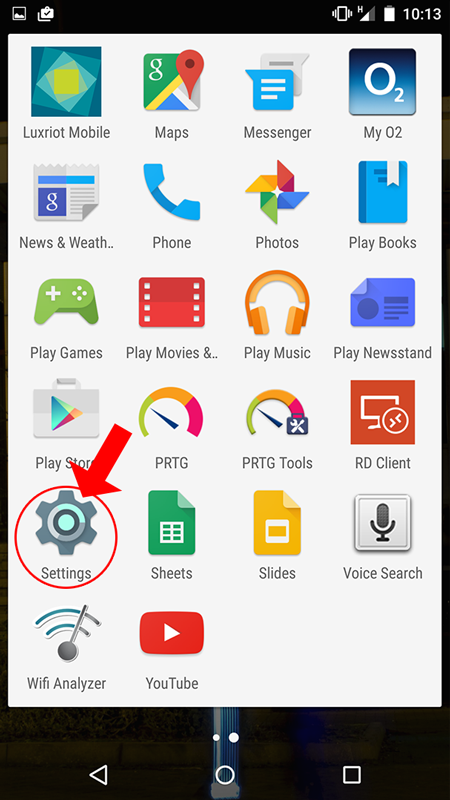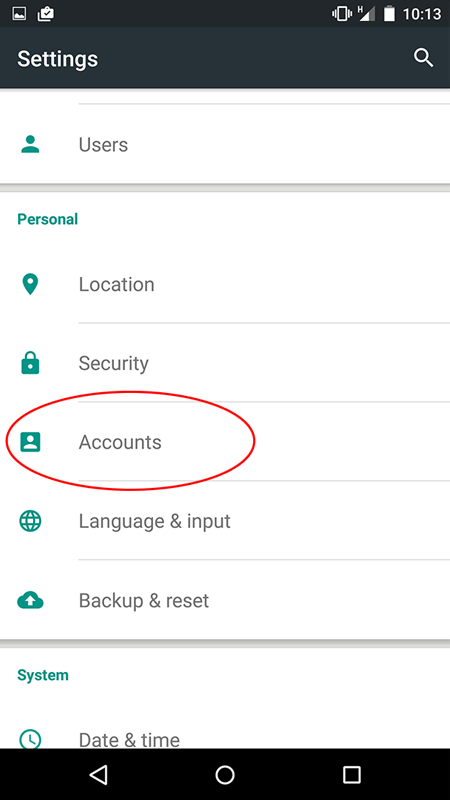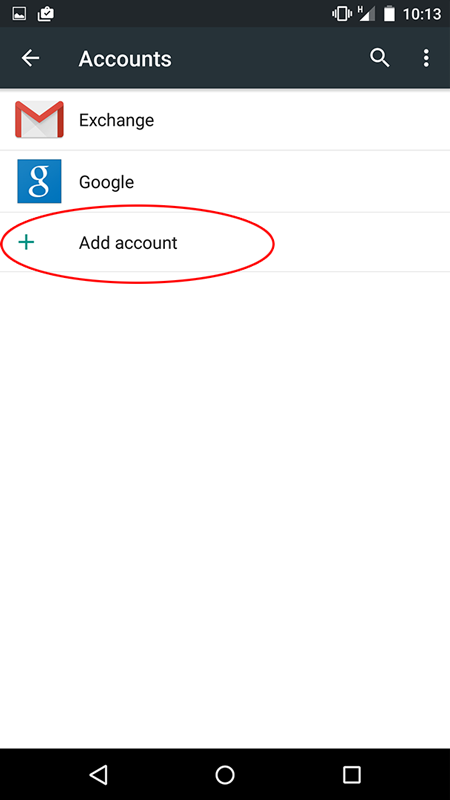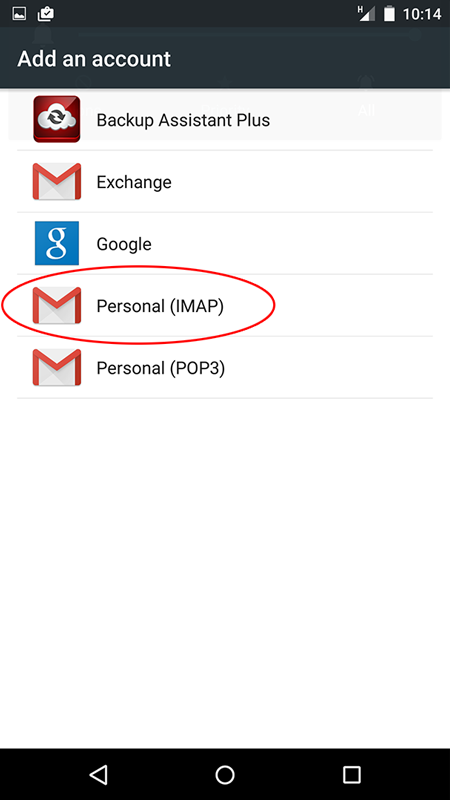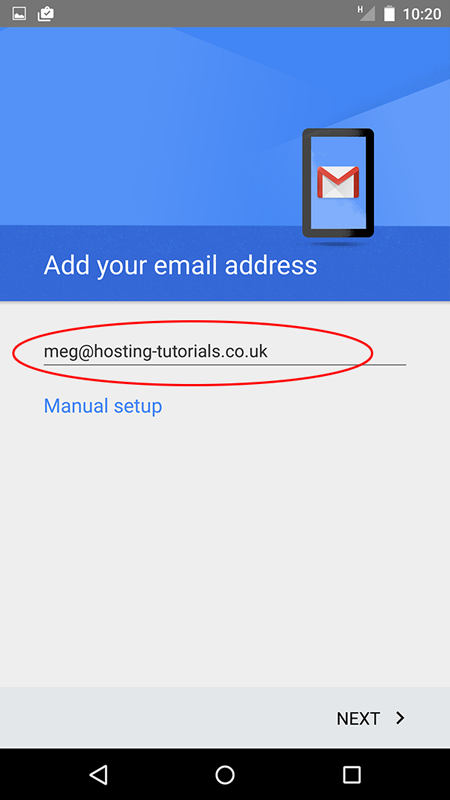To Setup your email account on your android phone you will need to follow the steps below.
- Enter the menu on your phone and select the settings menu.
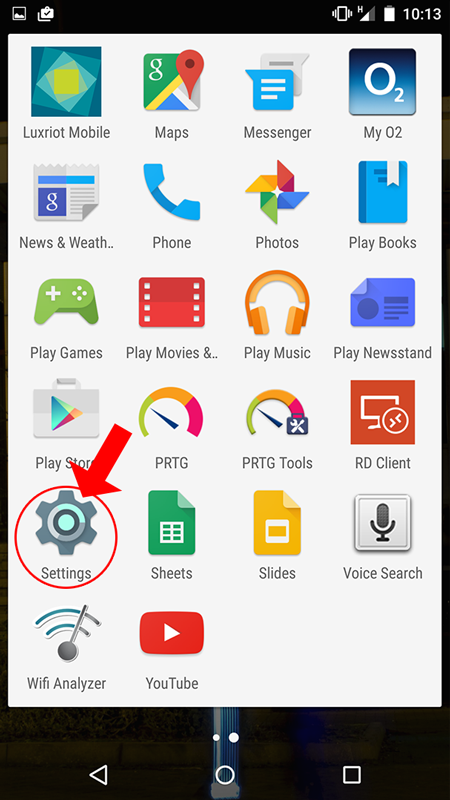
- From the setting menu Select Accounts
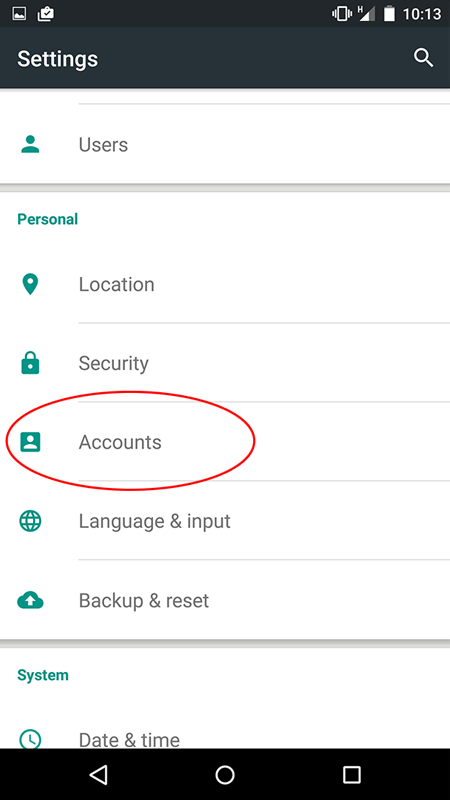
- Select Add Account
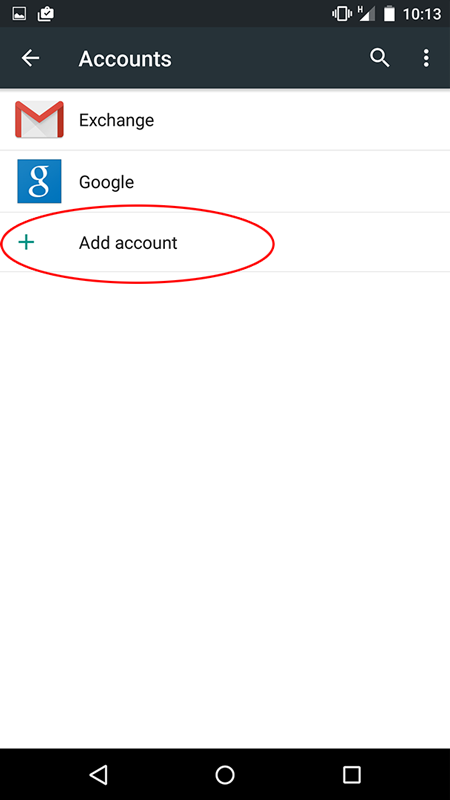
- Select the email account type, in this case we will use IMAP. We would recommend IMAP for mobile devices.
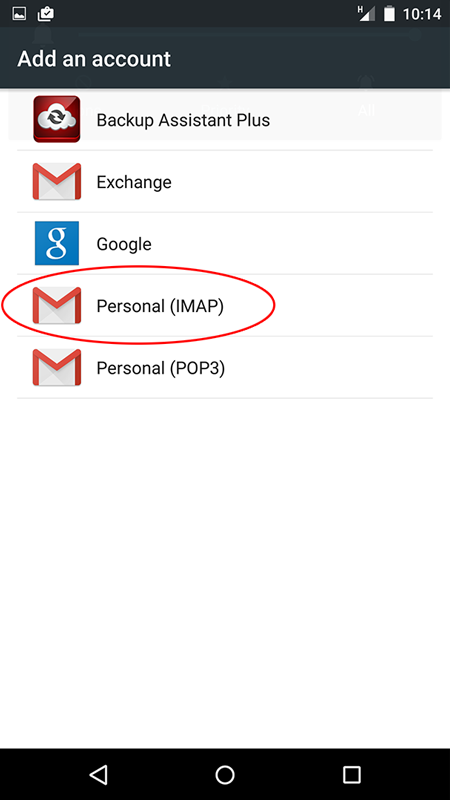
- Enter in your email address and select Next
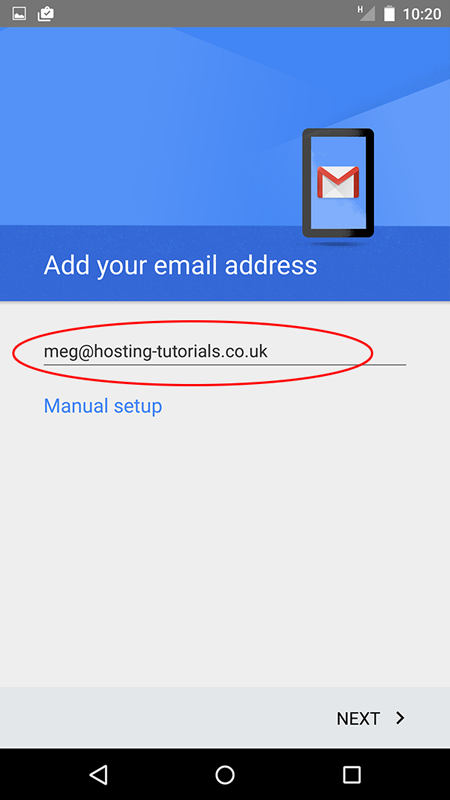
- Enter in the incomming server details then select Next
- Username: this is your email address
- Password: this is the password for your email account
- Server: mail4.host-it.co.uk
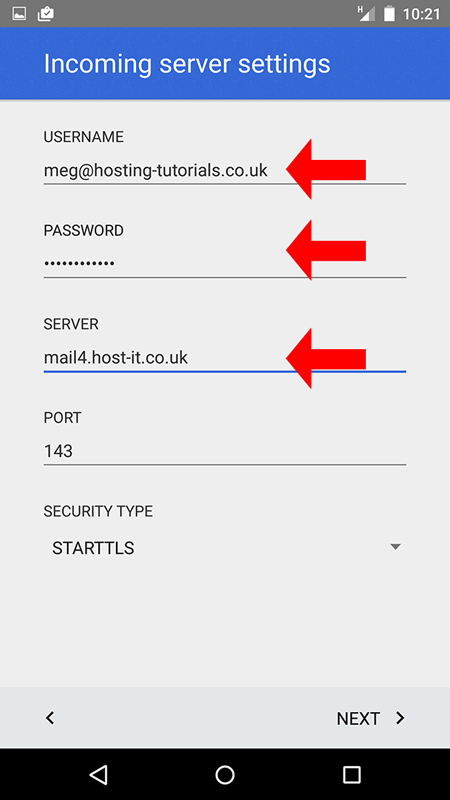 Enter in the outgoing server details then select Next
Enter in the outgoing server details then select Next
- SMTP Server: smtp4.host-it.co.uk
- Username: this is your email address
- Password: this is the password for your email account
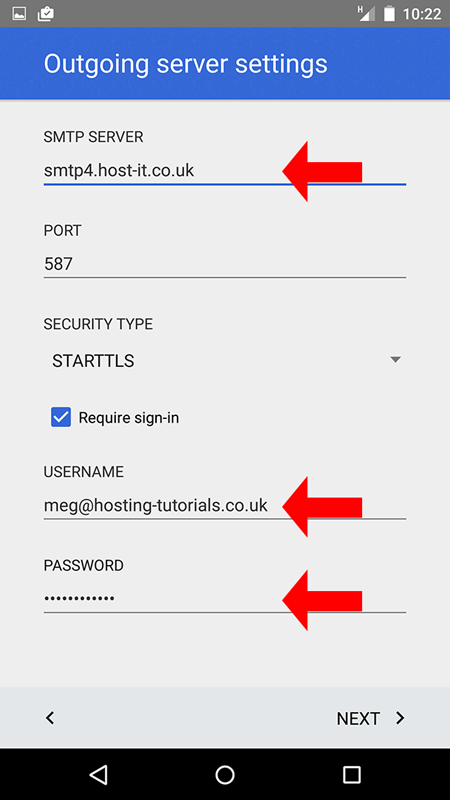 From the Account options you can now specify how to sync your emails select Next to contnue
From the Account options you can now specify how to sync your emails select Next to contnue
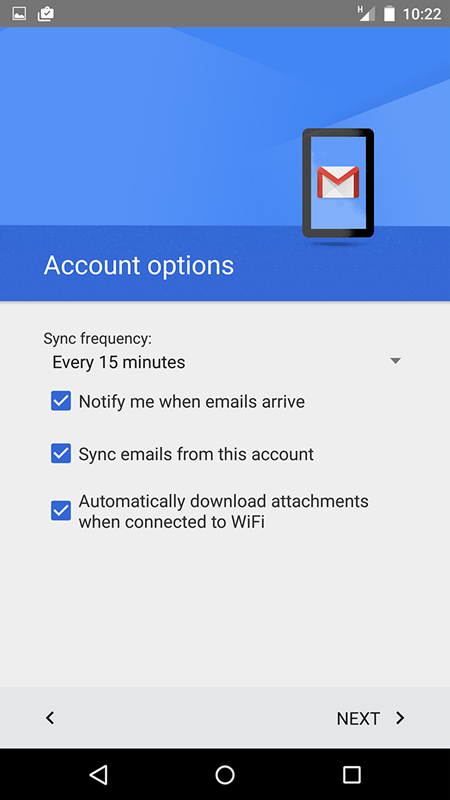 Your email account has now been setup select Next to complete the setup of your email account.
Your email account has now been setup select Next to complete the setup of your email account.
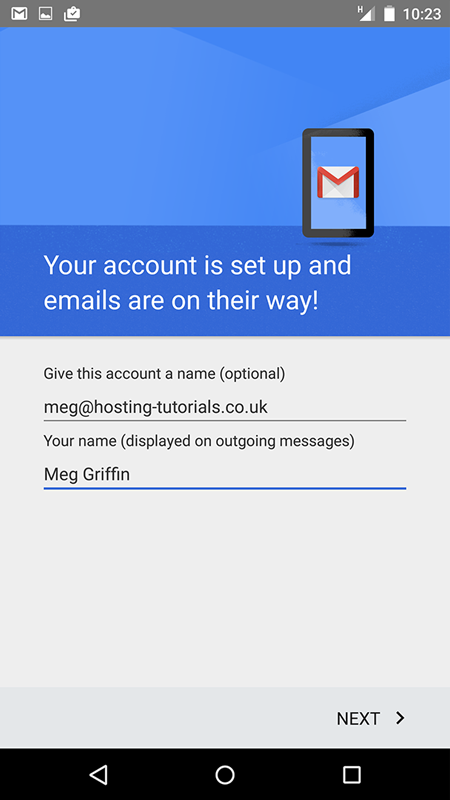 Complete
Complete