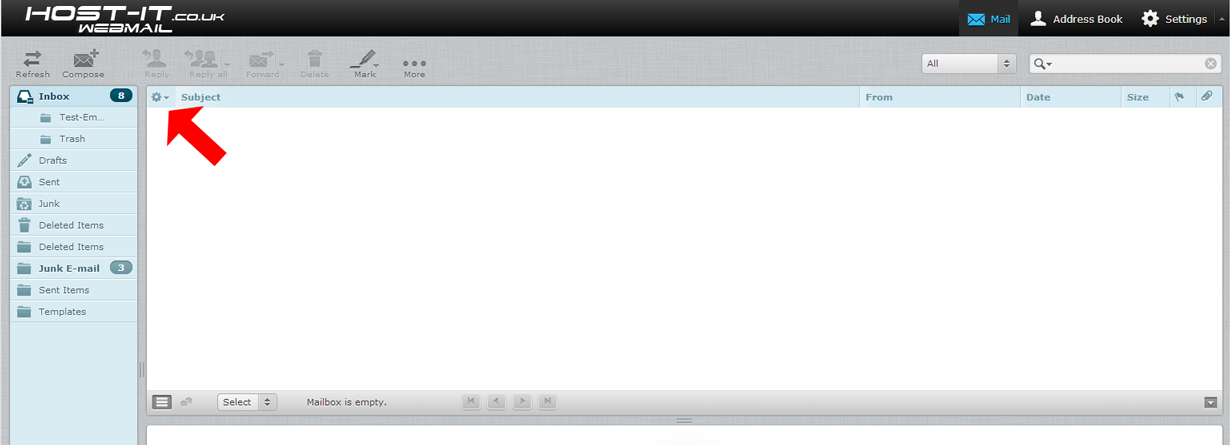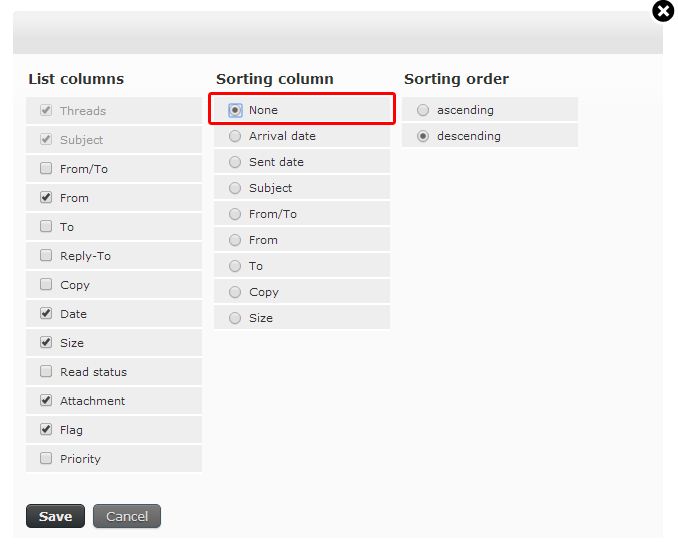When checking on your emails you may see that the sort order is not how you want it, there are a number of ways to sort your emails, to set the sort order you will need to change this from within the webmail.
- Login to the webmail and then select the List Options button
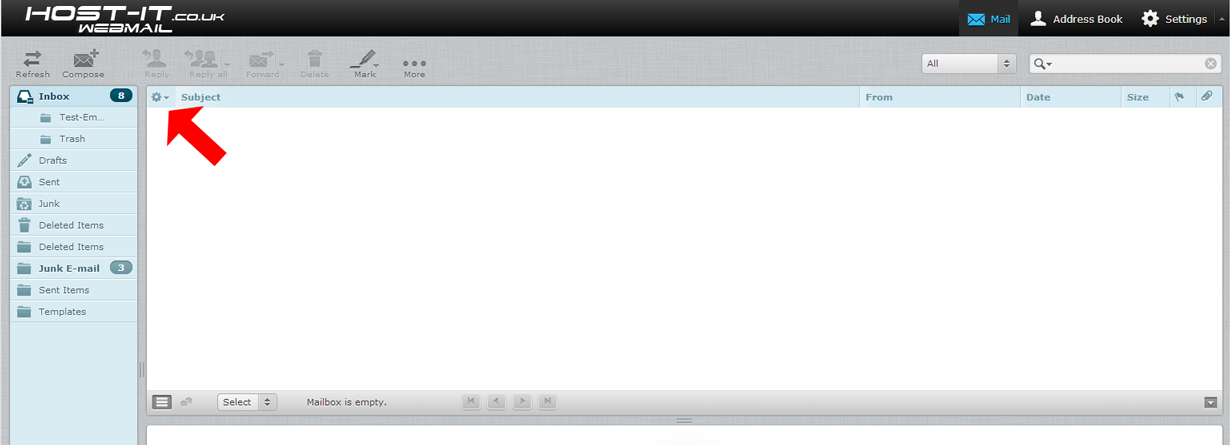
- Change the Sorting Column to the type that is required (Arrival date & None is recommended) then select save
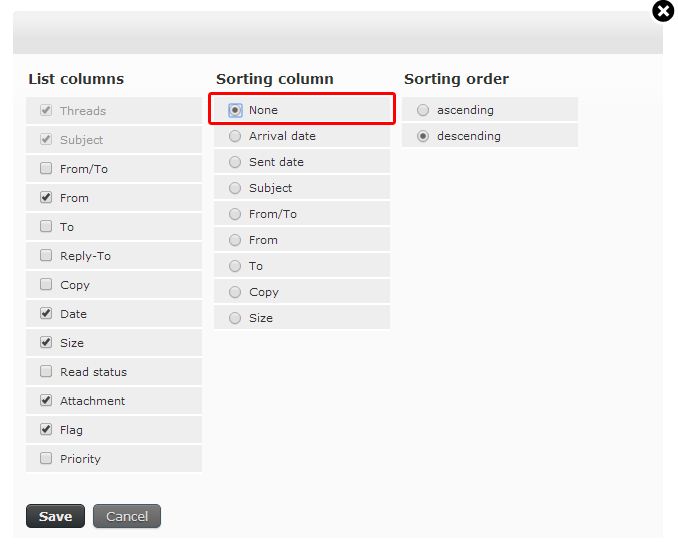
- Complete