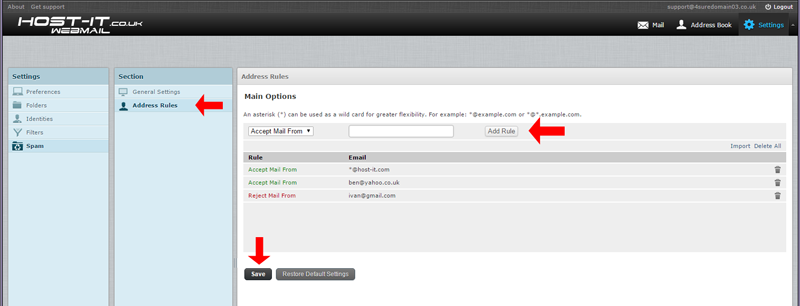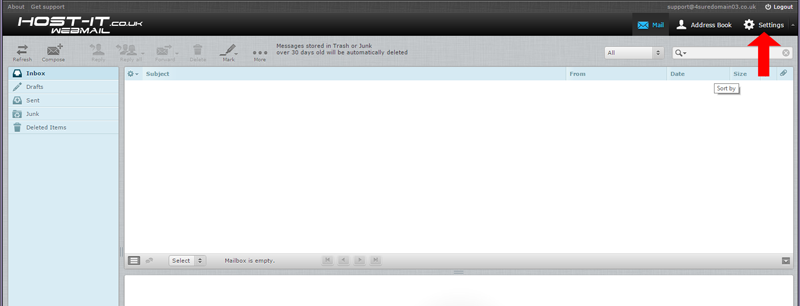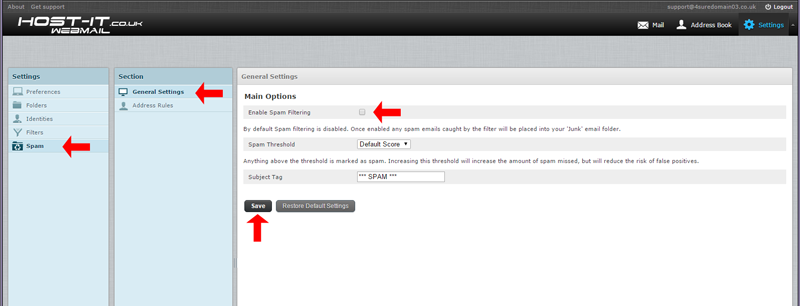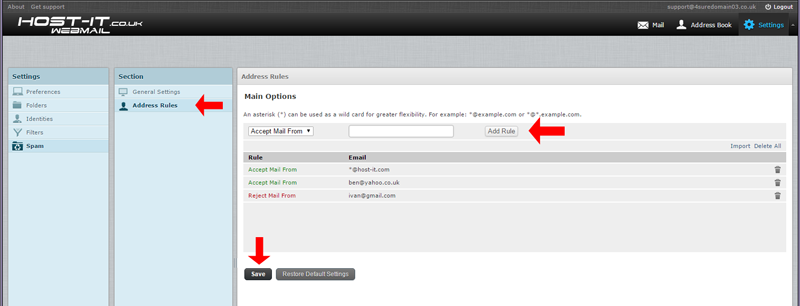Spam filtering is not enabled by default, you can enable spam filtering from the webmail interface https://webmail.host-it.co.uk
- Login to the webmail and then select the Settings button
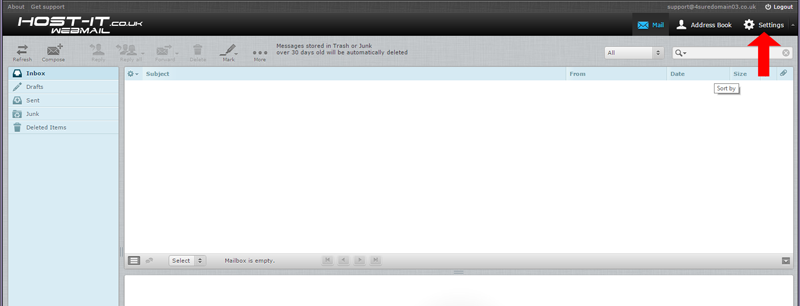
- From the settings page select Spam then General Settings,
you will now have the option to enable or disable the spam filtering for your email account,
once you have made your selection save the setting to apply the changes
Setting the Spam Threshold detemins how strict the spam checking is, 1 being Very strict 20 being very relaxed.
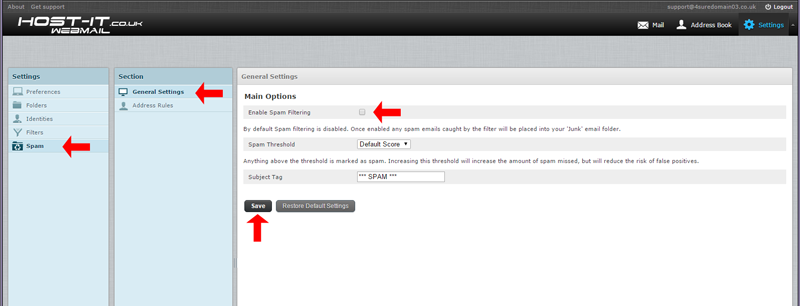
- After spam filtering has been enabled you will now be able to add specific filters for email addresses.
Select the Address Rules then from the Main Options section add the email address that you want to accept or reject mail for,
once completed select save to apply your setting