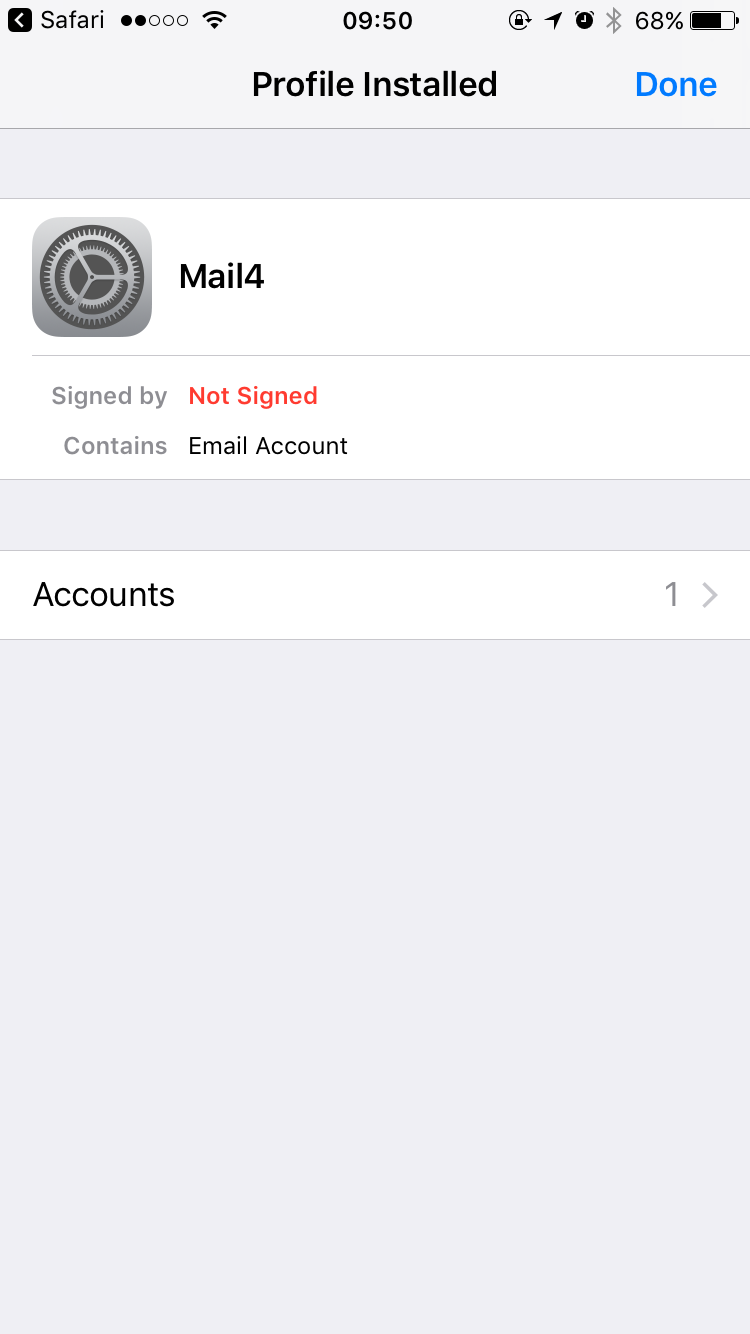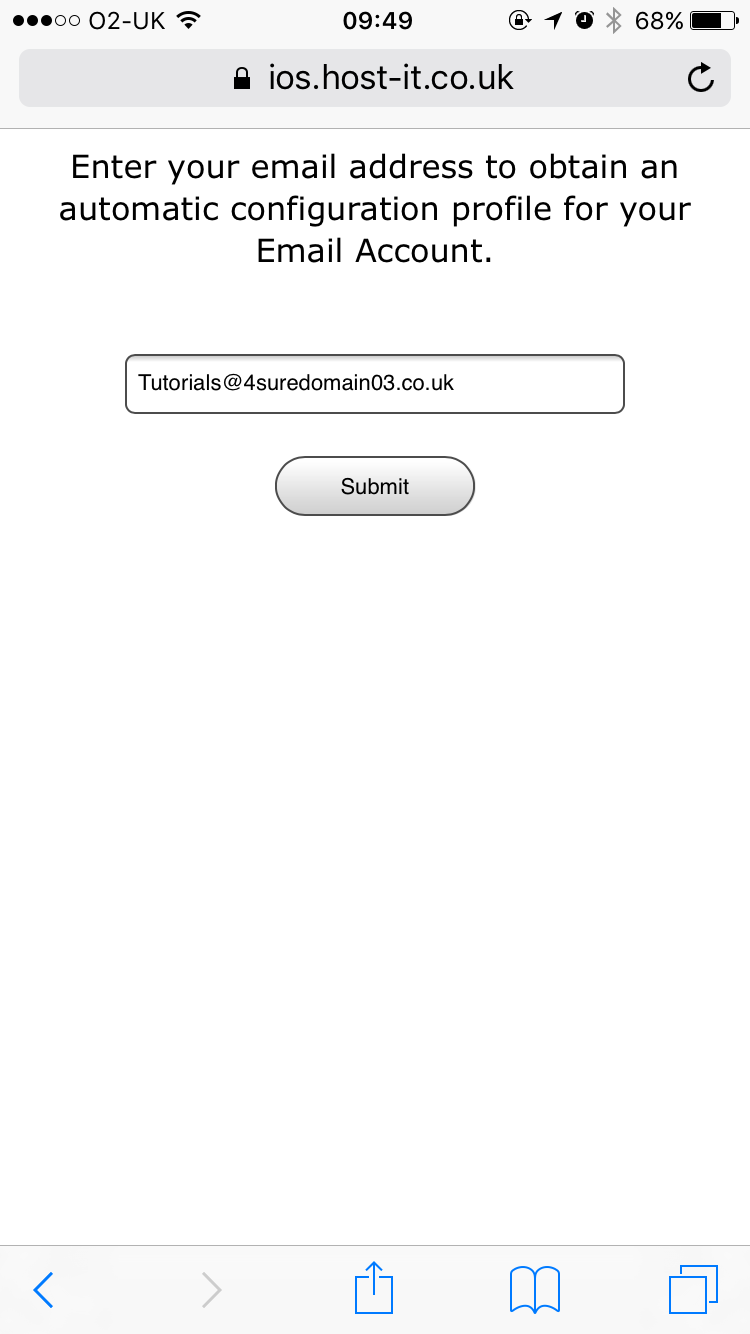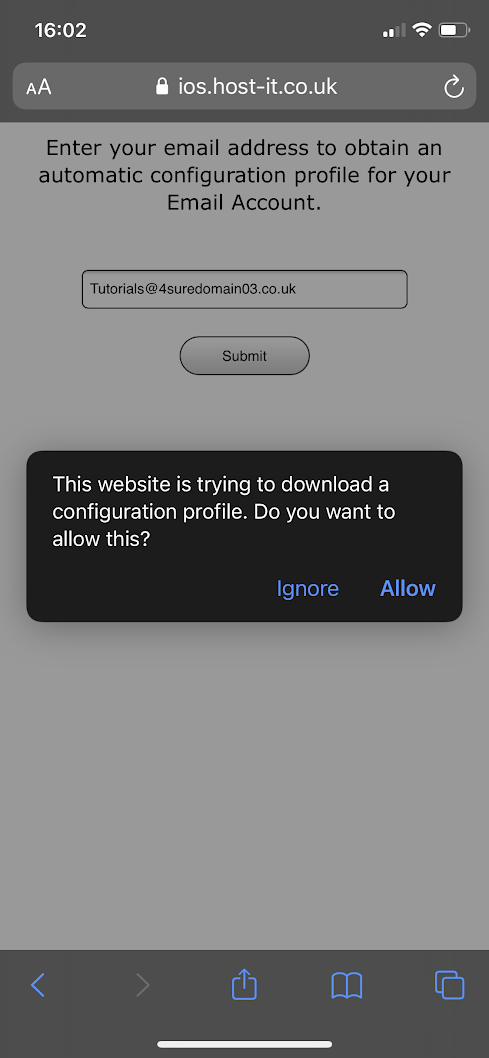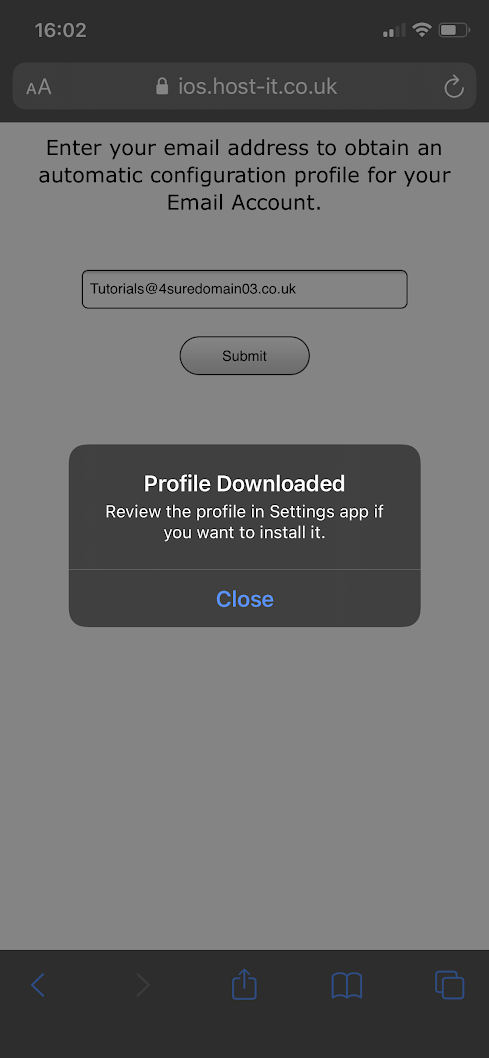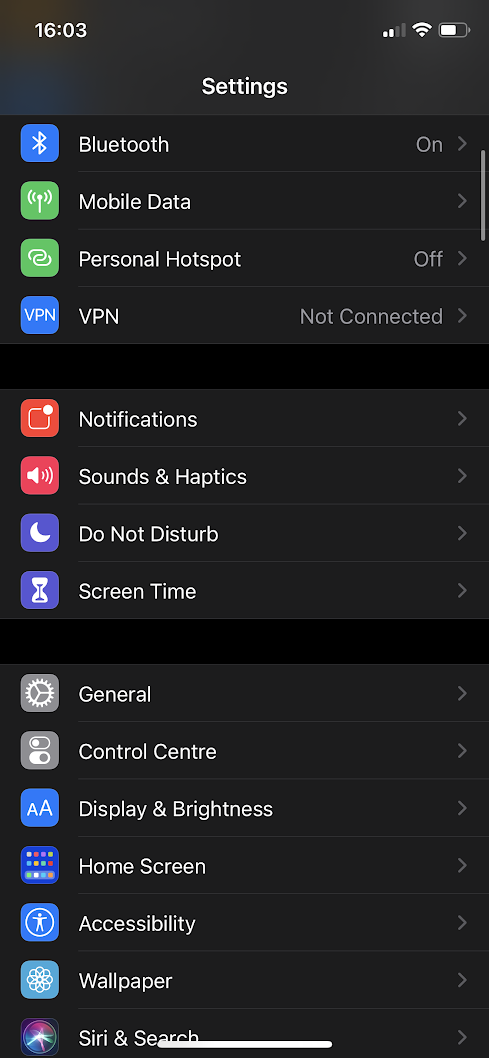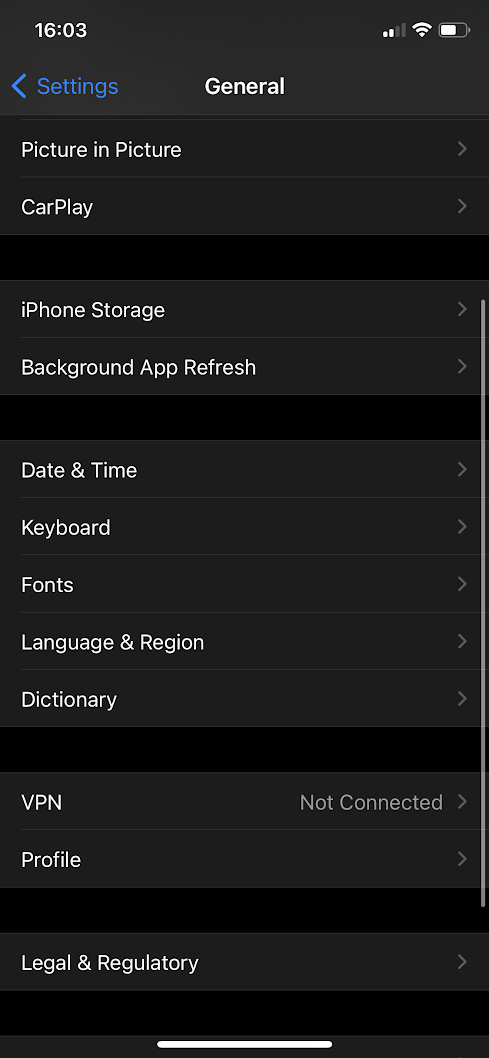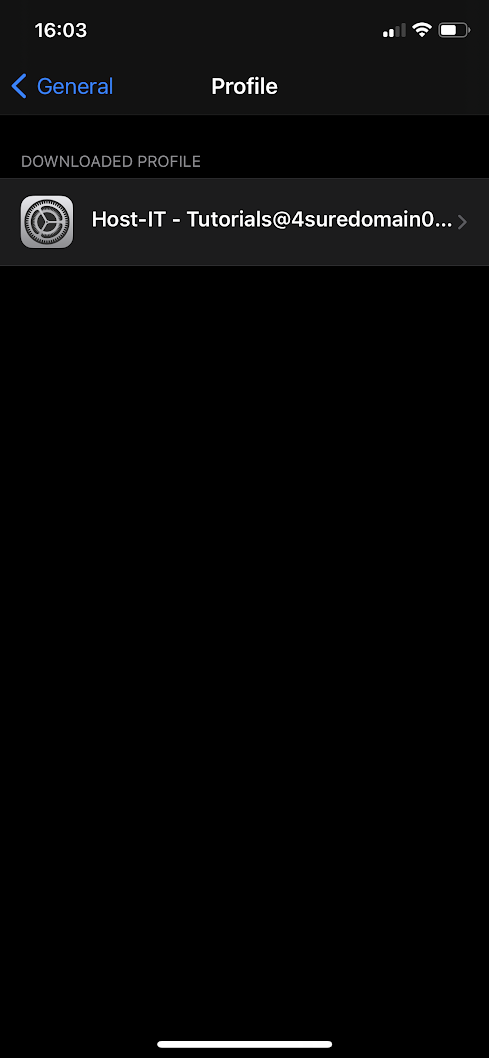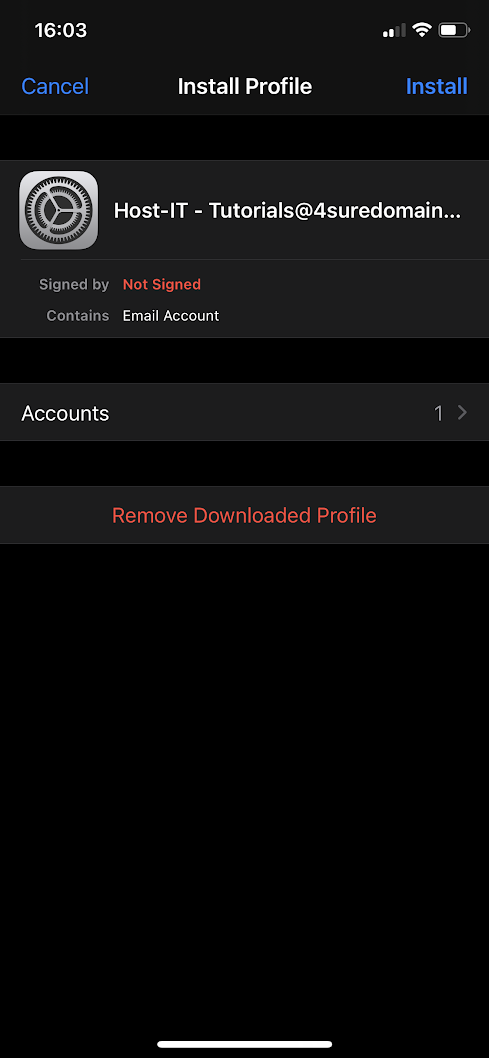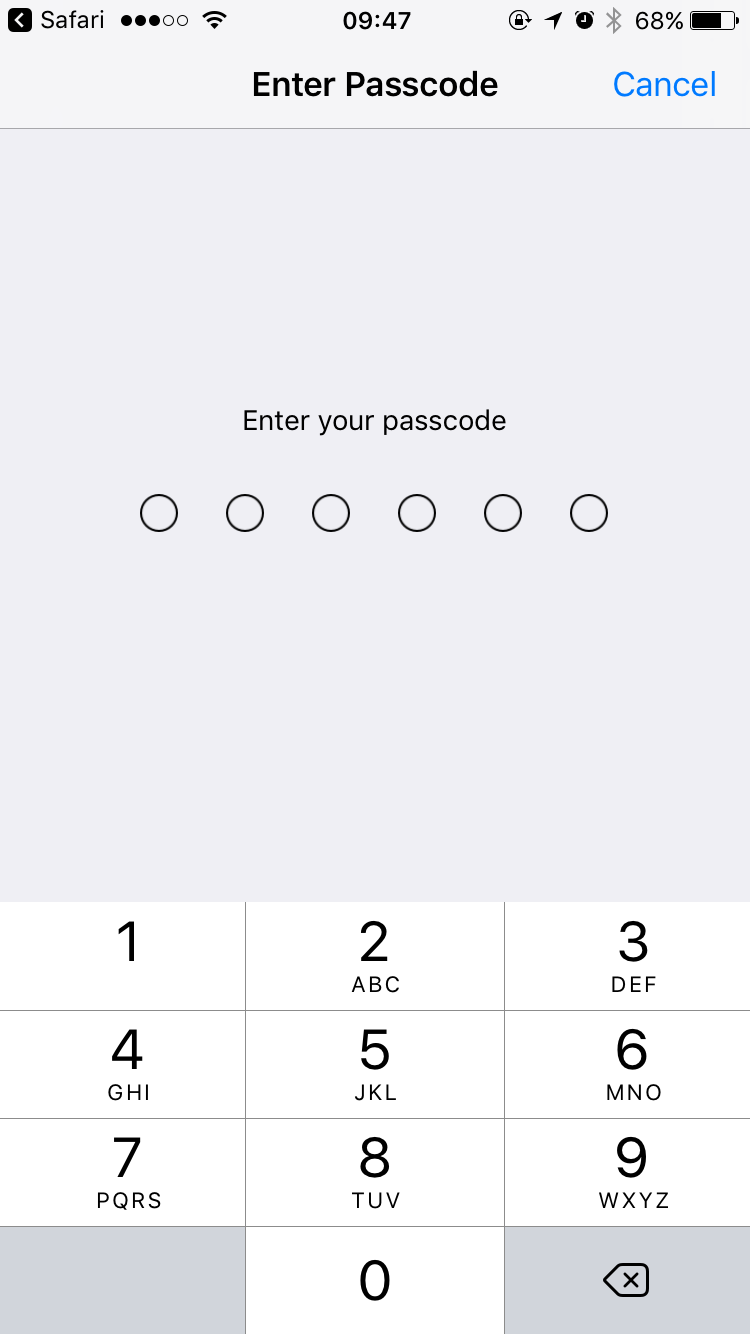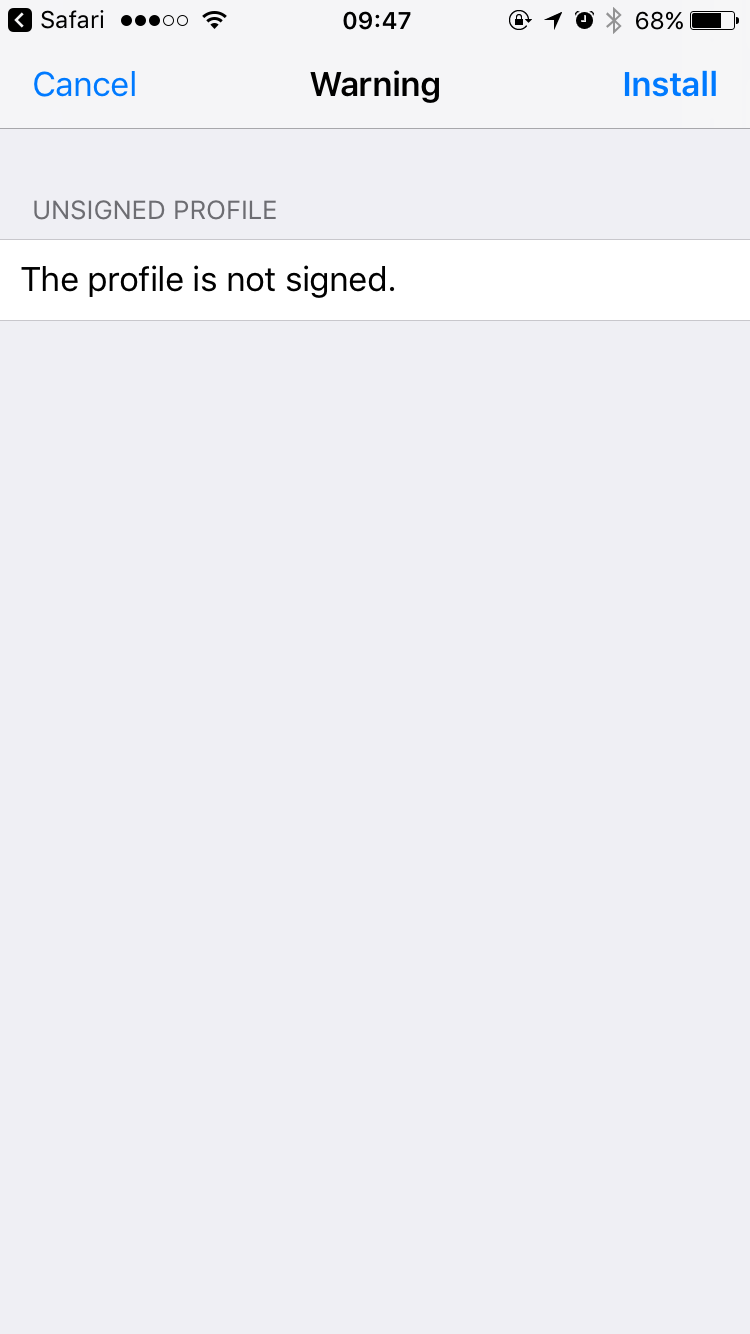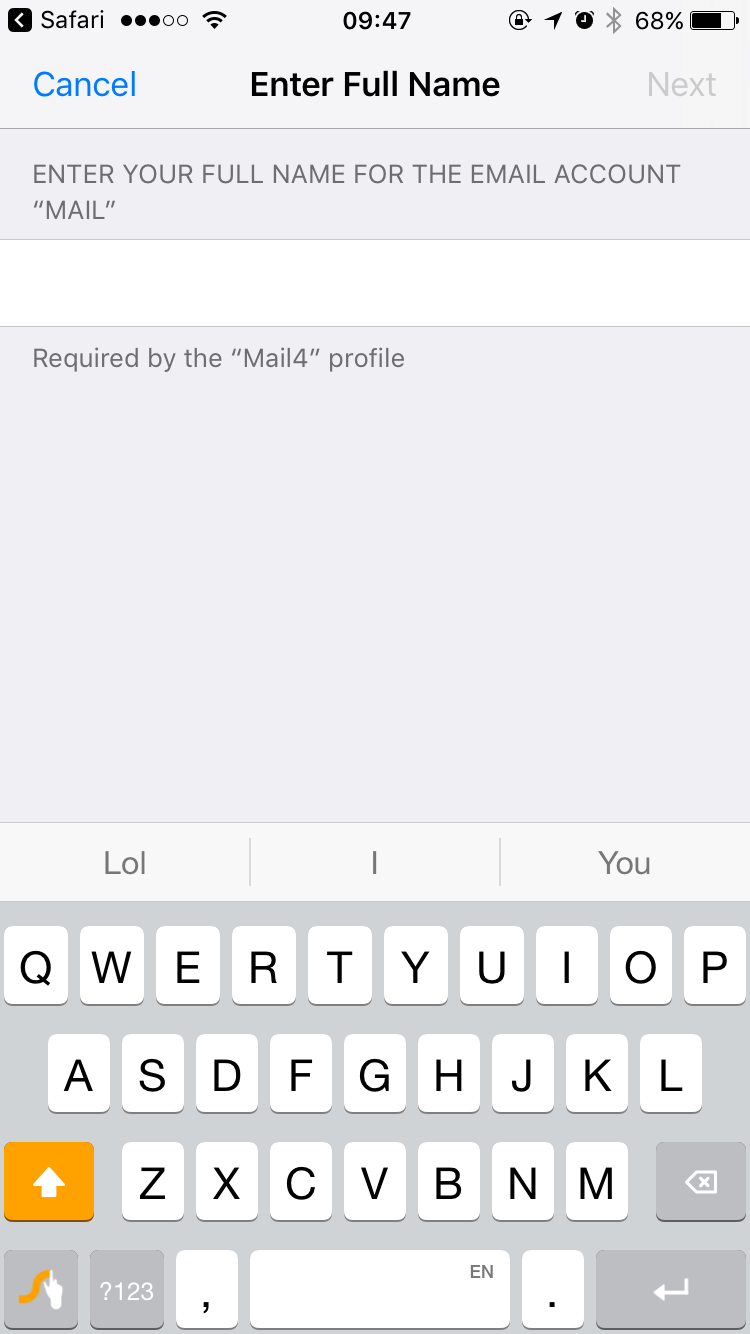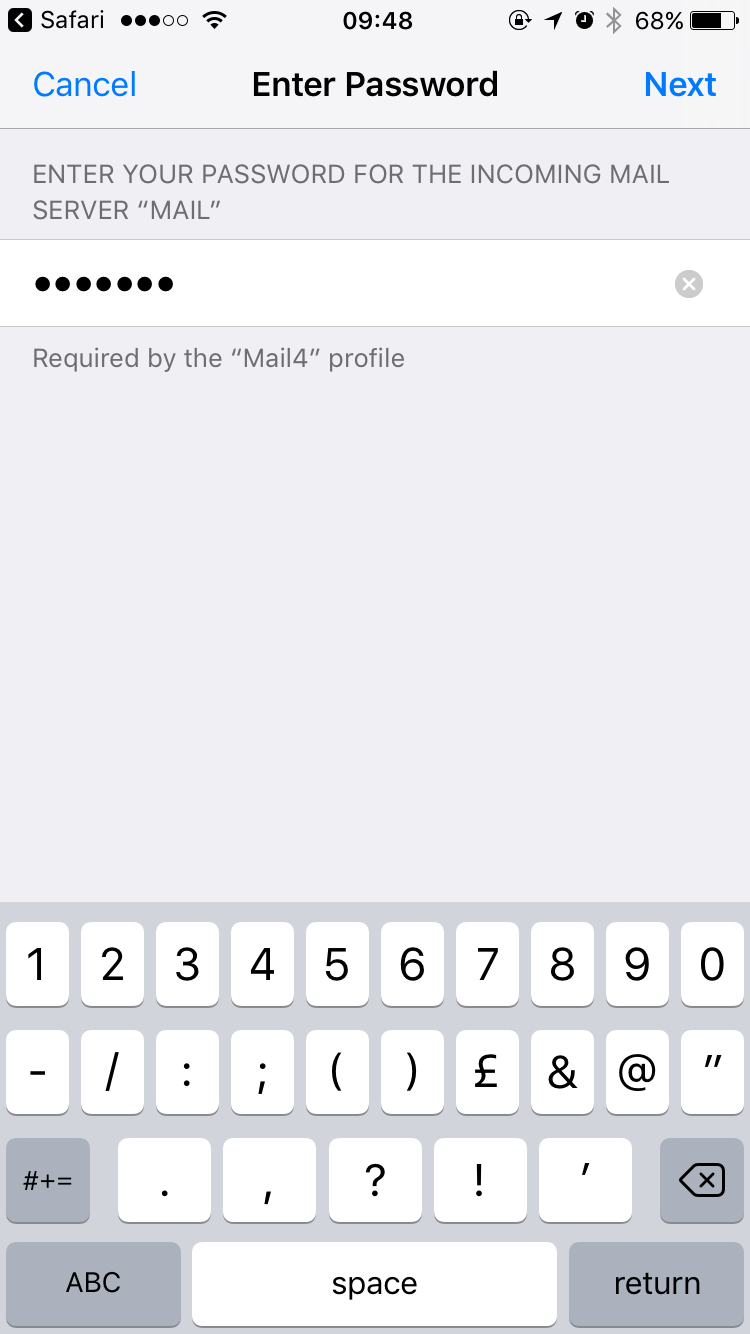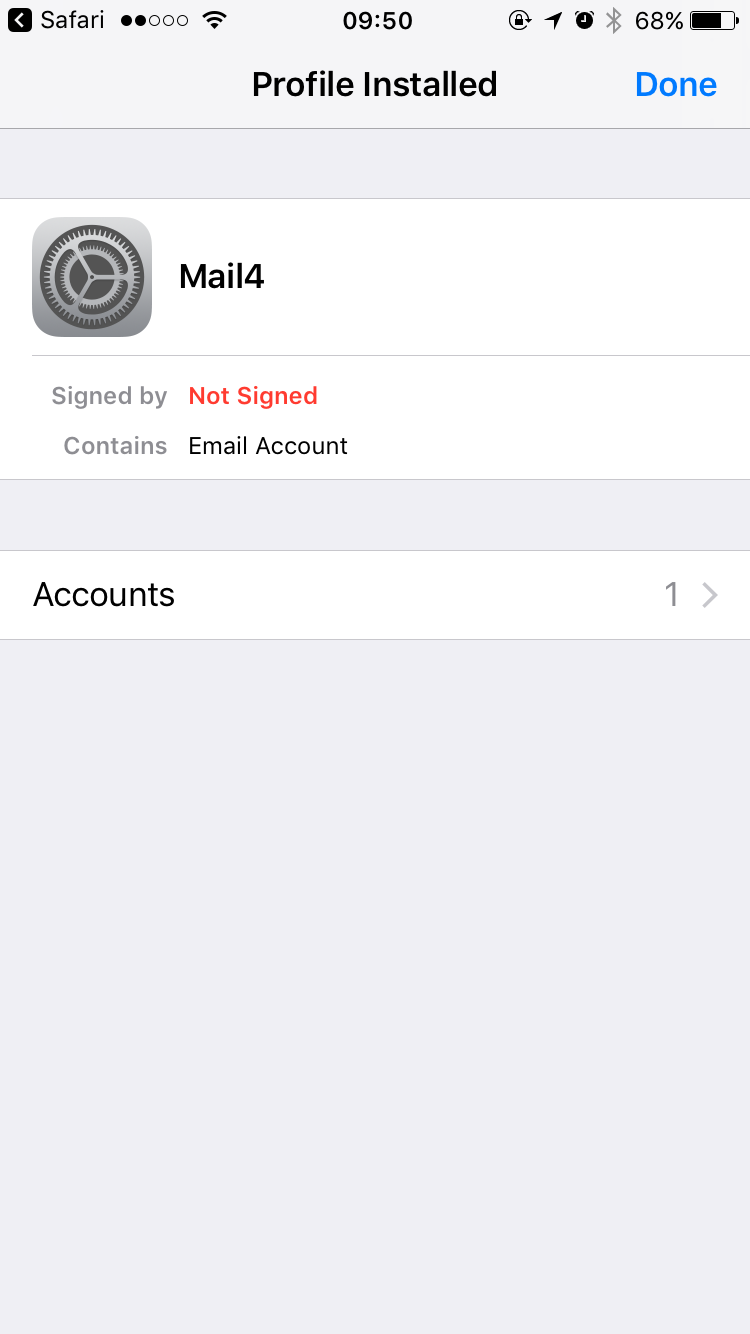Using our autoconfig tool to configure your email account on your IOS device
To configure your IOS device the first thing you need to do is make sure you have your email address and it's password, once you know these details you can proceed.
- In your browser navigate to https://ios.host-it.co.uk/ and enter in your email address, and select submit
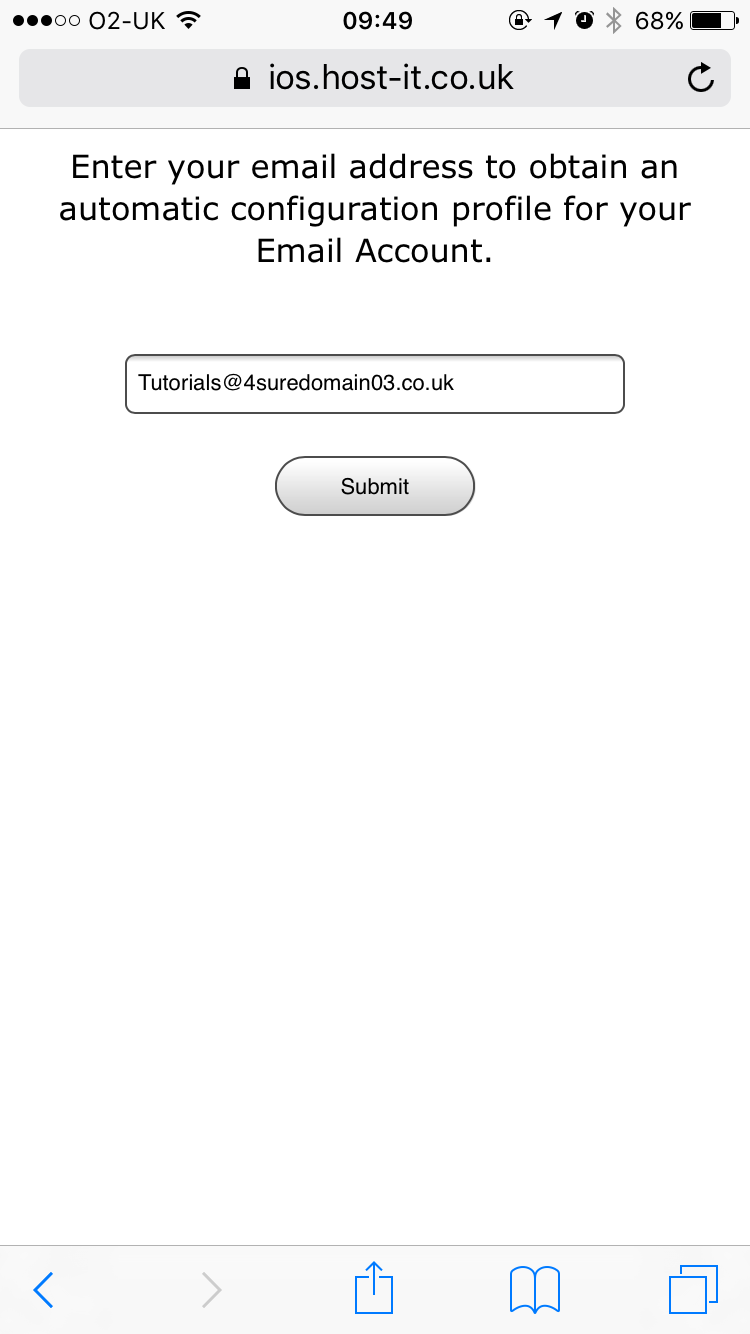
- After you have selected Submit a you will be prompted about the profile download you will need to allow the download of the profile.
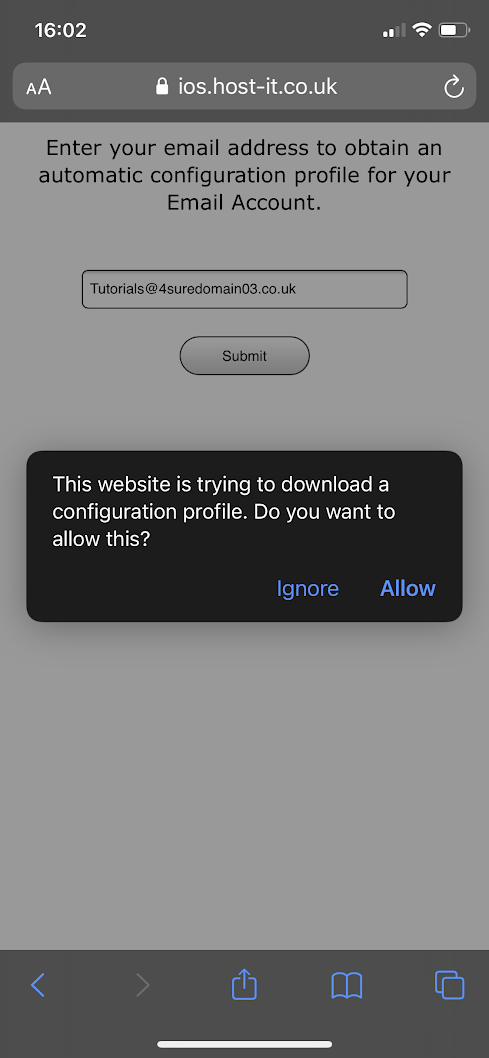
- After the profile has downloaded you will be prompted to go to your settings app and then import the new profile.
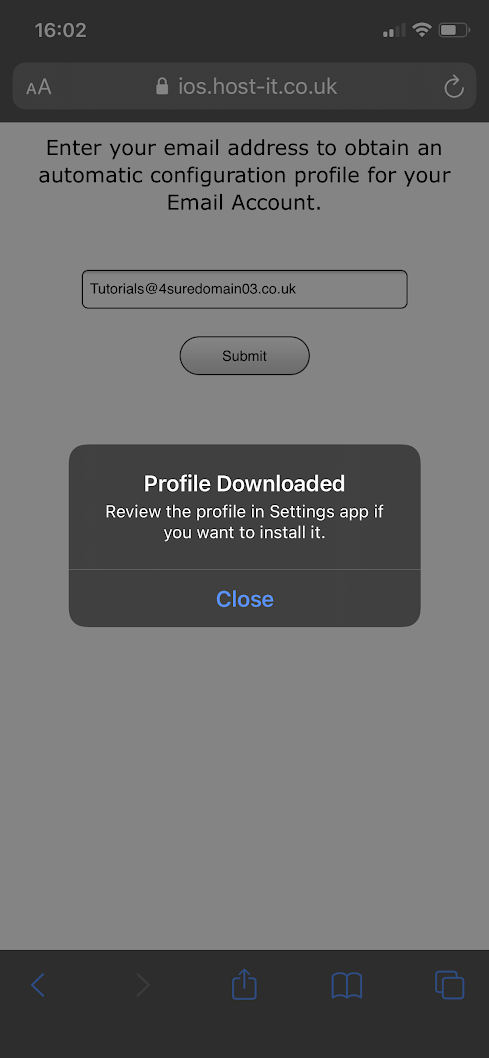
- Go to phone settings section and then select the General tab.
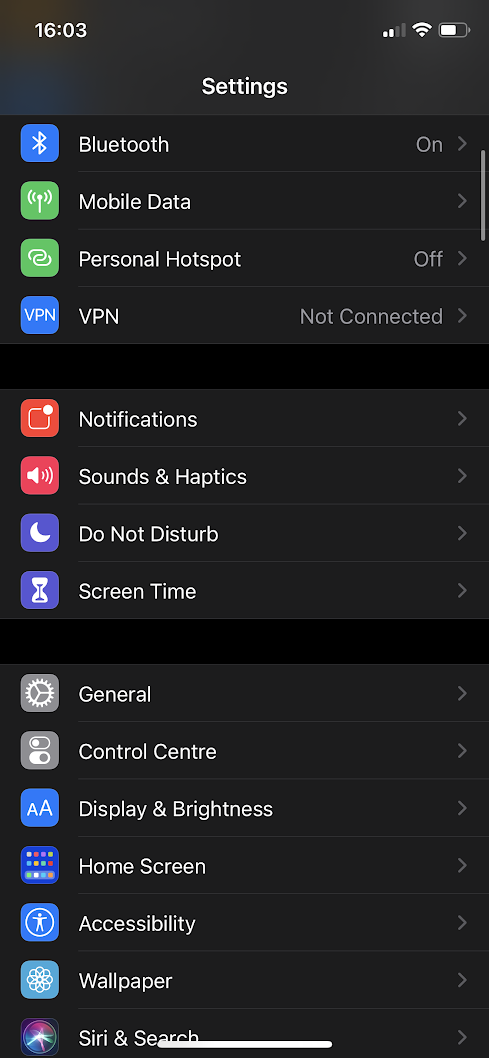
- From the General tab selecct Profile.
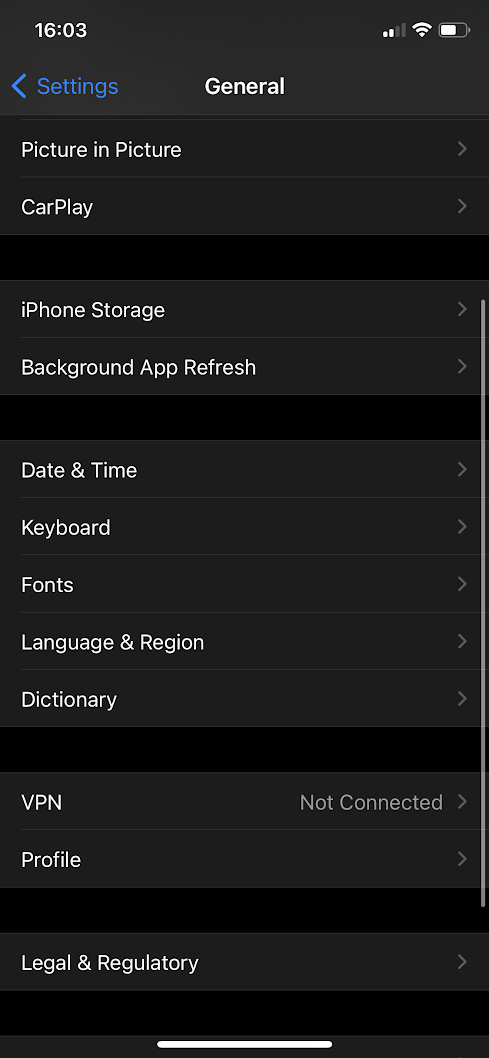
- From the Profile section select the Host-IT profile
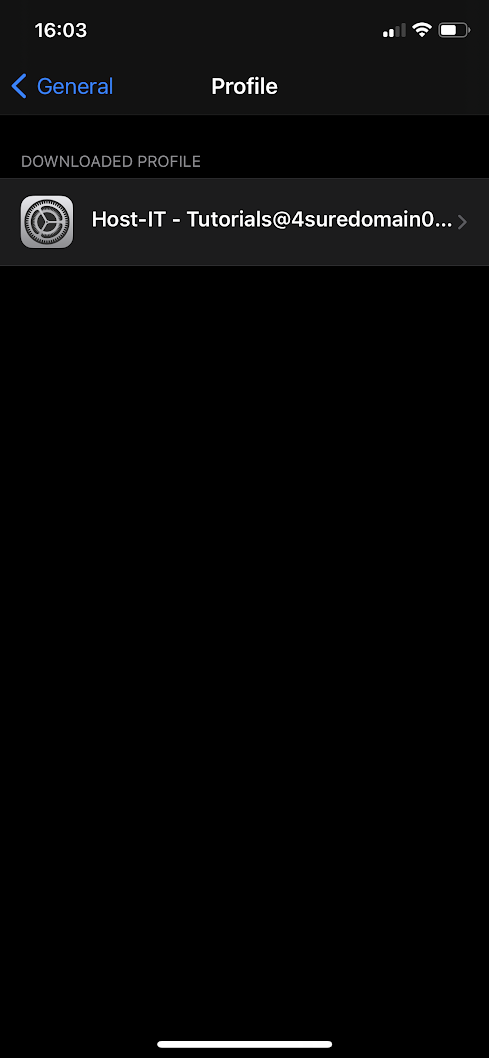
- Install the profile by selecting install top right
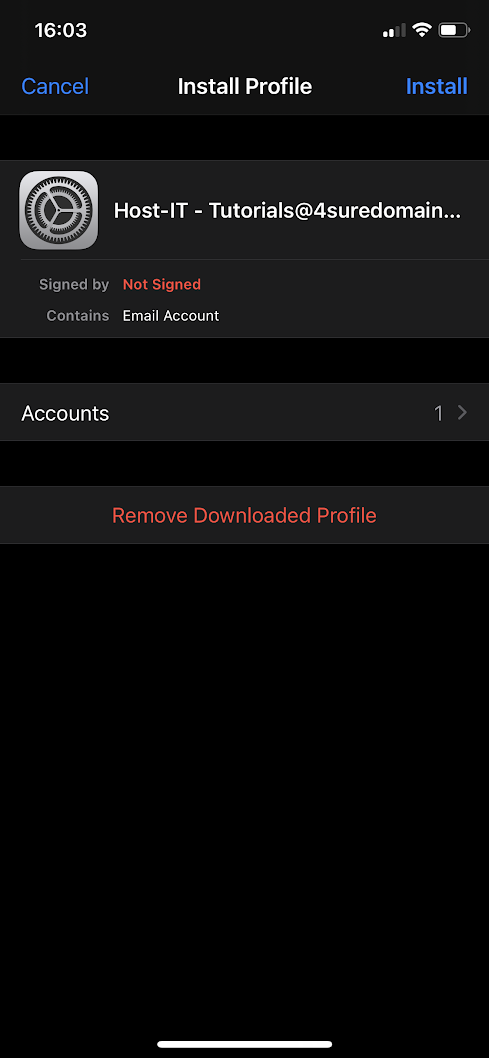
- From the Enter Passcode page enter in your phone passcode.
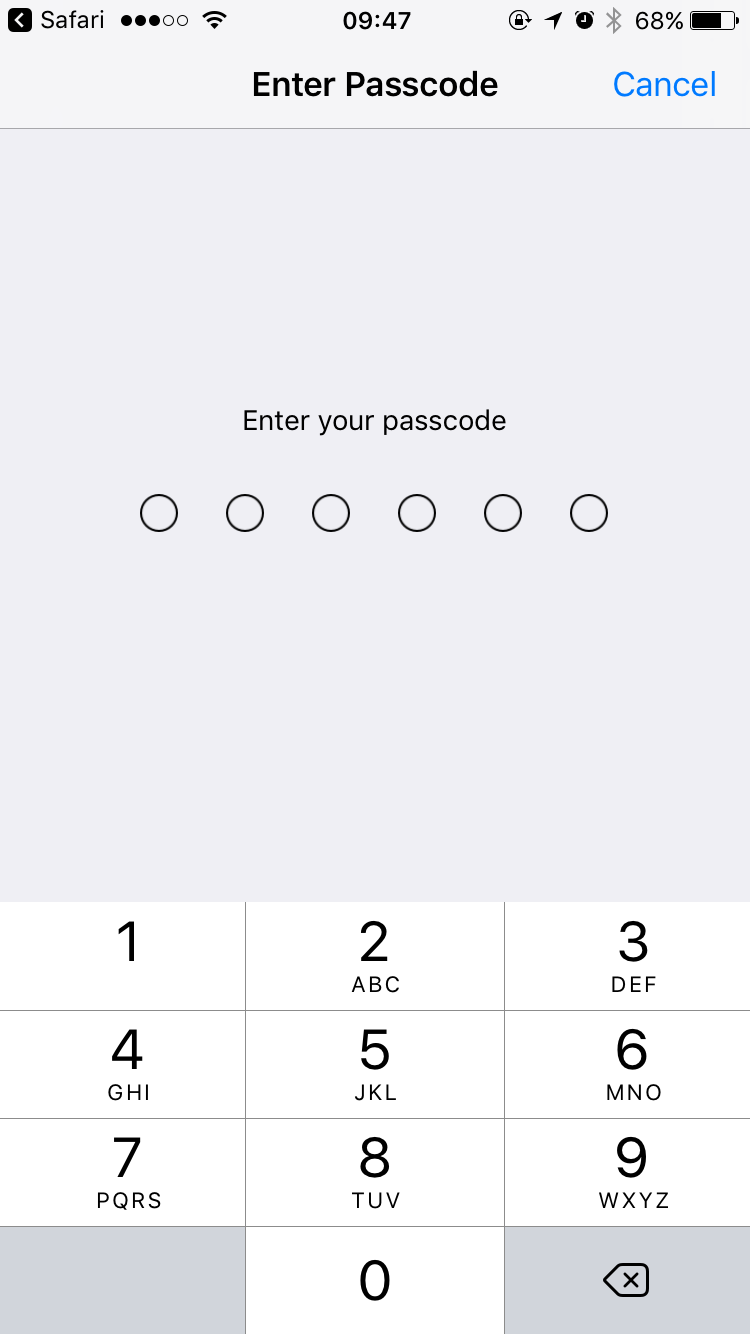
- You may now see a notification about an unsigned profile, to continue select Install
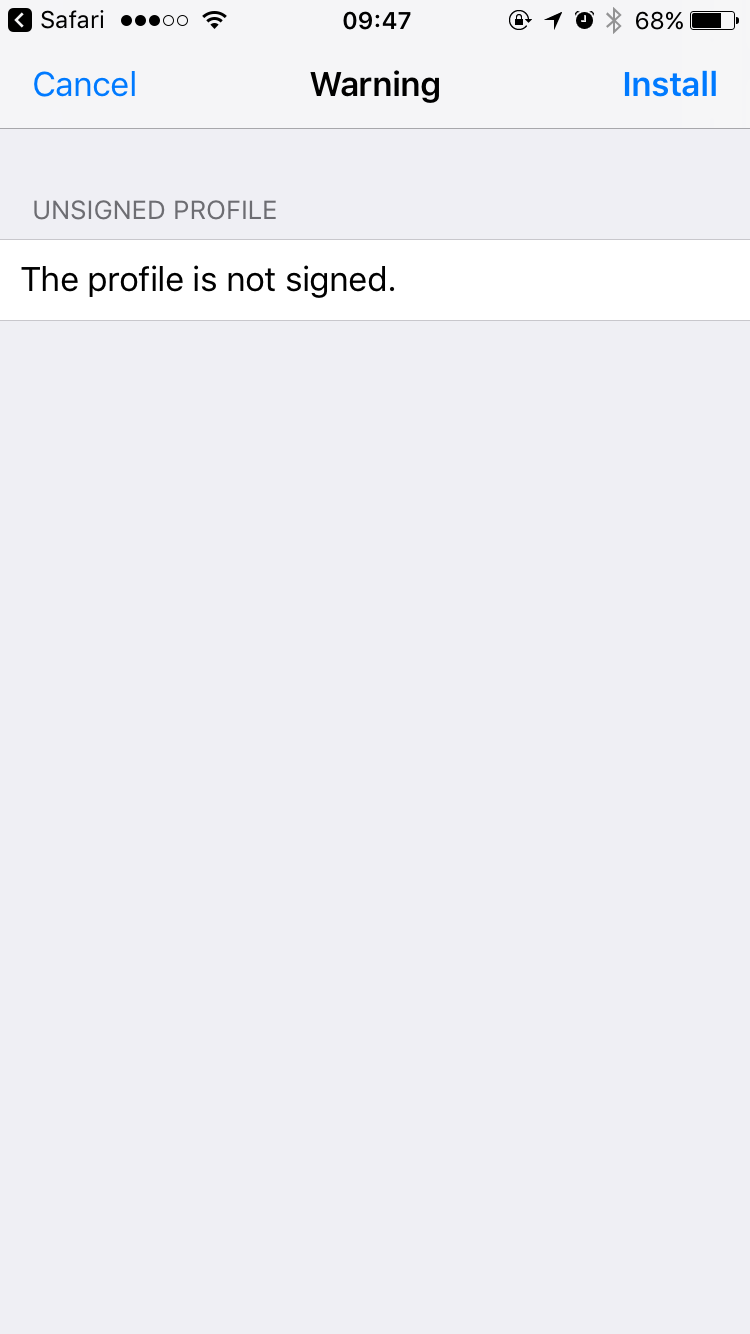
- To continue the Setup of your email account enter in the name you want to give to your email account e.g. John Smith, Sales, Jon Doh, Jane Doh... then select next to continue
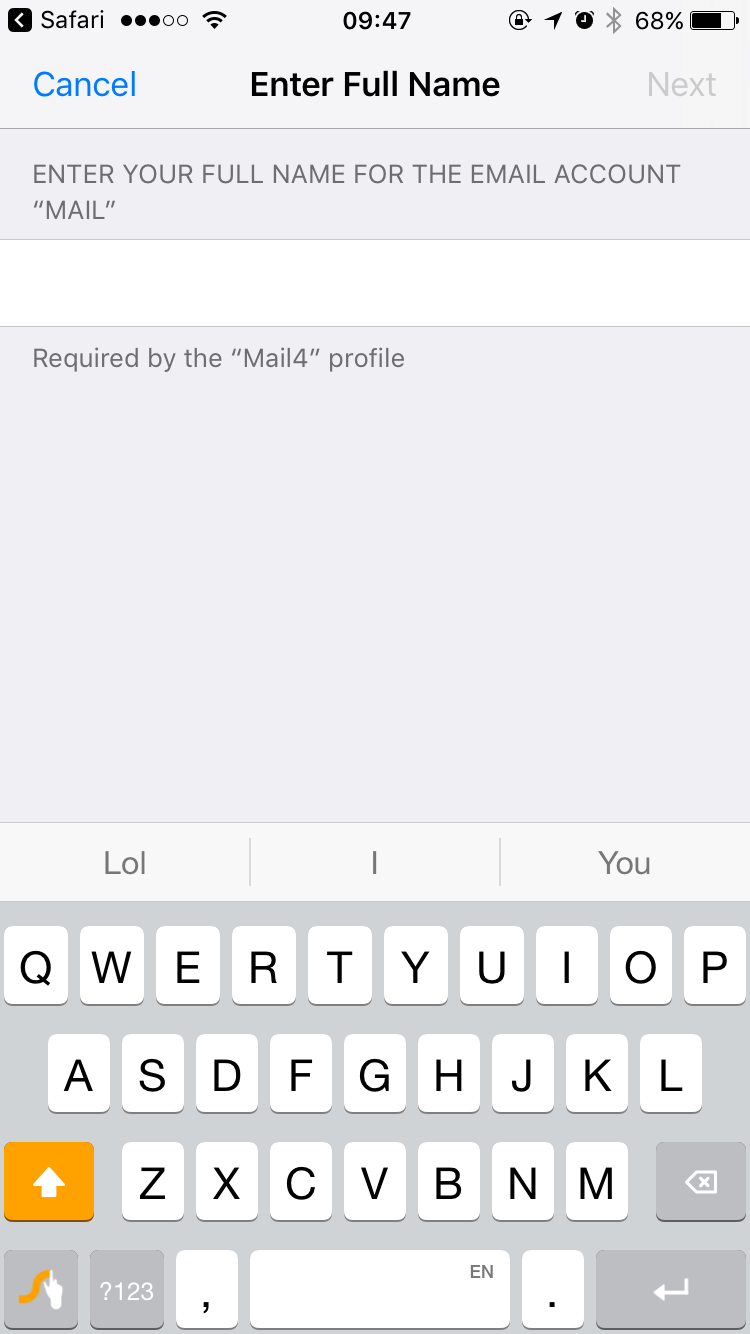
- You will now need to enter in the password for your email address
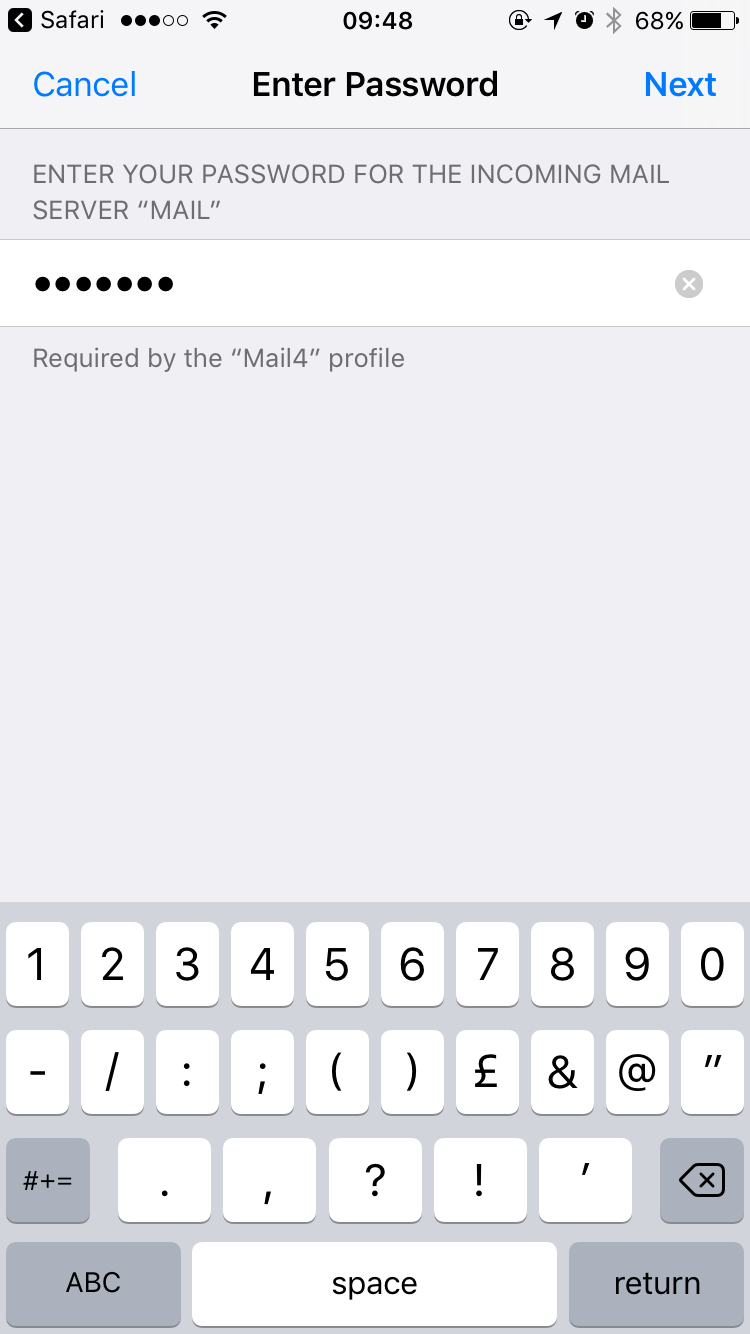
- You have now installed the new profile and configured your email account on your IOS device, select done to view your mail accounts and inbox