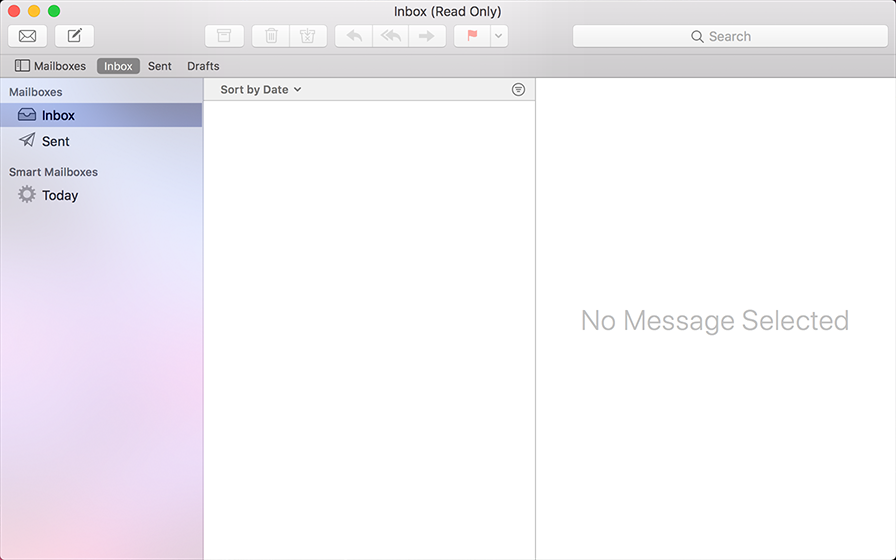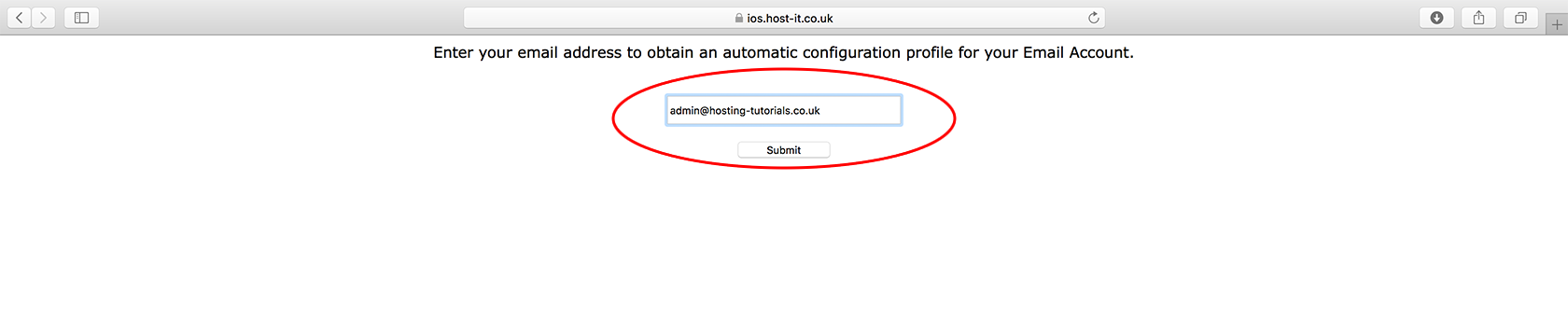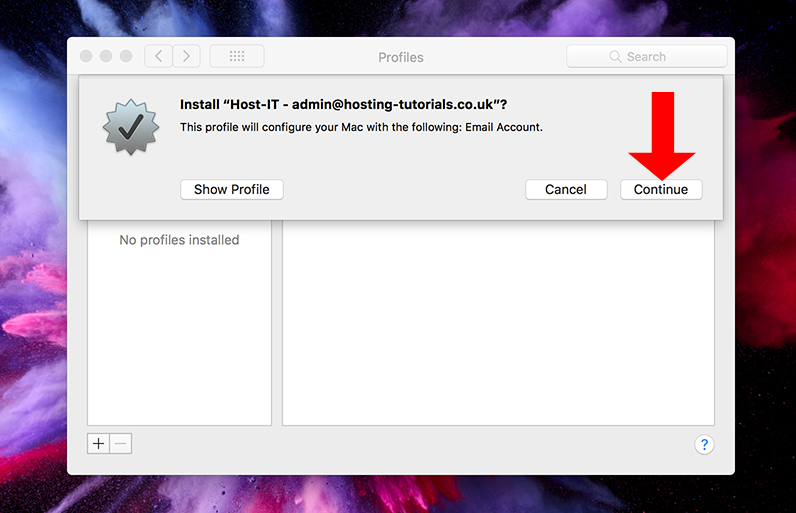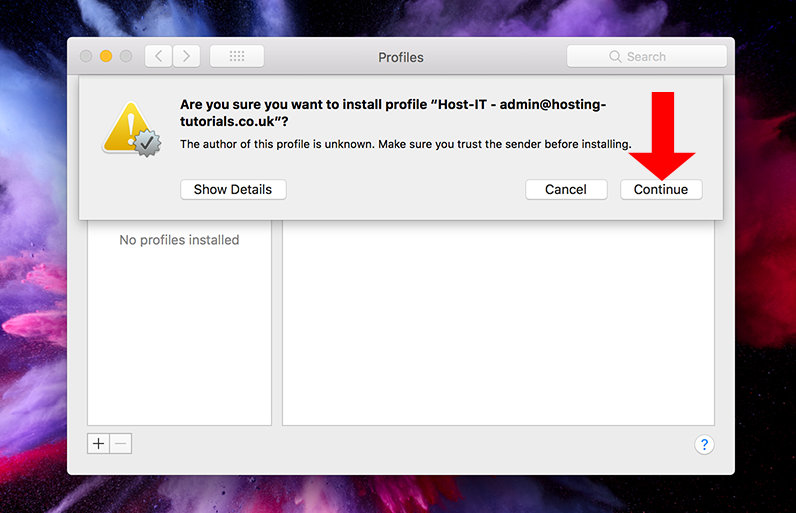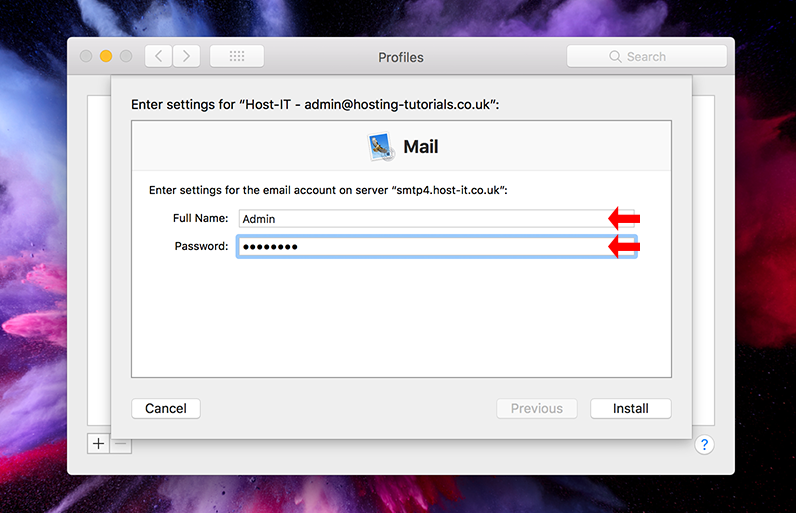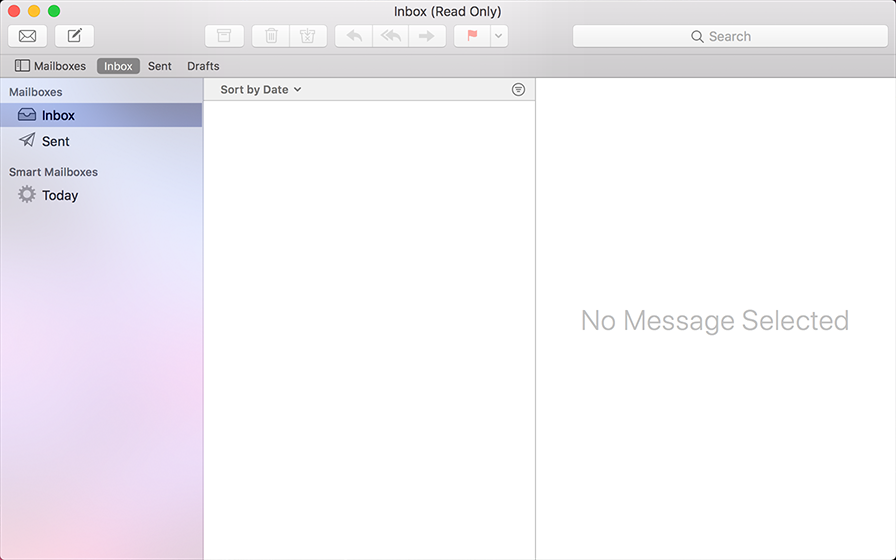To setup your email account in Mac Mail using our auto configuration tool you will first need to open your Safari web brewser (this requires the Safari browser).
- In the Safari browser navigate to https://ios.host-it.co.uk/ and enter in your email address and select Submit.
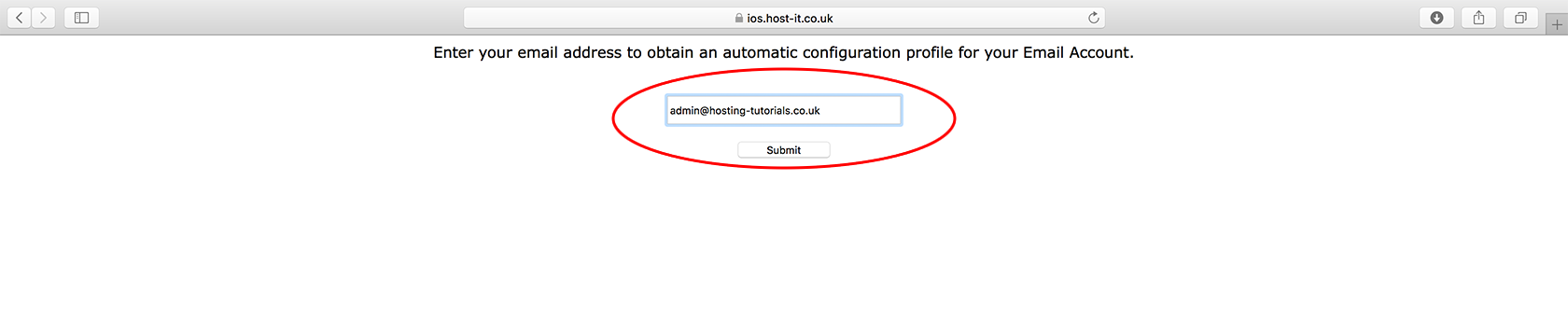
You will now receive a prompt to install the profile select Continue.
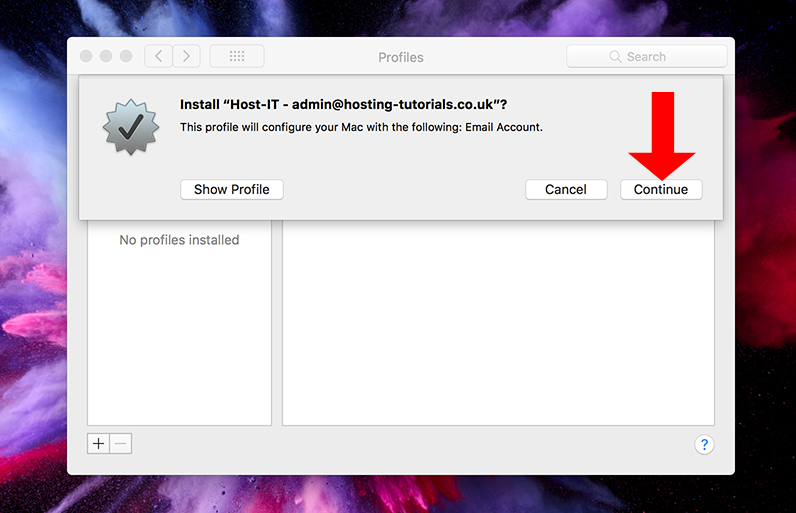
You will be prompted with a notification about the author of the profile to continue with the install select Continue.
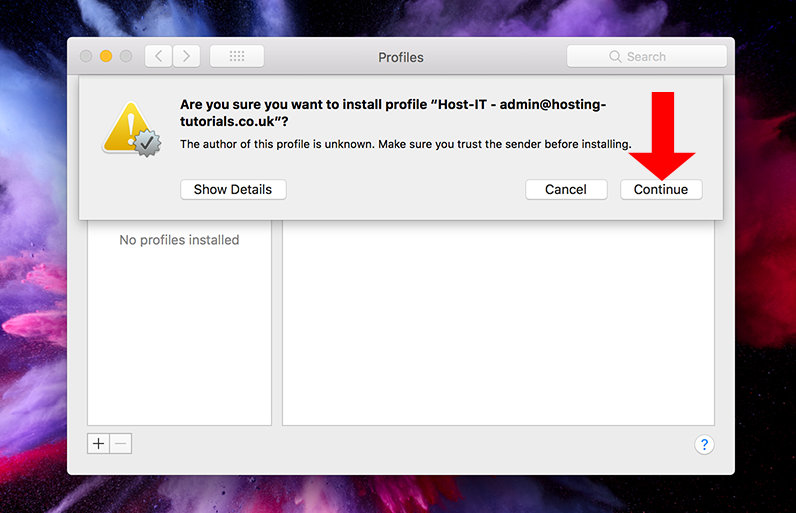
You will now be prompted to enter in the name of your account and your email address password.
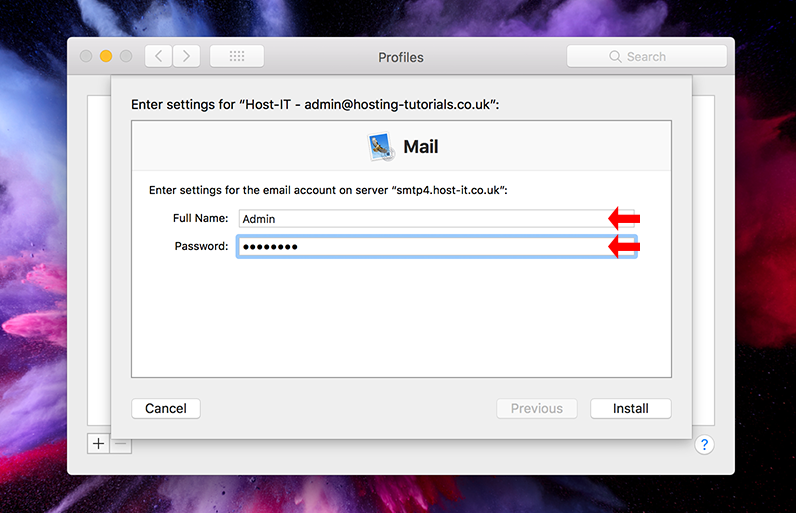
You will now see that your new account has been added into Mac Mail and you can now send and receive email.