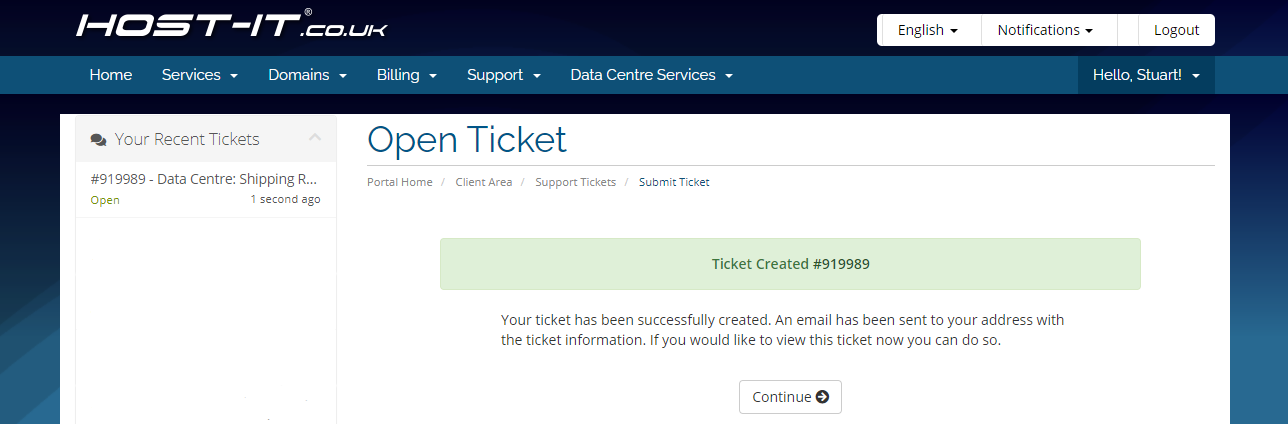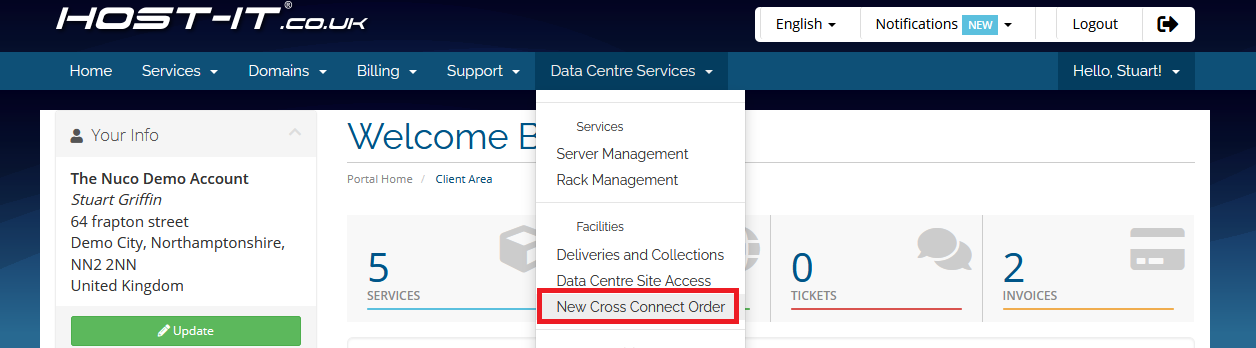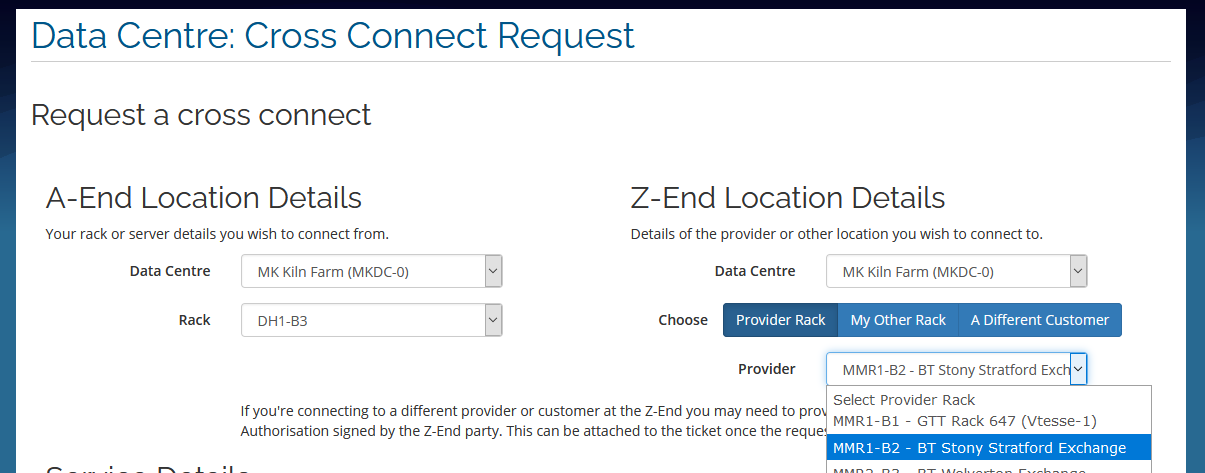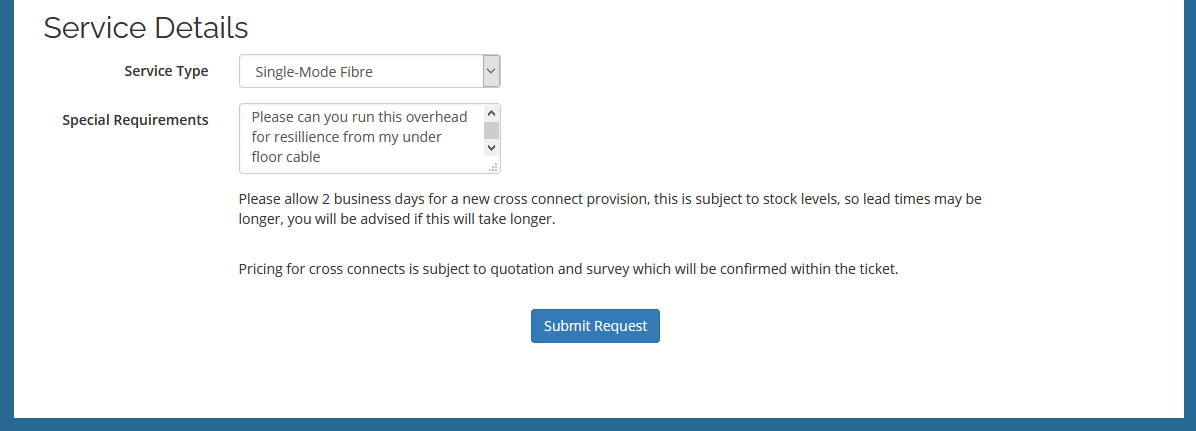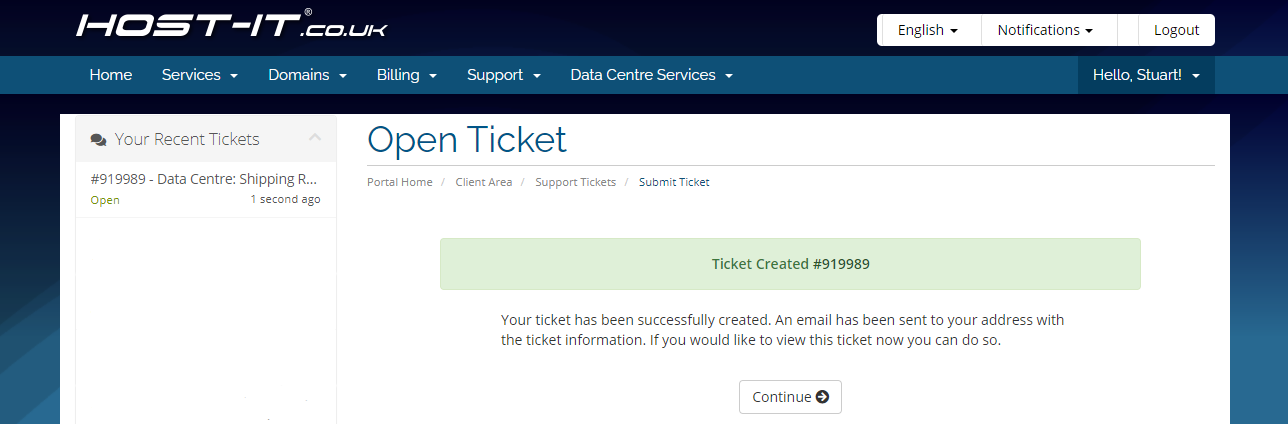Our Data Centre cross connect service allows customers to connect to another provider or another customer's rack at one of our Data Centres or Points of Presence. Cross connect pricing is subject to distance and the medium used, please contact our sales team for current pricing before placing an order.
This tutorial shows how to place an order for a cross connect between two locations.
- In your client portal select the Data Centre Services menu and then New Cross Connect Order.
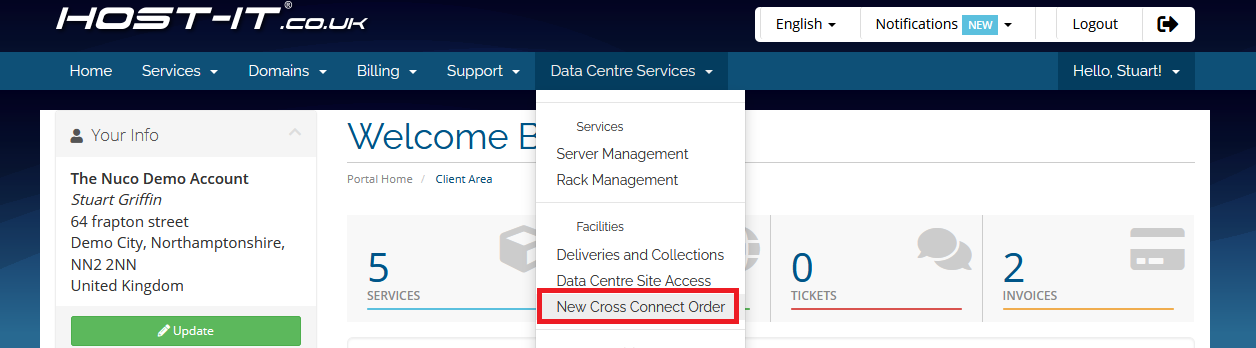
- Once on the Cross Connect order form, you will need to provide details of the A-End and Z-End location details.
A-End This will always be your own rack where the cross connect will be originating from
Z-End This can be another rack of your own; another customers rack; or a providers rack or suite.
If you are unsure on the Z-End location details be sure to check with the provider or customer that you are connecting to for this or contact our support team for guidance.
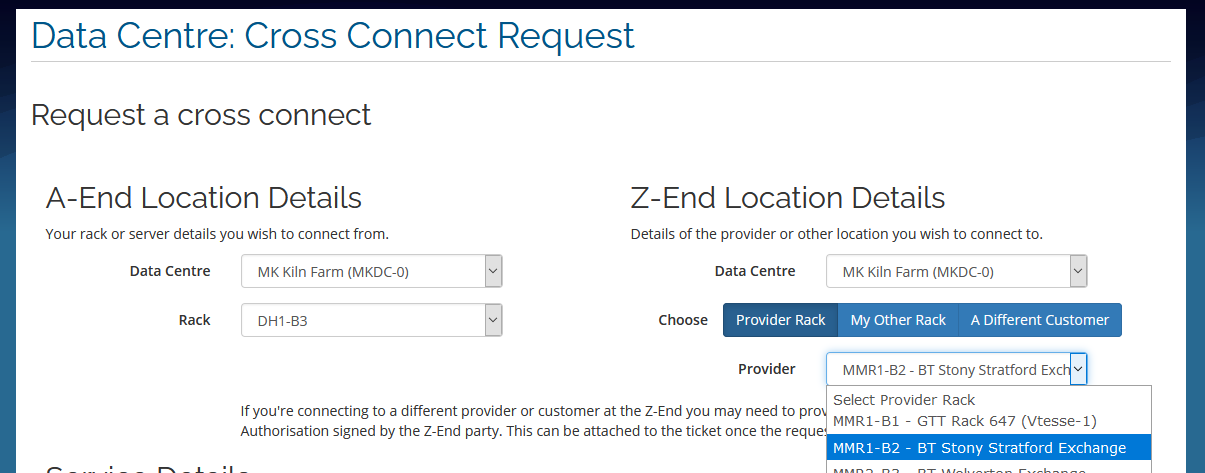
- Next, we will need to know the type of cross connect that you are looking to order. There are different options available so check that both parties equipment support the medium being used.
Not all provision options are available between all locations. For example, a copper cross connect may not be available where the distance is too great for copper.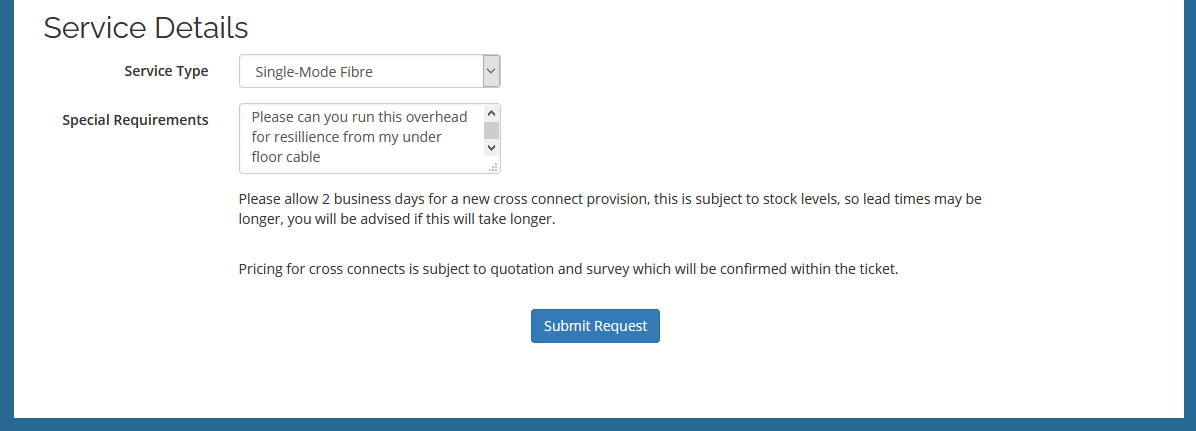
- After this is submitted to our support department you will receive a confirmation of the order. Please also note that you will also receive further confirmation from our support team confirming the timing and if there are any other requirements. For example, if you are ordering a cross connect to another party a Letter of Authority may be required to give permission for a cross connect to be run to the other parties rack or suite.