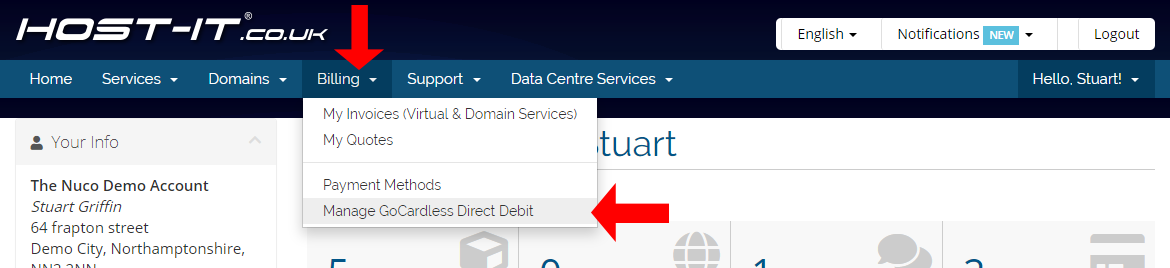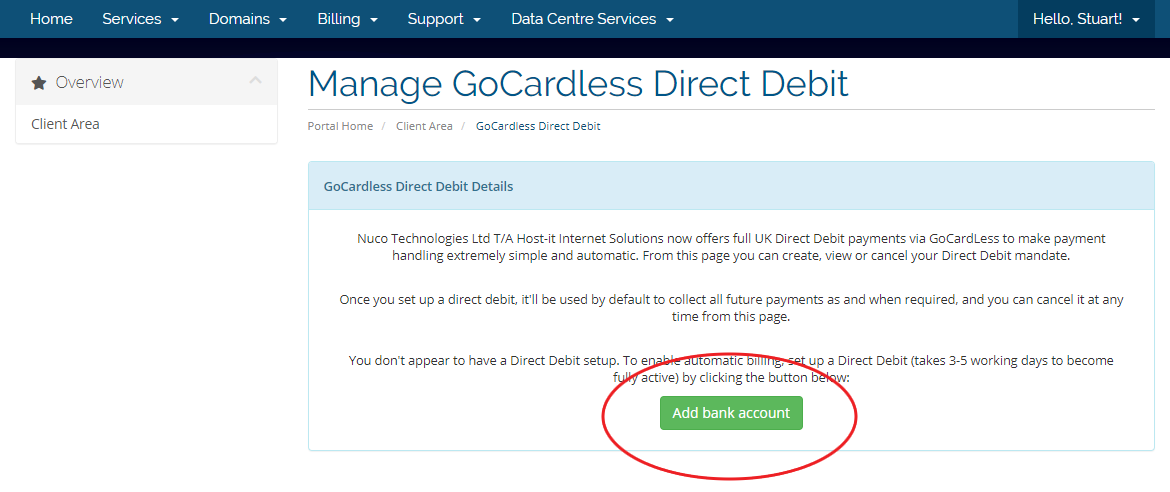If you wish to pay for your services by direct debit you can setup Direct Debit payments from your client portal.
- From your Client Portal Home page select Billing then Manage GoCardless Direct Debit
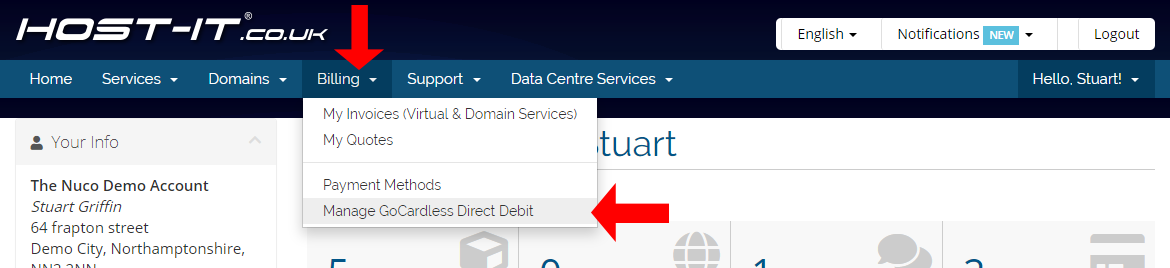
- From the Manage GoCardless Direct Debit page you will see some basic information on direct debits.
To proceed and start the setup select Add Bank Account
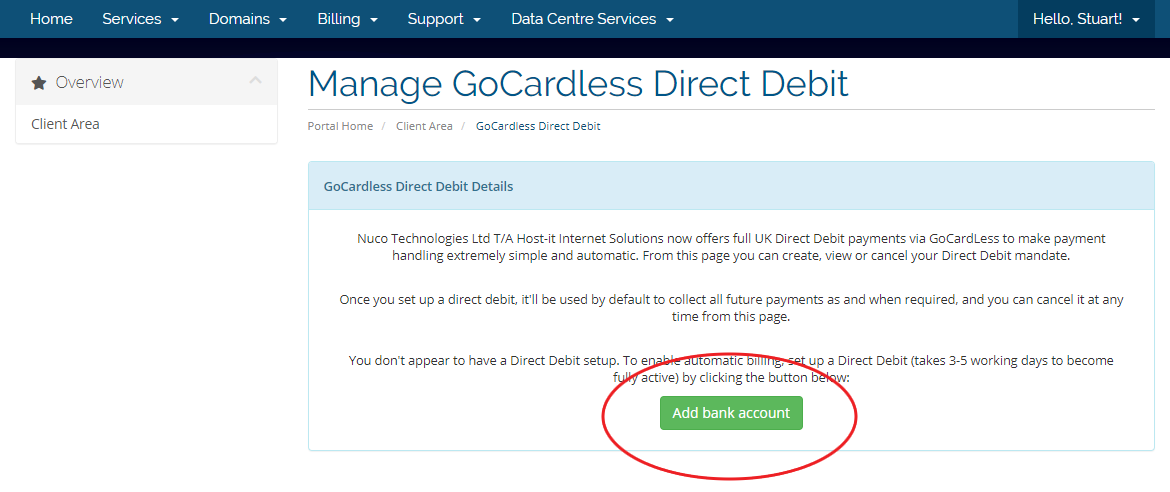
- From the Direct Debit Setup form page you will need to enter in your details as required. There are 3 sections to the form once you have filled them in select Setup Direct Debit
- Account holder name or company name
- Bank account details
- Your address details
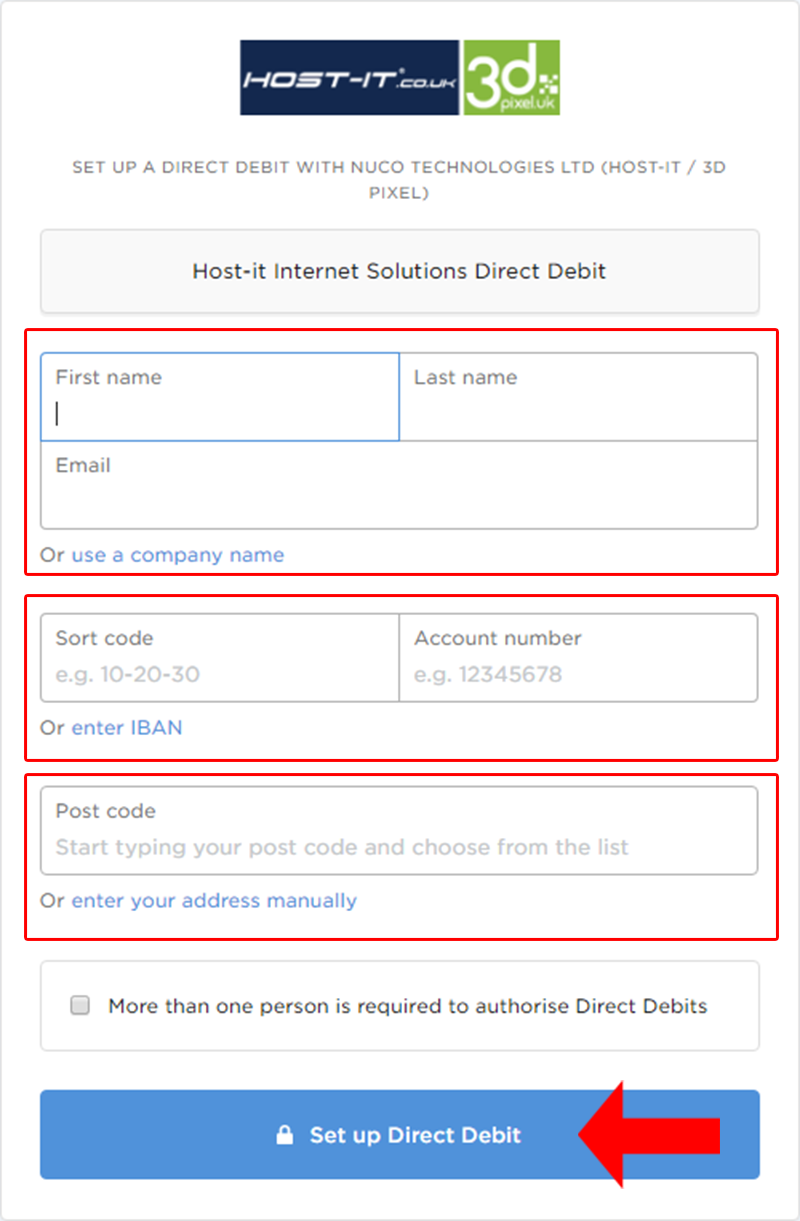 After you have completed the form this will detail the completion of the direct debit setup. It will take 3 working days to be fully setup
After you have completed the form this will detail the completion of the direct debit setup. It will take 3 working days to be fully setup
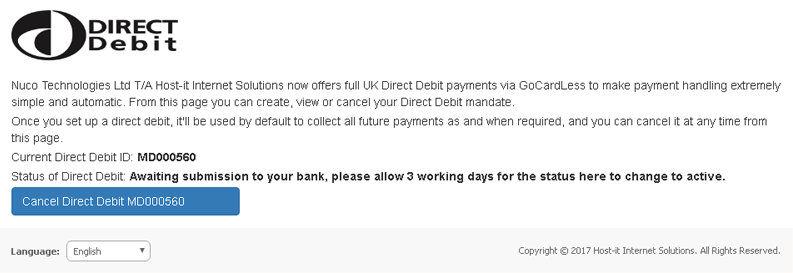 Once you have created the direct debit you will then need to set your default payment method to use direct debit. From the profile drop down select Edit Account Details
Once you have created the direct debit you will then need to set your default payment method to use direct debit. From the profile drop down select Edit Account Details
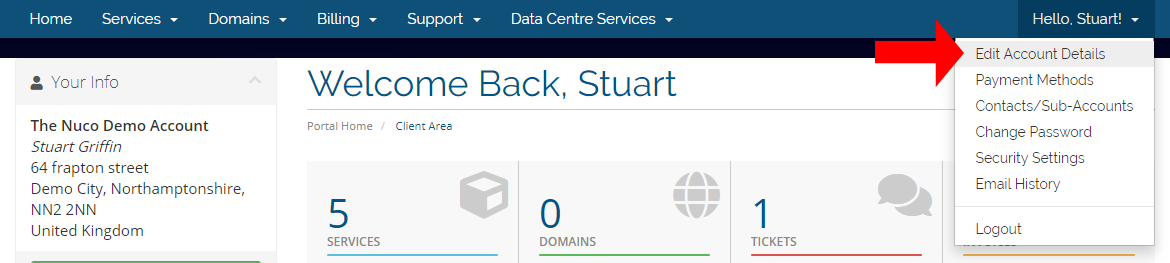 From the My Details page you can now set your payment method to GoCardless Direct Debit, select Save Changes to apply the changes to your account.
This will apply to all invoiceable services on your account
From the My Details page you can now set your payment method to GoCardless Direct Debit, select Save Changes to apply the changes to your account.
This will apply to all invoiceable services on your account
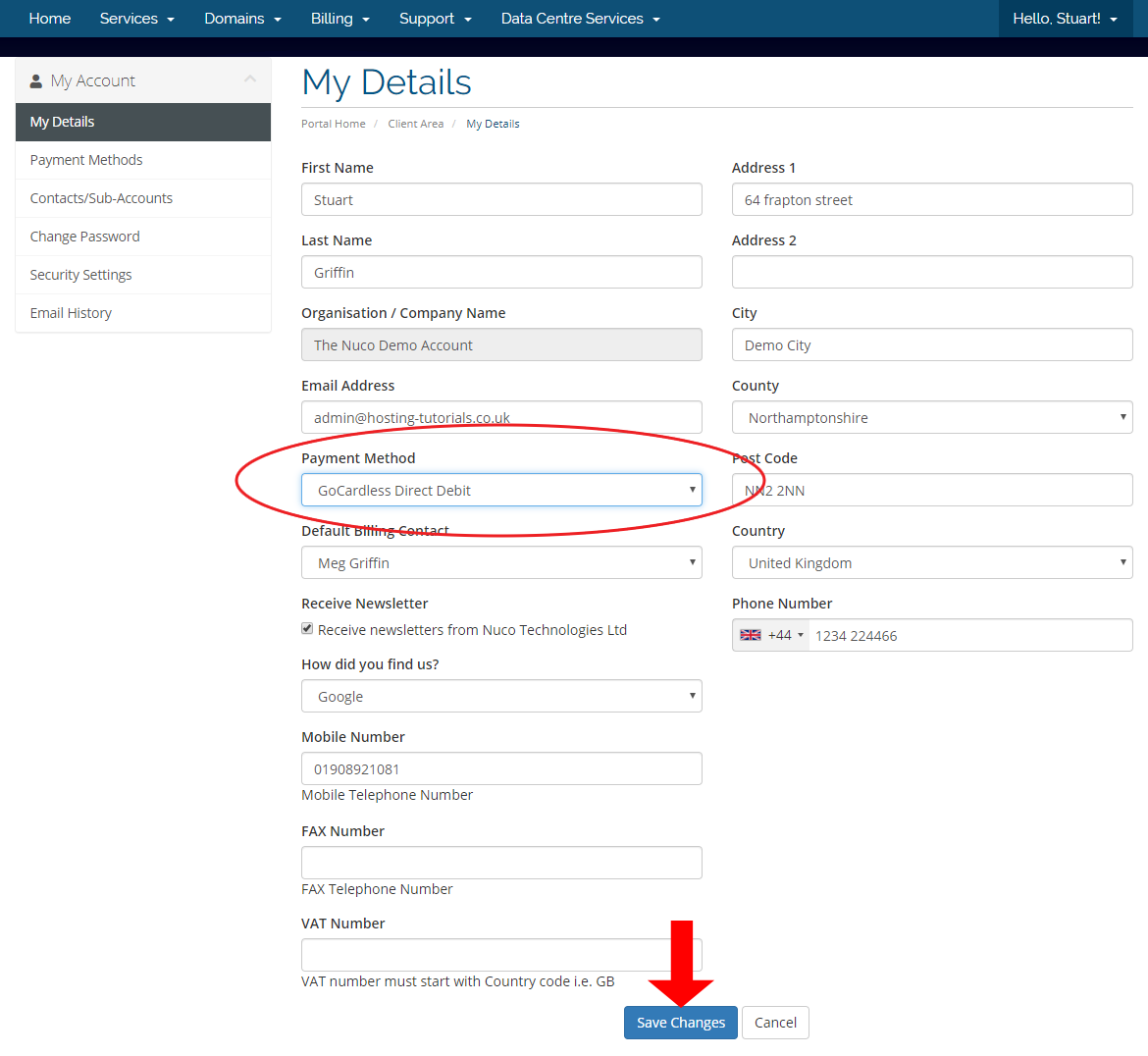
Please note that only invoices generated AFTER the direct debit creation date will be paid by the new direct debit. Any invoices that have already been raised in your account will need to be paid manually by Credit/Debit card or PayPal. Direct debit payments will be submitted 3 days in advance of the invoice due date and can take up to 7 working days to be processed. During this time, the system will not send out any payment reminders unless the direct debit collection fails.
The Direct Debit service is operated by GoCardless and their name will appear on your bank statement for any payments taken using this service.
You can cancel your direct debit at any time, but please note that any payments currently being processed are not reversible and you will need to raise a support ticket to the Accounts Department to make them aware.
If you have any problems or queries regarding direct debit payments please raise a support ticket to the Accounts Department and they will be able to advise.