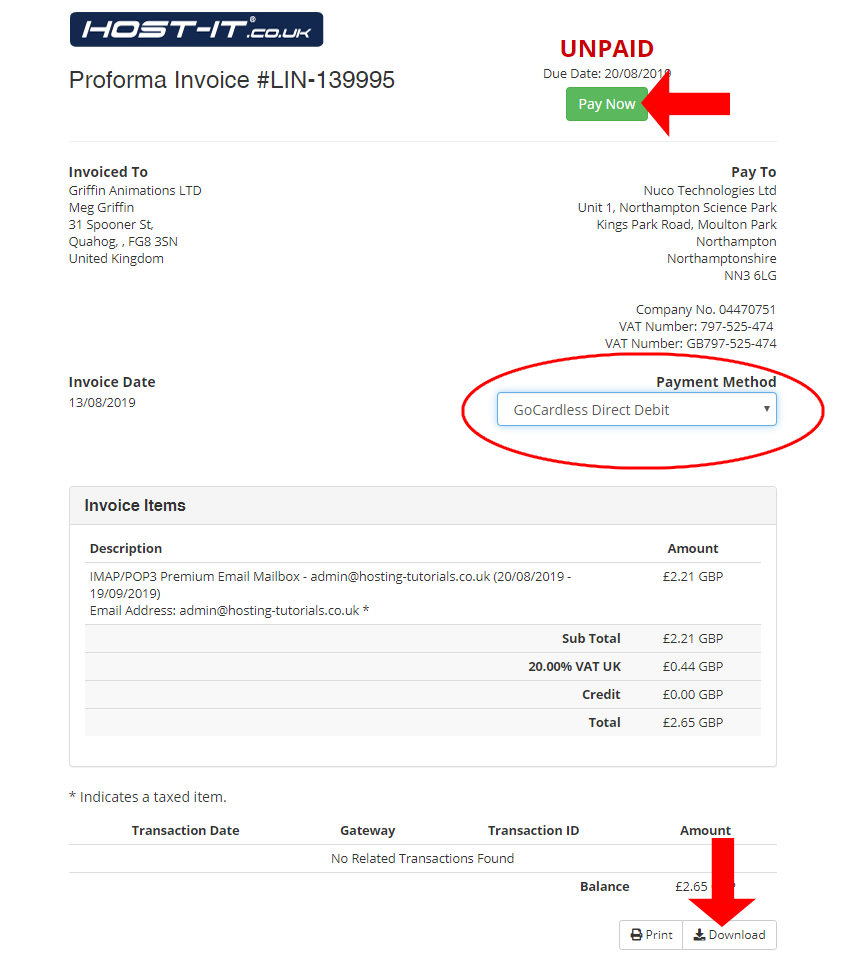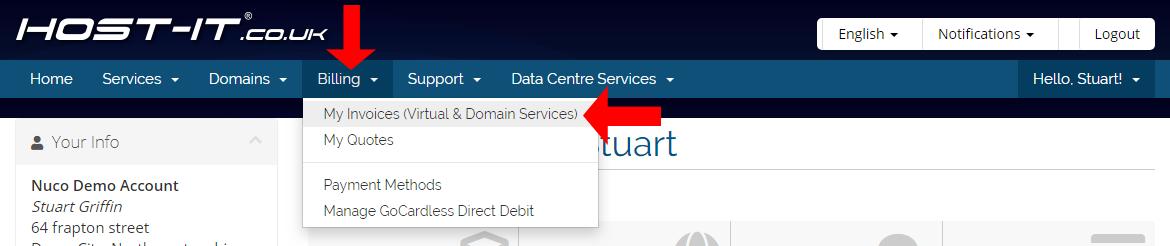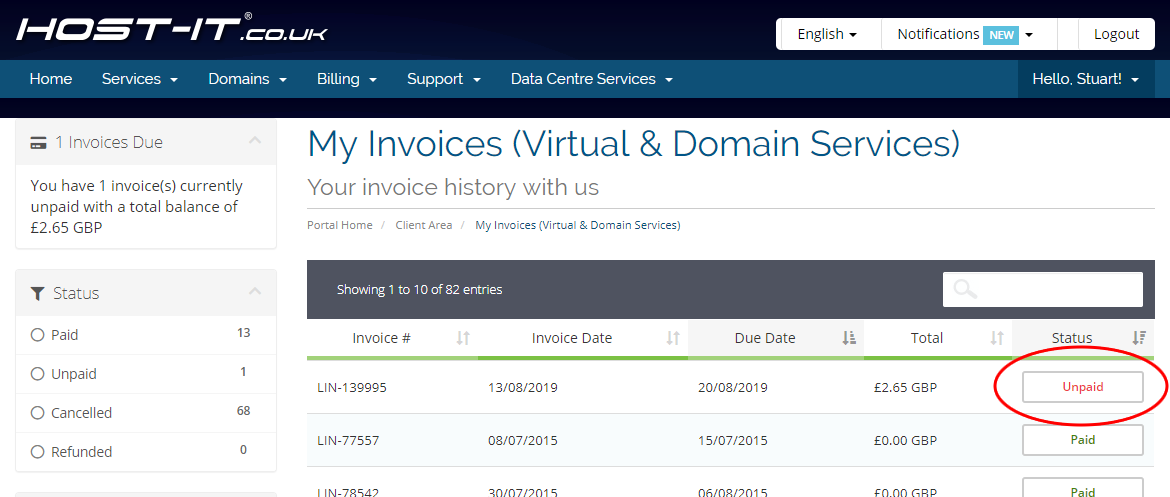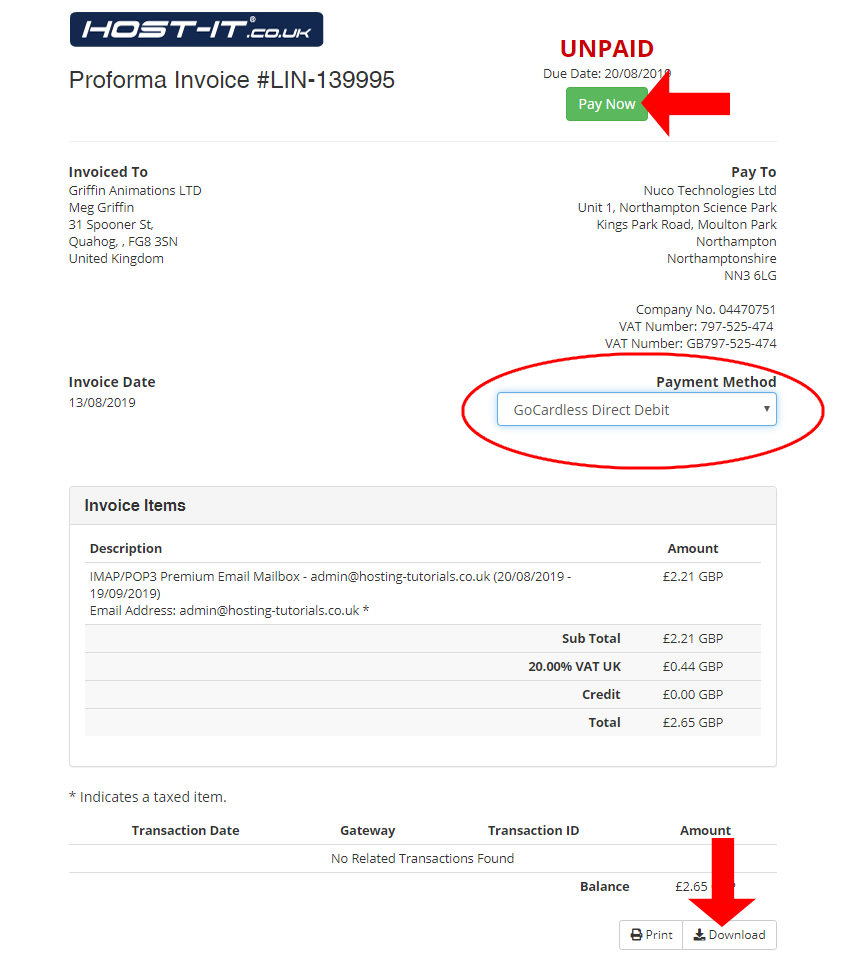To view your invoices you will need to be logged into the client portal, once you have logged in action the following.
- From your Client Portal menu select Billing then My Invoices.
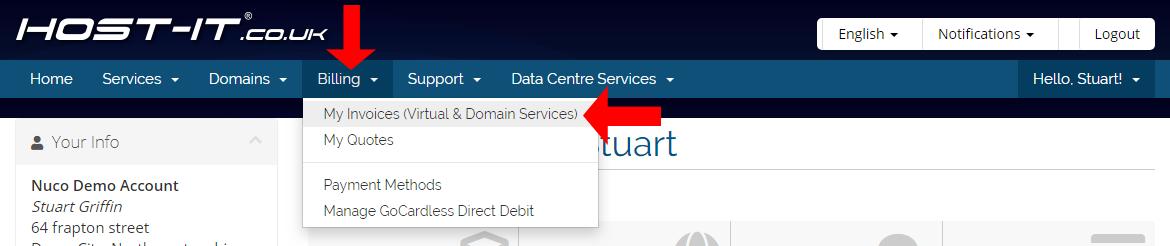
- From the My Invoices page you can now view a list of your invoices, to view the details of an invoice select the View Invoice button.
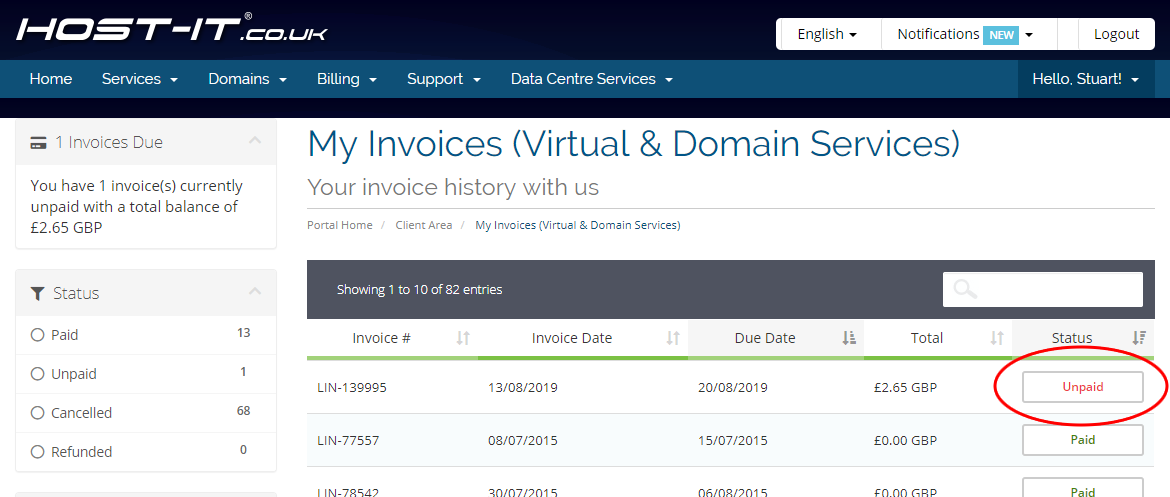
- You will now be presented with your invoice, at the top you will have the option to make payment now if the invoice is due or if you just want to download a copy of the invoice for your records then you can use the download link at the bottom of the page.