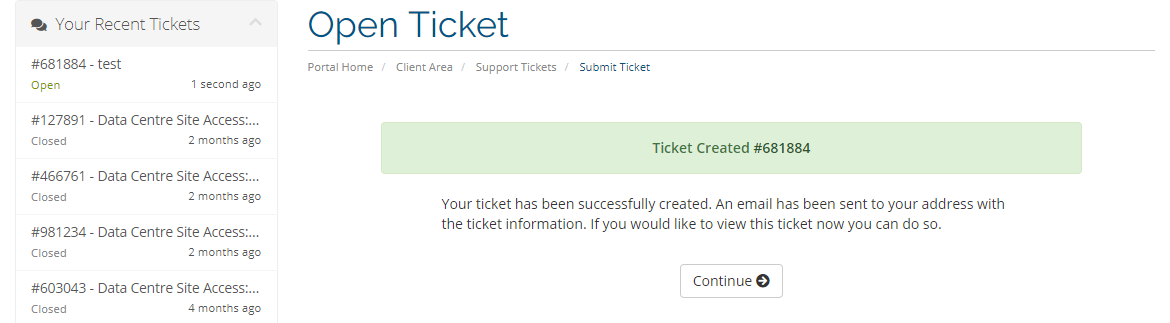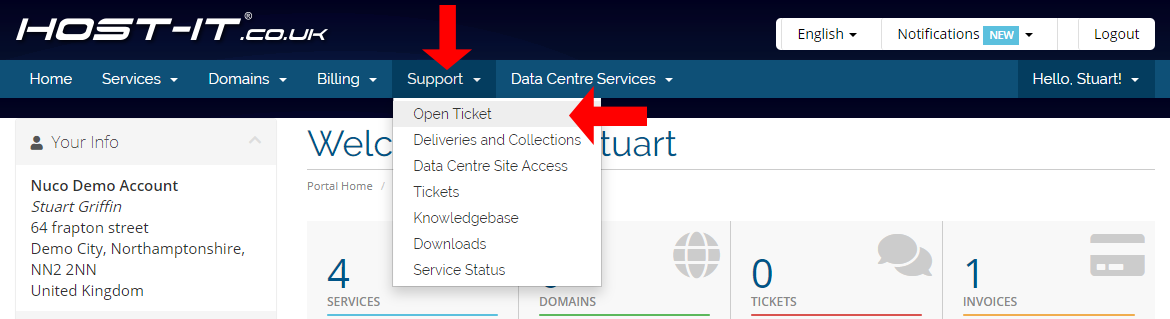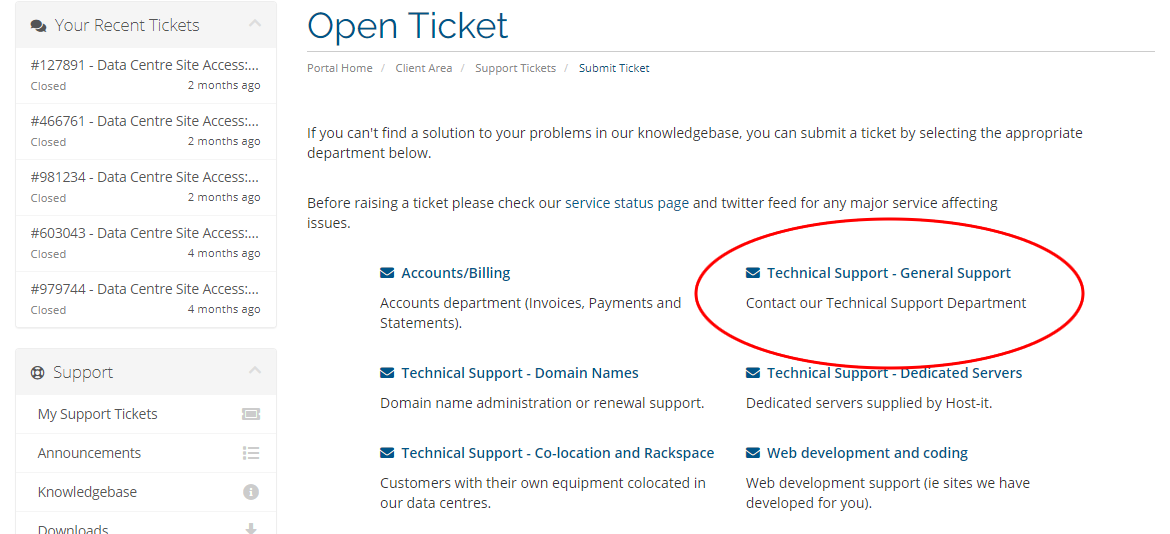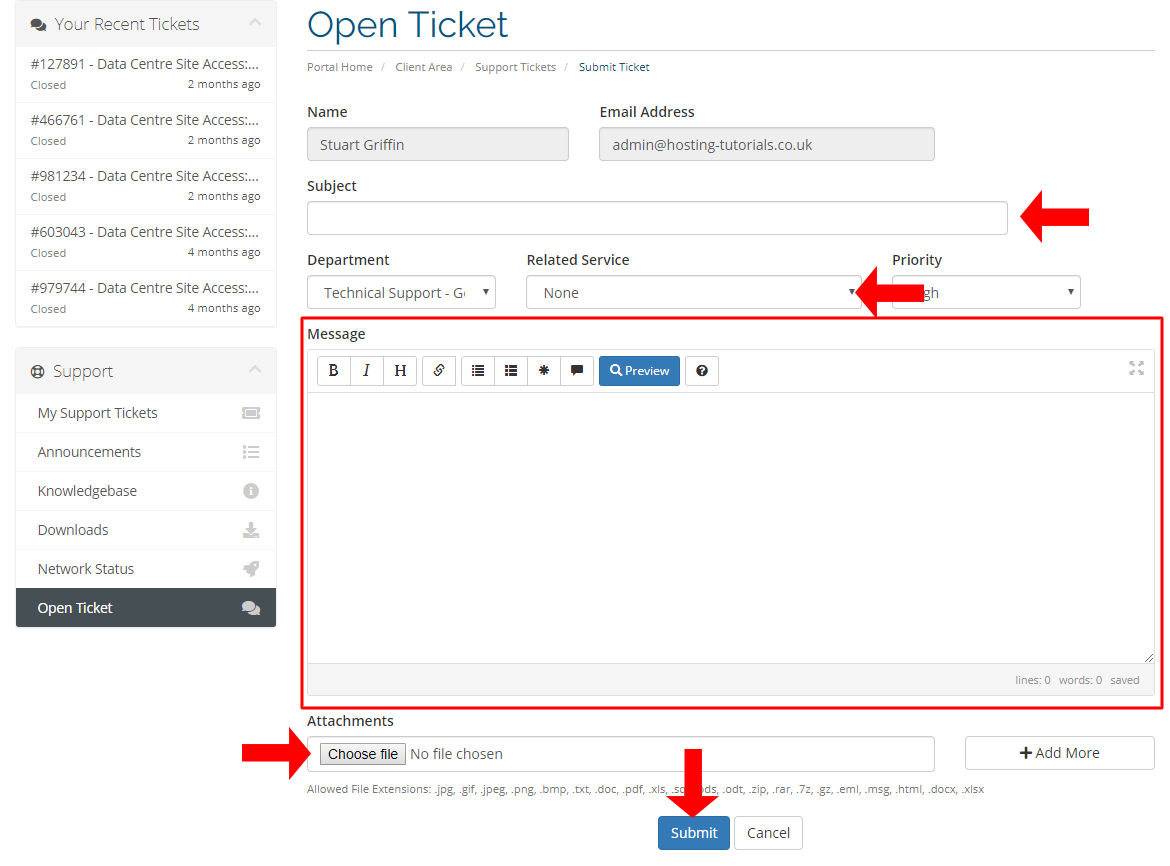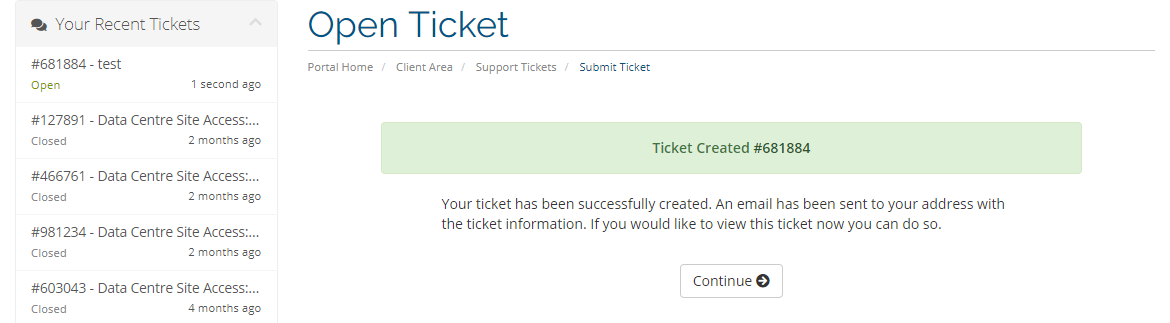To open a new Support ticket you will need to be logged in to your Client Portal
- In your client portal select the support menu item then select Open Ticket
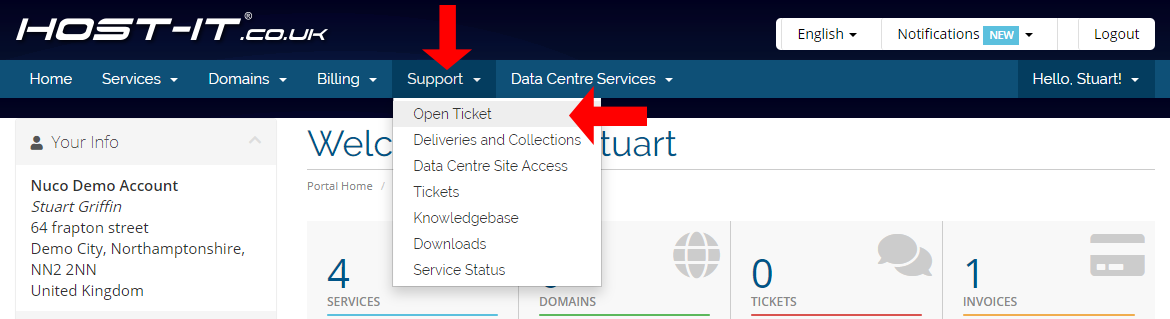
- From the Open Ticket Department page you can now select the department to raise the ticket to which best sutes your request
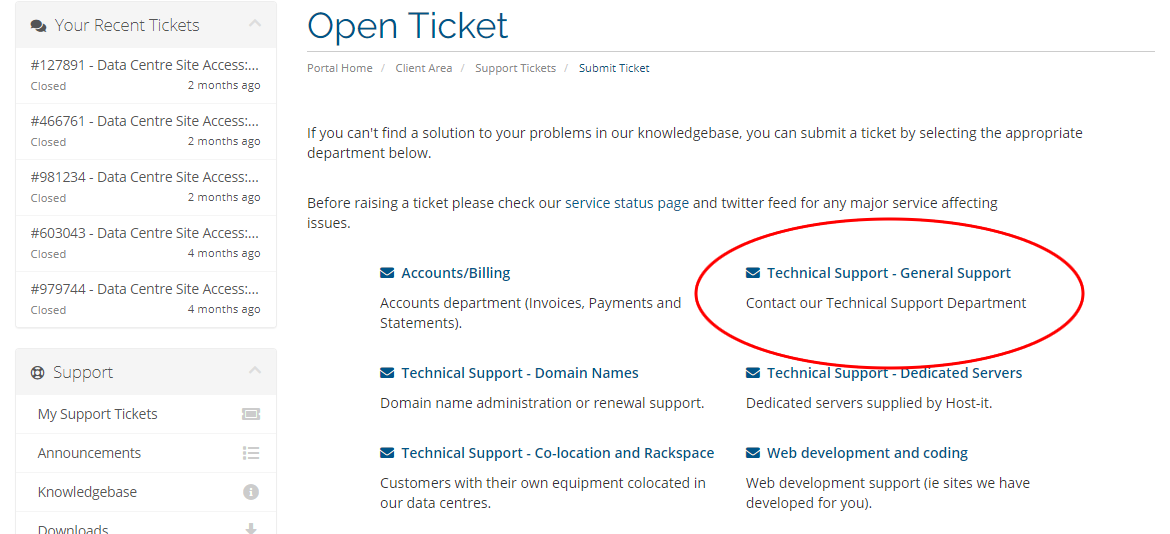
- You will then be sent to Open Ticket page, you will need to fill in all the options and in the message make sure that you provide as much details as possible to for us to assist you,
you may also want to include a screen shot or document depending on the nature of the request.
Once completed and you have entered in all the details select "Submit" to submit your ticket into the ticket system.
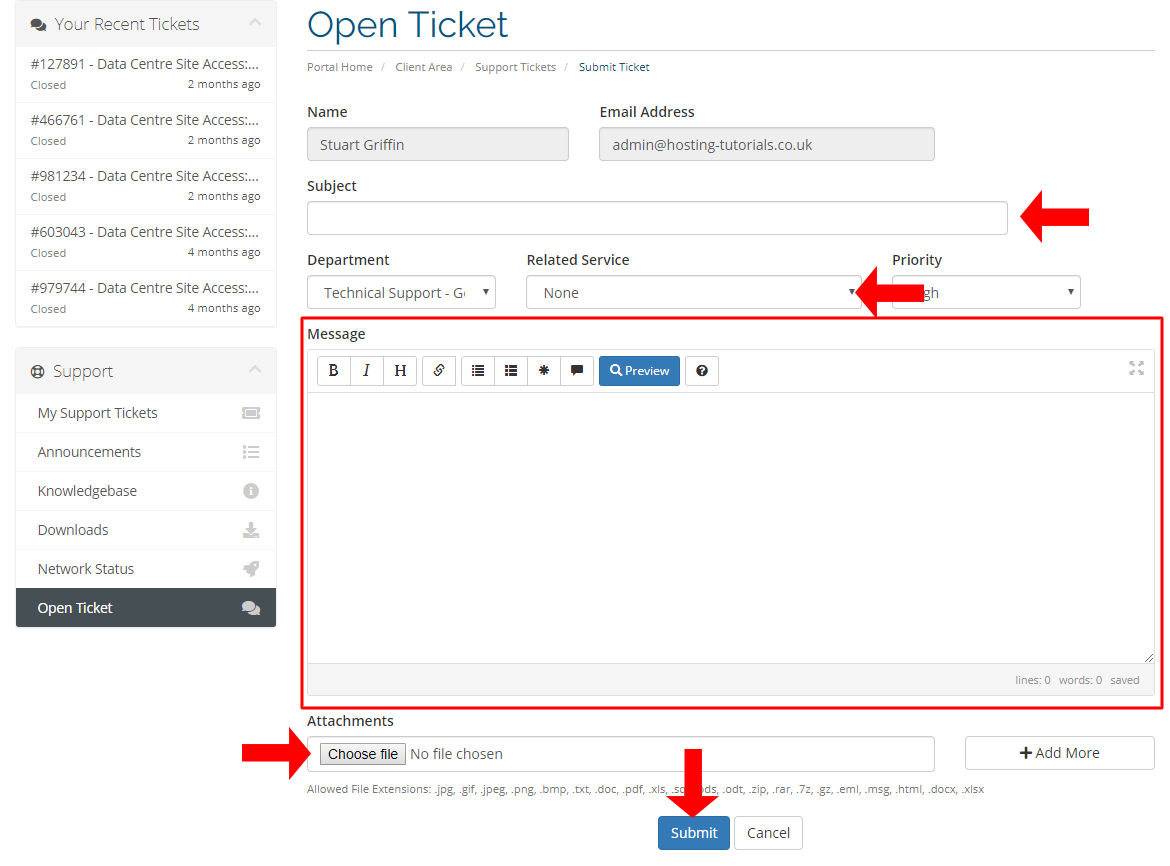
- After you have submitted the ticket you will receive a confirmation that the ticket has been created.