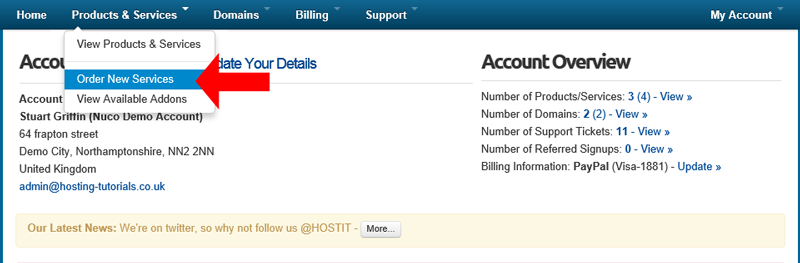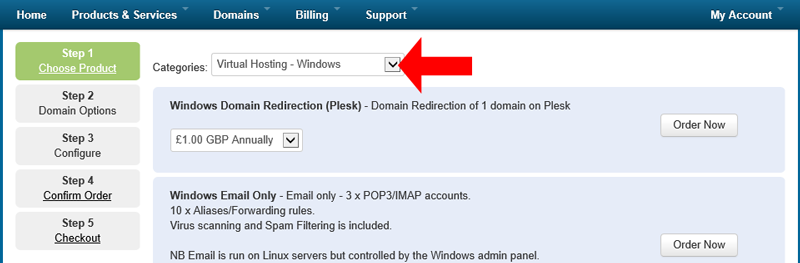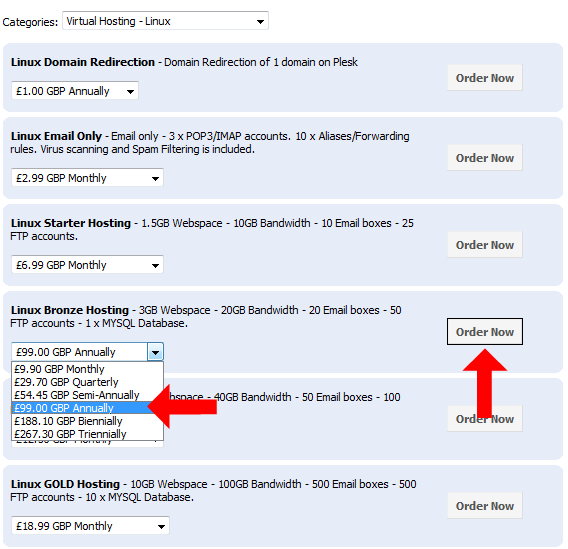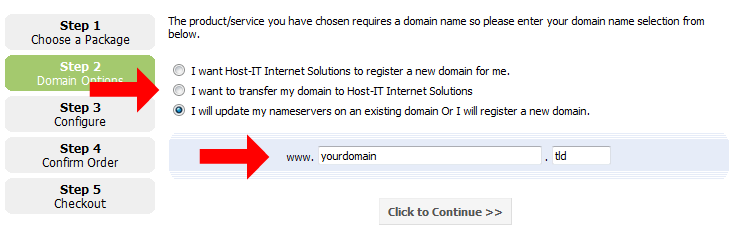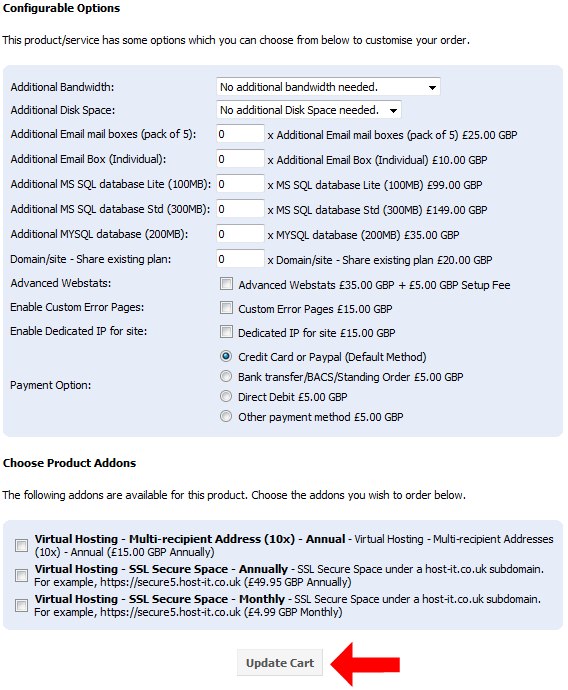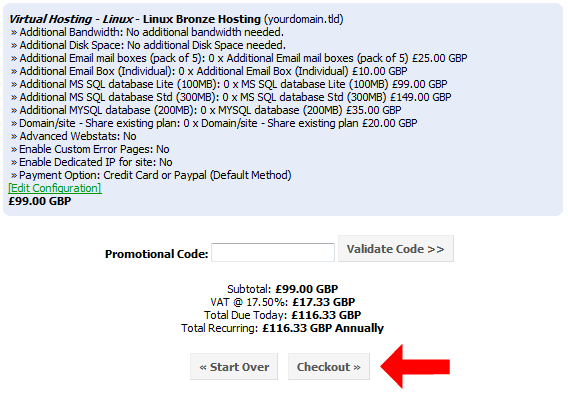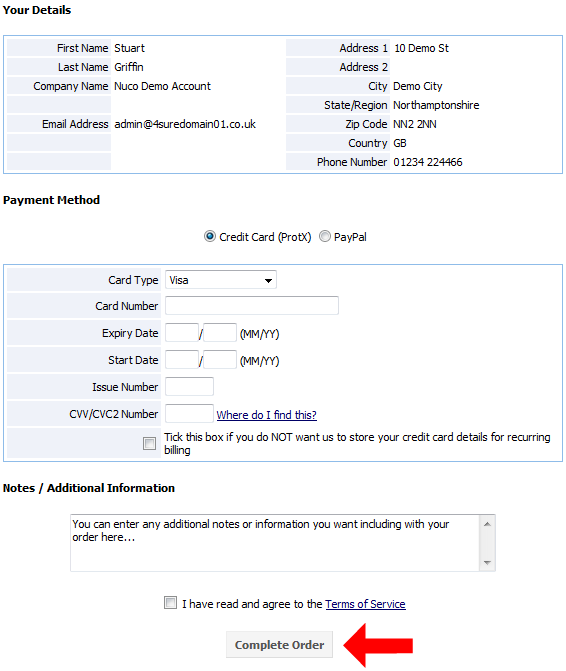To order a new hosting package from your client portal you will need to be logged into the client area, once you have logged in action the following.
- From your Portal home page Select "Order New Services" from the "Products & Services" menu.
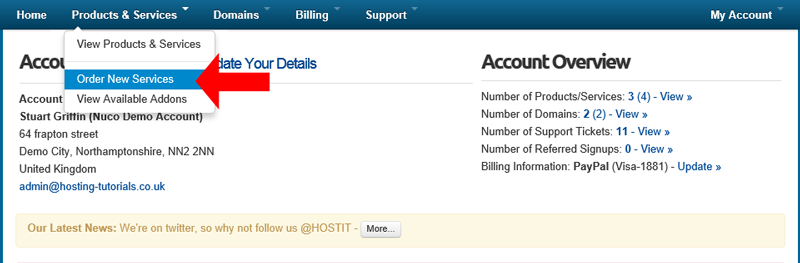
- From the Categories dropdown menu select the type of product that you wish to order.
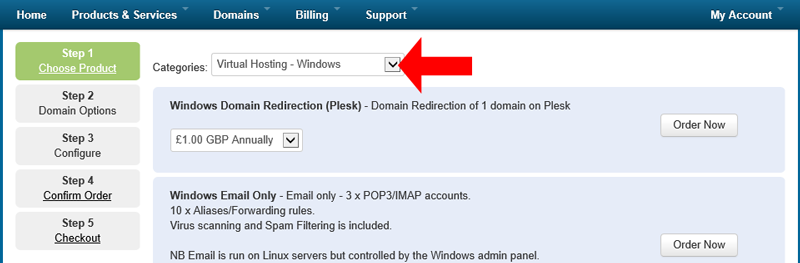
- From the package list you can now select the dropdown menu for the payment term for the selected package, once this has been selected click the Order Now button.
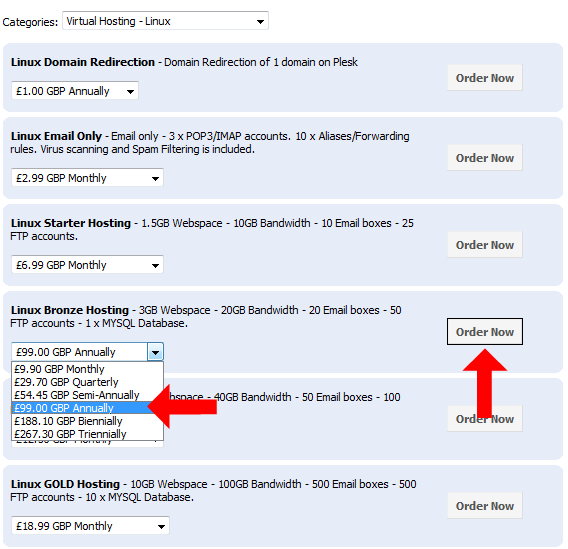
- You need to enter in your domain name for the new package, there are 3 option for this, if you want to order a new domain name select option 1 (I want Host-it Internet Solution to register a new domain for me), if you already own the domain name and want to transfer it to us then select option 2 (I want to transfer my domain to Host-it Internet Solutions), If you already own the domain or want to register a domain with a 3rd party then select option 3 (I will update my nameservers on an existing domain Or I will register a new domain).
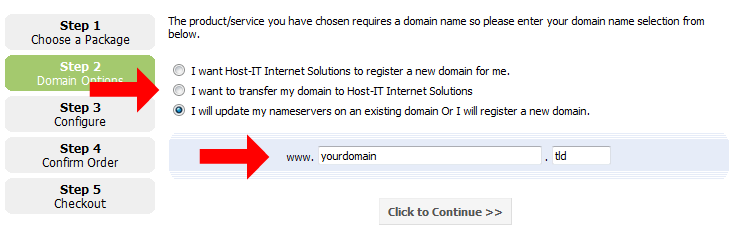
- From the Configurable Options page you can select any additional options that you require for your hosting package, once you have selected any additional option that you require select the Update Cart button.
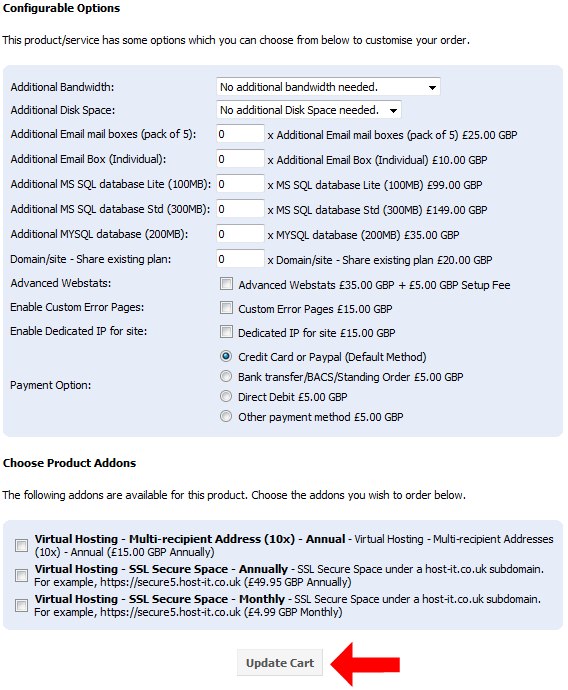
- From the checkout page you can view the details for the current order, if you have a promotional code then you can enter this in the Promotional Code section, once this you have check the order details select the Checkout button.
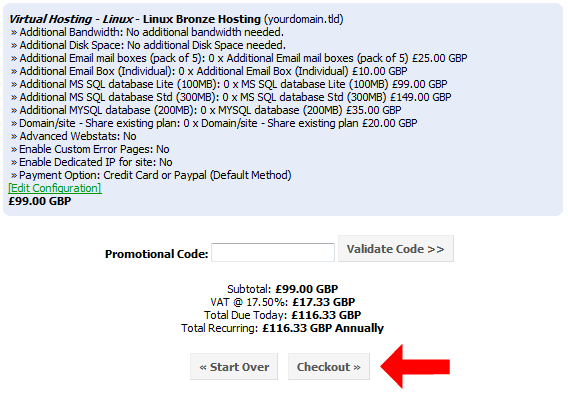
- From checkout page you will now need to enter your payment details, once you have enterd you payment details select the Complete Order button and continue through the rest of the payment process.
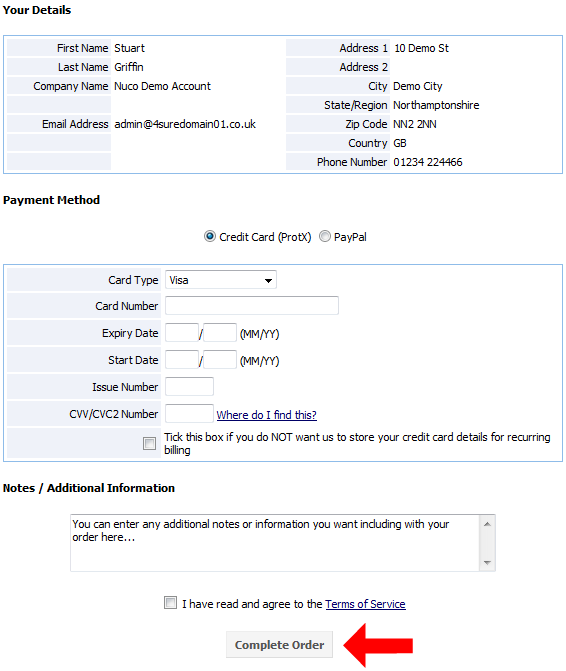
- You will need to ensure that the new invoice is paid prior to the order being fully processed