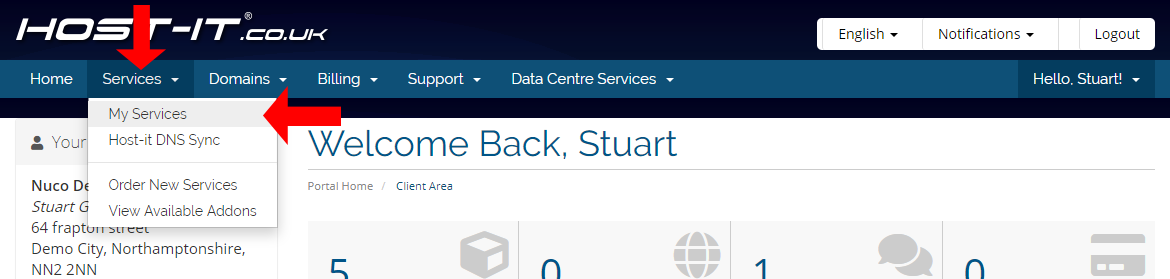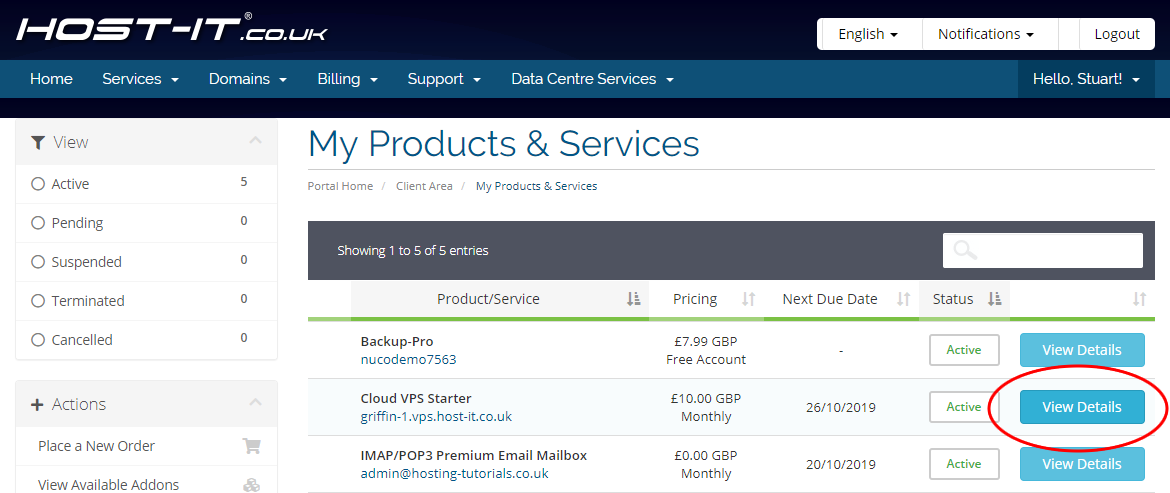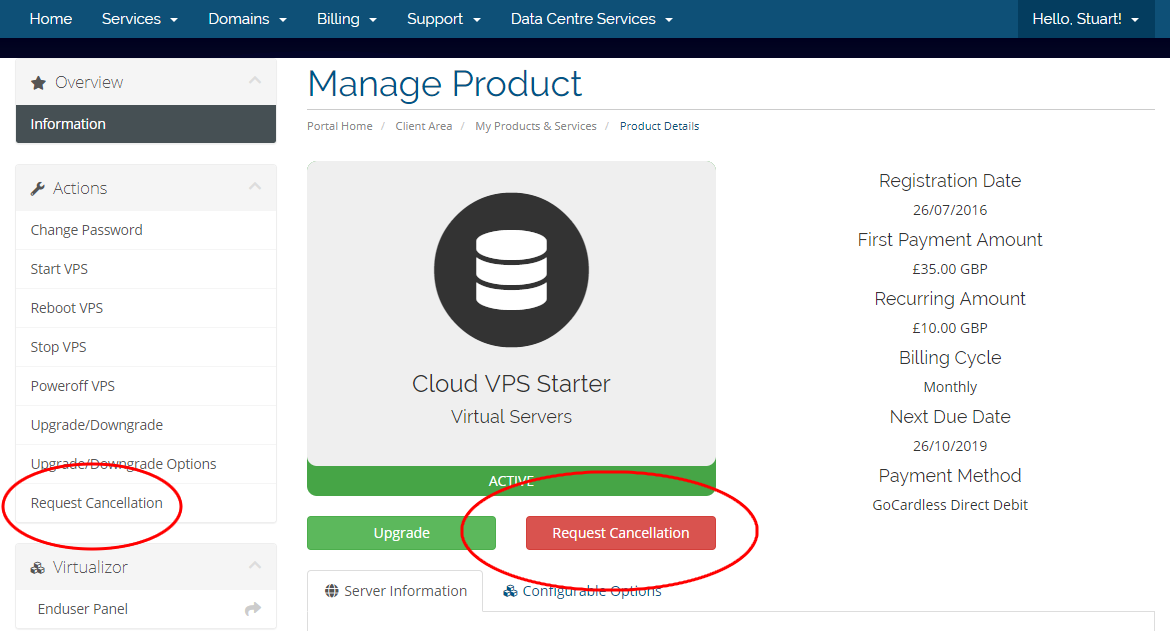Important Note
If you are requesting cancellation for a SSL Certificate or PCI Scanning package and the invoice has passed it's due date, we will need to manually remove the invoice for you as the panel software will not remove the invoice, just the service. To do this, you just need to raise a support ticket via your client portal detailing the package/service name in question and confirm you have requested cancellation via the client portal and that an invoice has been raised for that service which is not yet due and requires removal.
Our accounts dept can then remove the respective invoice for you and update the ticket once completed. If any invoices for hosting packages are on the account and are due OR overdue then this will need to be paid first before any service/product cancellation can be requested. If you have set-up a PayPal Subscription to pay for the service you are cancelling then you will also need to cancel this directly via your PayPal account AFTER you have cancelled the service. Cancelling the service WILL NOT automatically cancel your PayPal Subscription.
Requesting a package cancelation
To cancel a package from your billing panel you will need to be logged into the client area, once you have logged in action the following.
- From your Client Portal select the Services drop down menu then select My Services.
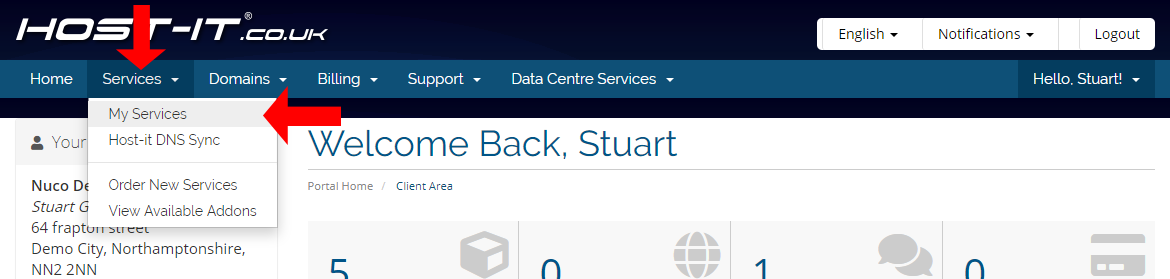
- From the My Products & Services page select the View Details button for the service you want to request cancellation for.
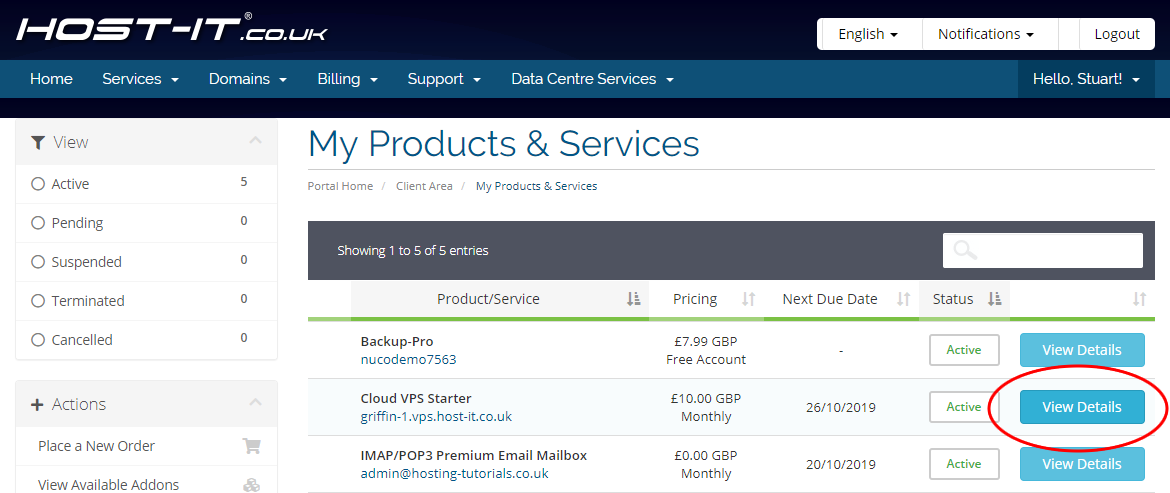
- From the Manage Product page select Request Cancellation.
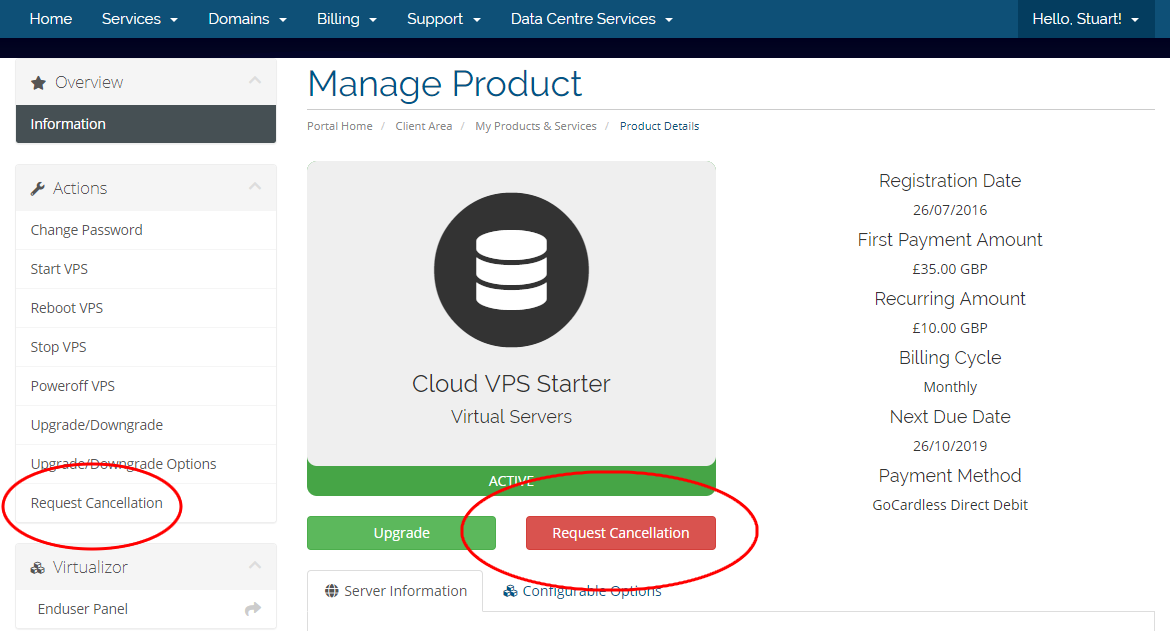
- On the Account Cancellation Request page you will now need to complete the following. Once all the required detail have been entered you can then select Request cancellation
- A description for the reason of the cancellation
- Select a cancellation type. Immediate (this will delete the package and any content straight away) End of Billing Period (this will cancel the package at the next renewal date)
- If you have a domain associated with the package you have the option of canceling the renewal for the domain if you want to continue to use the domain with us DO NOT check this option.
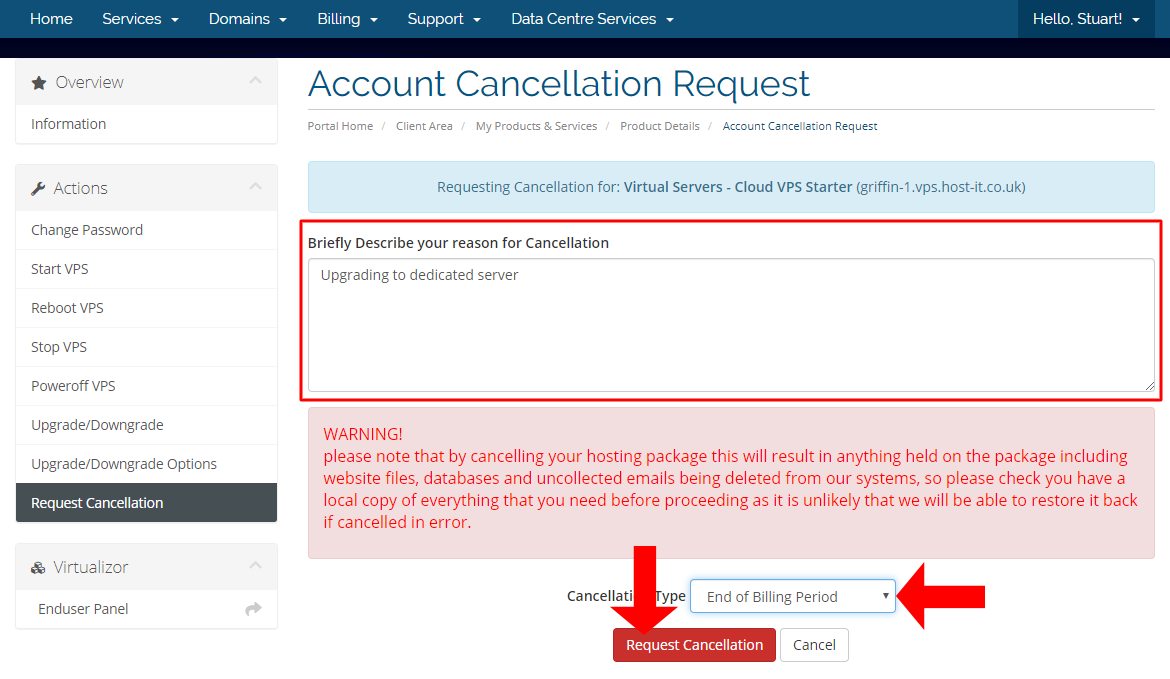 Once you have submitted your cancellation request you will receive a confirmation message.
Once you have submitted your cancellation request you will receive a confirmation message.
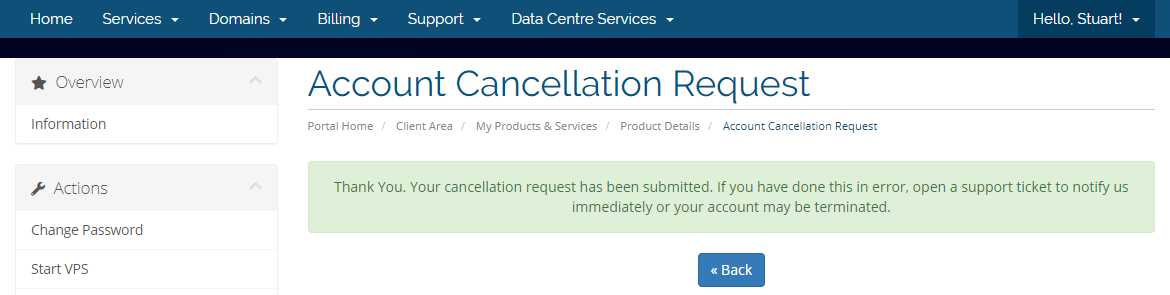 You have now submitted your cancellation request and the service will be cancelled at the requested time.
You have now submitted your cancellation request and the service will be cancelled at the requested time.