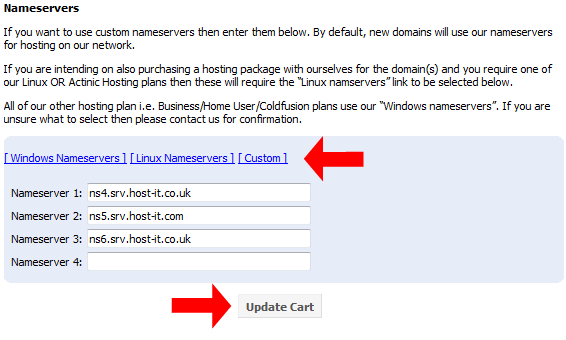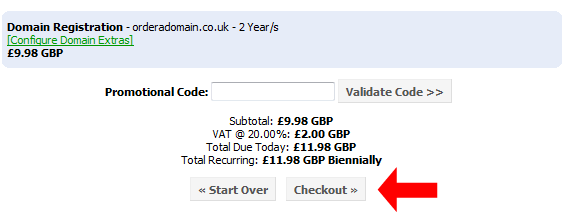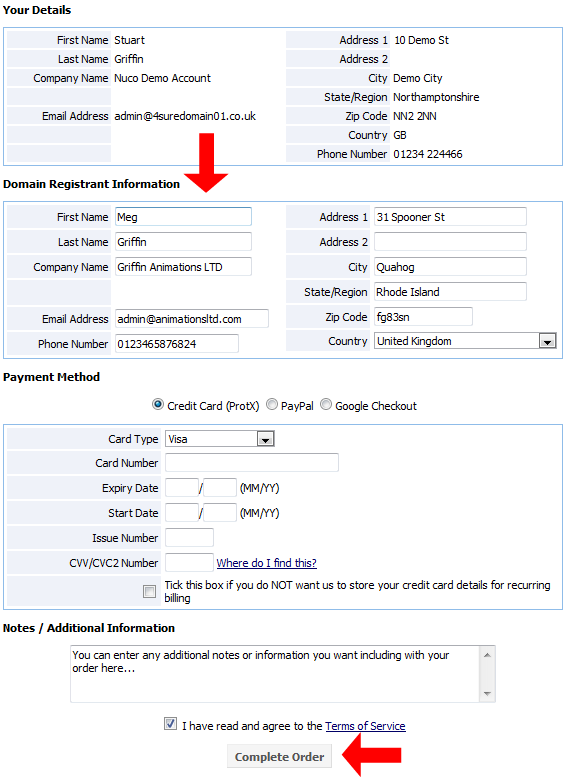To order a new hosting package from your client portal you will need to be logged in, once you have logged in action the following.
- Select "Register a New Domain" from the Domains drop down
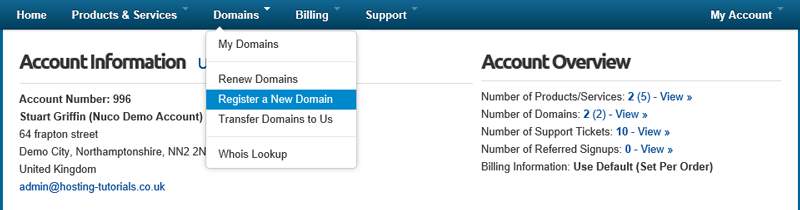
- From the registrations page you can now select to register a new domain or to transfer a domain to us To order a new domain select the option "I Want Host-it Internet Solutions to register a new domain for me" then enter in the domain name and click the "Check Availability" button.
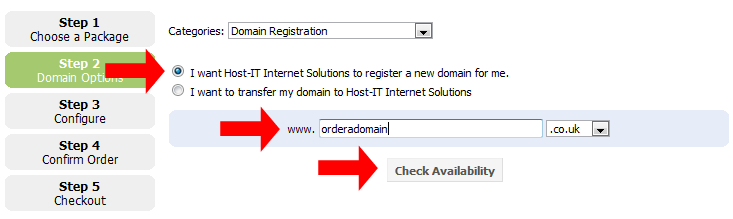 This now shows a list of the available domains, once you have made your selection select the "Add to Cart" button to continue.
This now shows a list of the available domains, once you have made your selection select the "Add to Cart" button to continue. 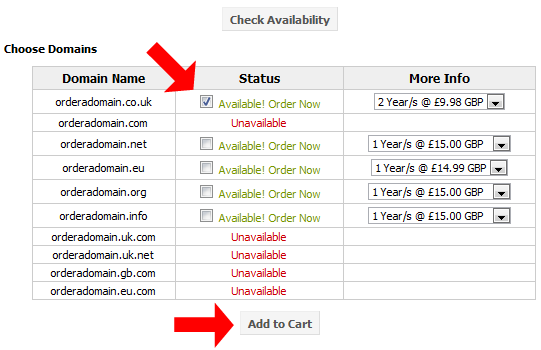
- The following section will appear for all domains that end in .uk. UK Registered domains must have the registration details specified first i.e. registrant name, registrant type etc For all other domains types, the registrant name is specified later (see below). You can then also specify the registrant address at the same time, which applies to all domains. If you are unsure on what details you should be using then click here for more details
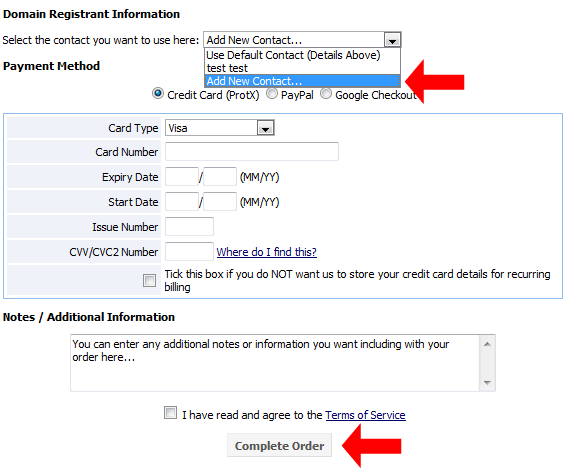 once you have entered in your domain registration details you will need to set the nameserver that you want to use if you are using one of our packages for the domain then you can select the Windows or Linux nameserver option for the respective package if you are using a 3rd party for your nameservers then you can set this by entering the required details, once you have made your selection click the "Update Cart" button.
once you have entered in your domain registration details you will need to set the nameserver that you want to use if you are using one of our packages for the domain then you can select the Windows or Linux nameserver option for the respective package if you are using a 3rd party for your nameservers then you can set this by entering the required details, once you have made your selection click the "Update Cart" button. 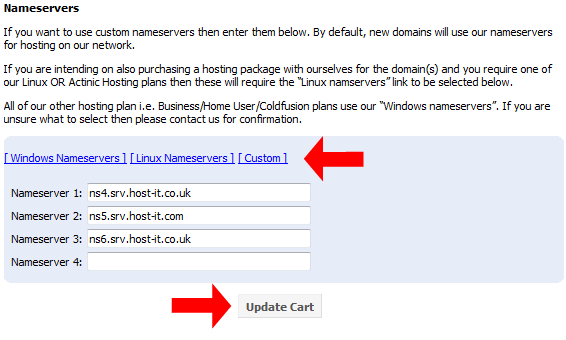
- You can view the details for your current order to continue click the "Checkout" button.
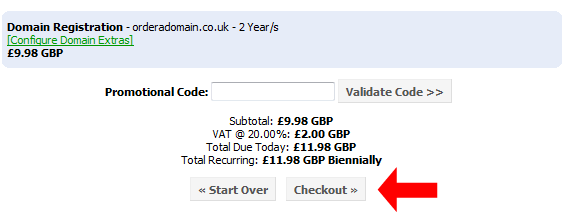
- From the Checkout page you can view the name and details that the domain will be registered under from the Your Details section.
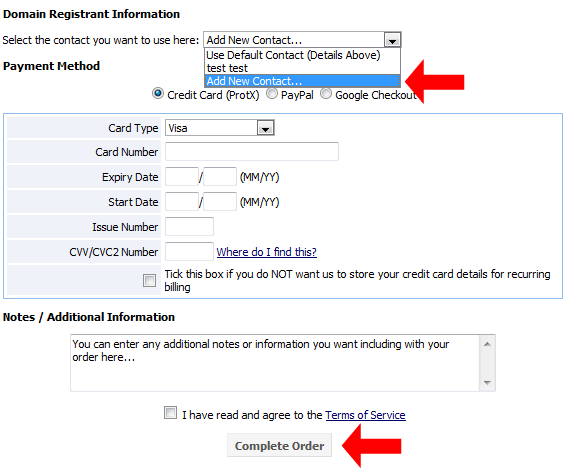 Once the page has loaded it will show a new section where you can enter in the registrant details
Once the page has loaded it will show a new section where you can enter in the registrant details 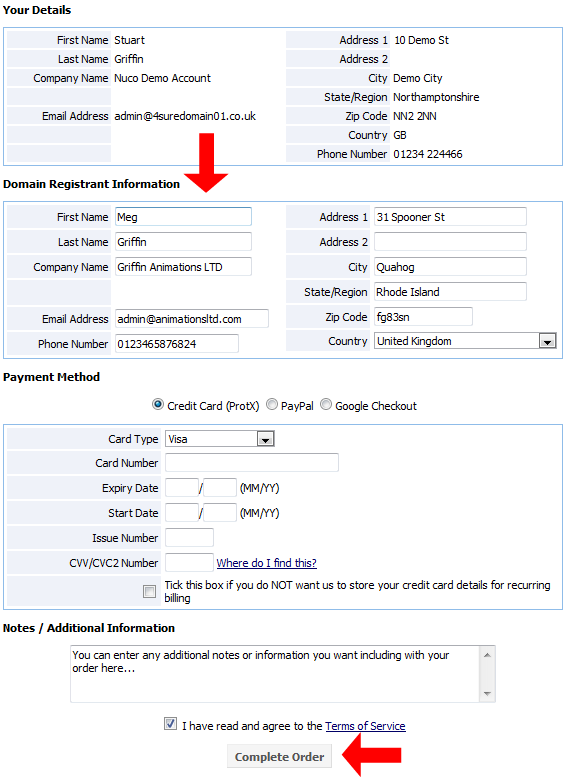
- Once you have filled out all the details on this page you will need to select your payment method and/or enter in your payment details once this has been completed you can click the "Complete Order" Button. Your new domain registration order is now completed and you should shortly receive confirmation.

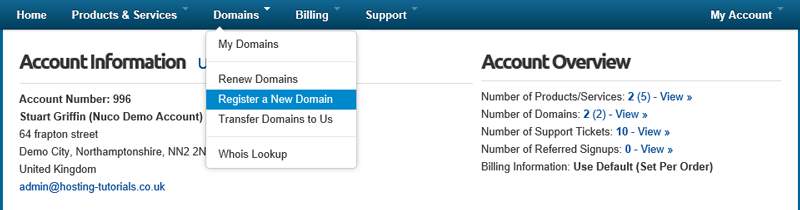
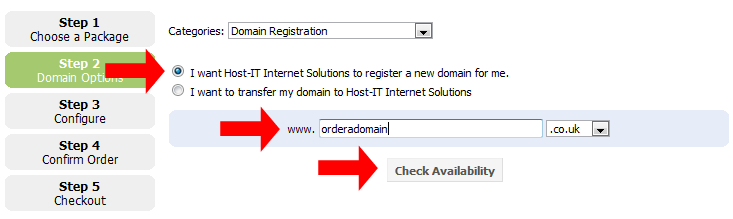 This now shows a list of the available domains, once you have made your selection select the "Add to Cart" button to continue.
This now shows a list of the available domains, once you have made your selection select the "Add to Cart" button to continue. 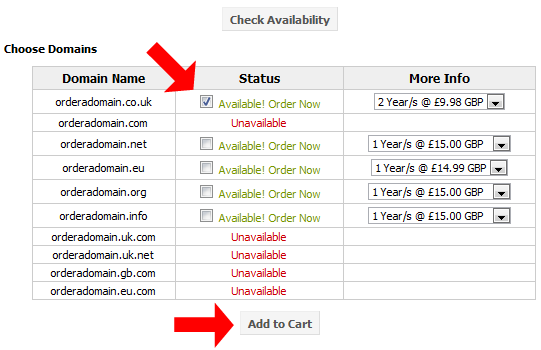
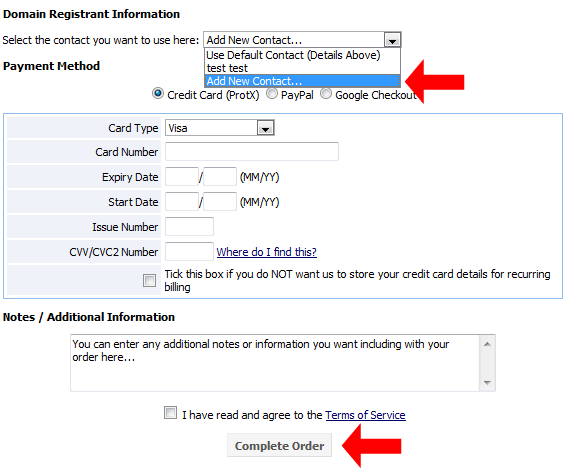 once you have entered in your domain registration details you will need to set the nameserver that you want to use if you are using one of our packages for the domain then you can select the Windows or Linux nameserver option for the respective package if you are using a 3rd party for your nameservers then you can set this by entering the required details, once you have made your selection click the "Update Cart" button.
once you have entered in your domain registration details you will need to set the nameserver that you want to use if you are using one of our packages for the domain then you can select the Windows or Linux nameserver option for the respective package if you are using a 3rd party for your nameservers then you can set this by entering the required details, once you have made your selection click the "Update Cart" button.