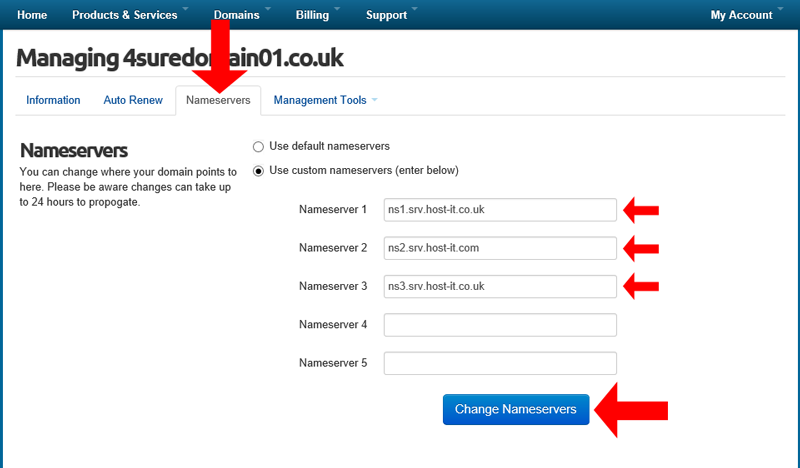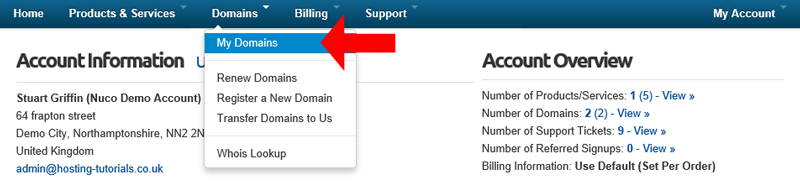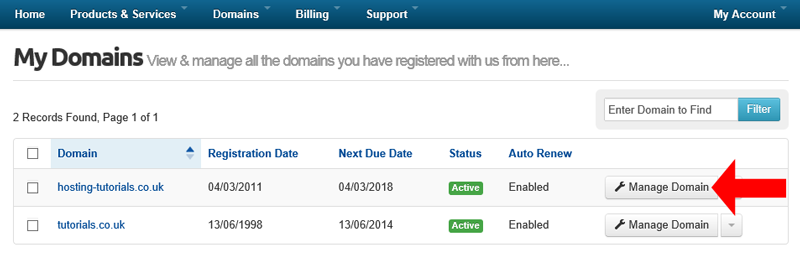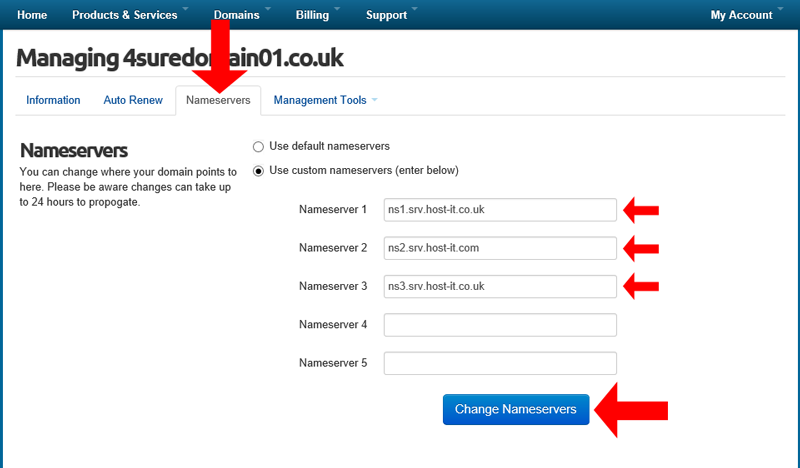Subject to domain type, you can make changes to the registered address and contact details for domain names that you have registered through ourselves from within your client portal. This is useful if you are moving premises or can see that existing information set on the domain is incorrect. You can view what is set on your domain by using the domain WHOIS checker. Please note that for security, only changes to the contact information can be made to the domain. If you wish to make changes to the registrant/organisation name (i.e. the legal owner) then for security to protect the domain owner from fraudulent changes these must be made in writing as per our Domain Registration Terms & Conditions
- Select "My Domains" from the Domains menu
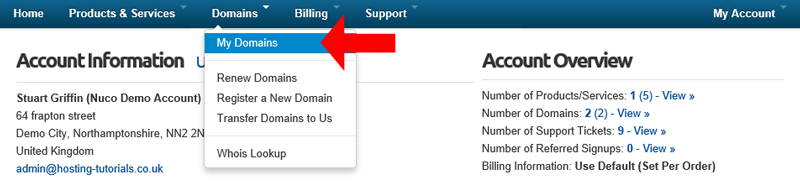
- From your domains list you need to select the Manage Domains button
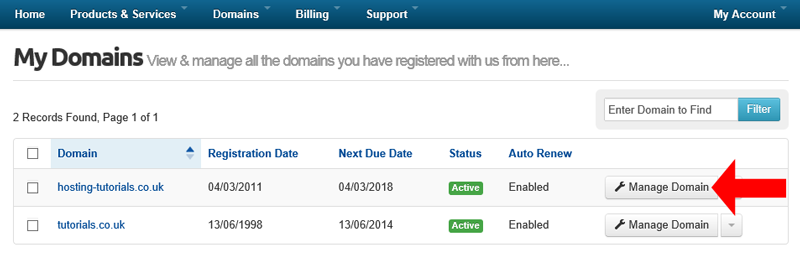
- From the domain details page goto the Nameservers tab and enter in the new nameservers that you want to use. Once you have entered in the new nameservers select the "Change nameservers" button to apply the changes to your domain