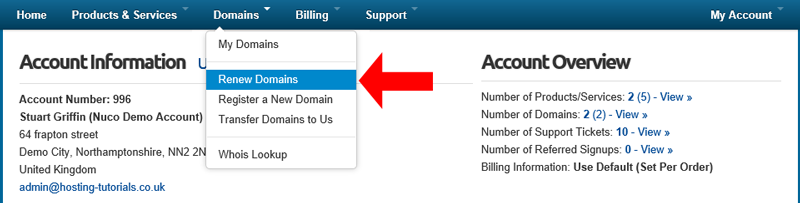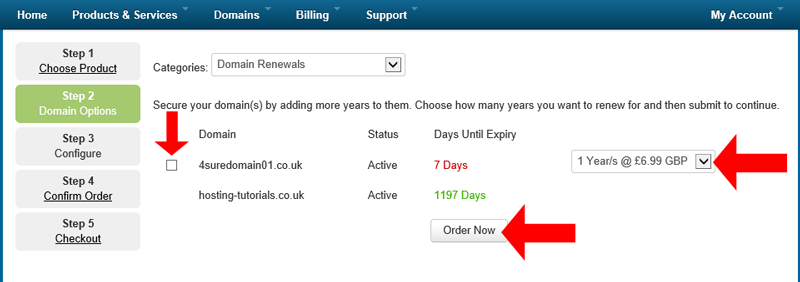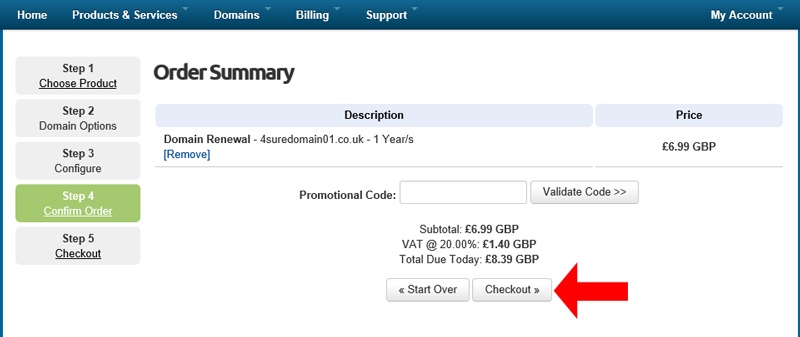To renew your domain from your client portal you will need to be logged in, once you have logged in action the following.
- From your client portal select "Domains" and then select "Renew Domain"
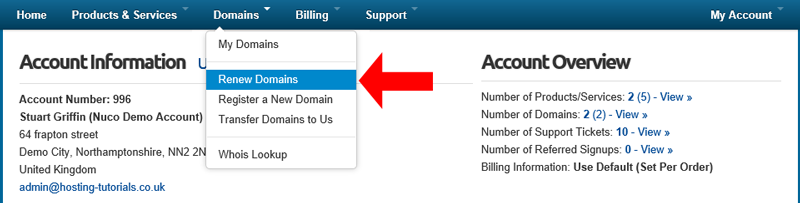
- From the domains page select the domain and the renewal term then select order now
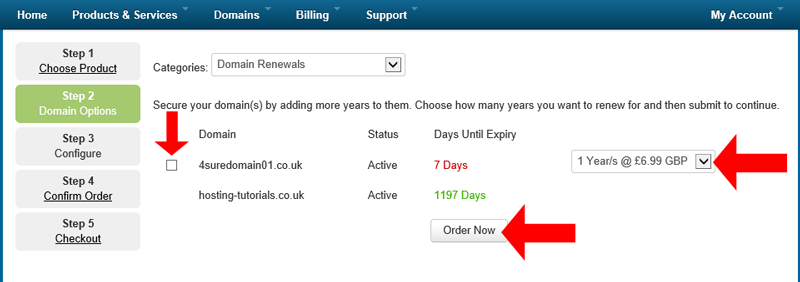
- From the order summary page check the details and then select "checkout"
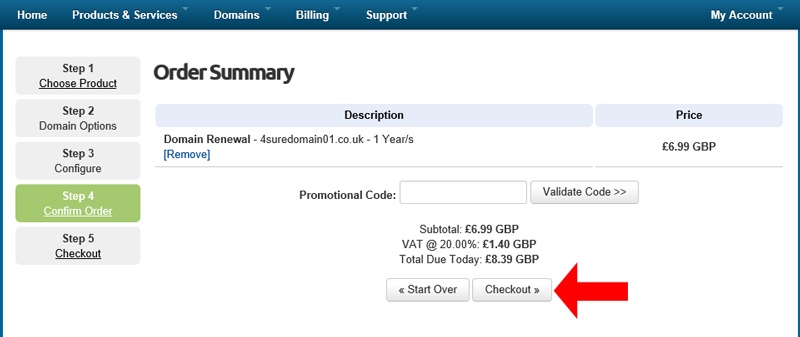
- On the check out page you will need to enter in your payment details and then select "Complete Order" and continue through the reset of the payment process