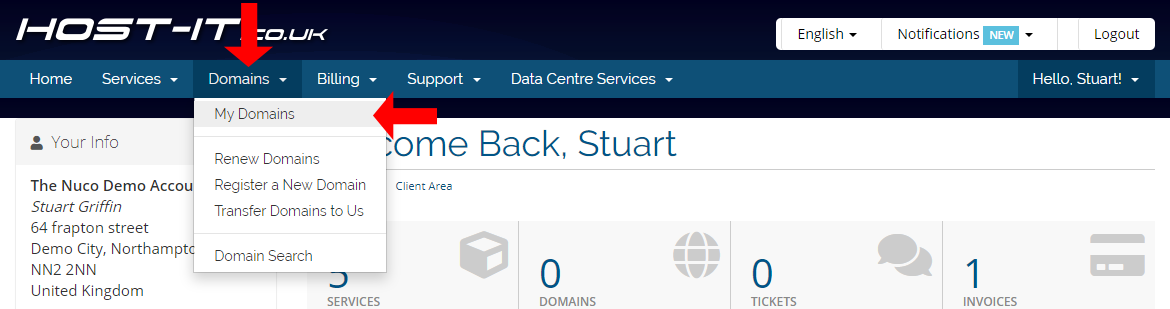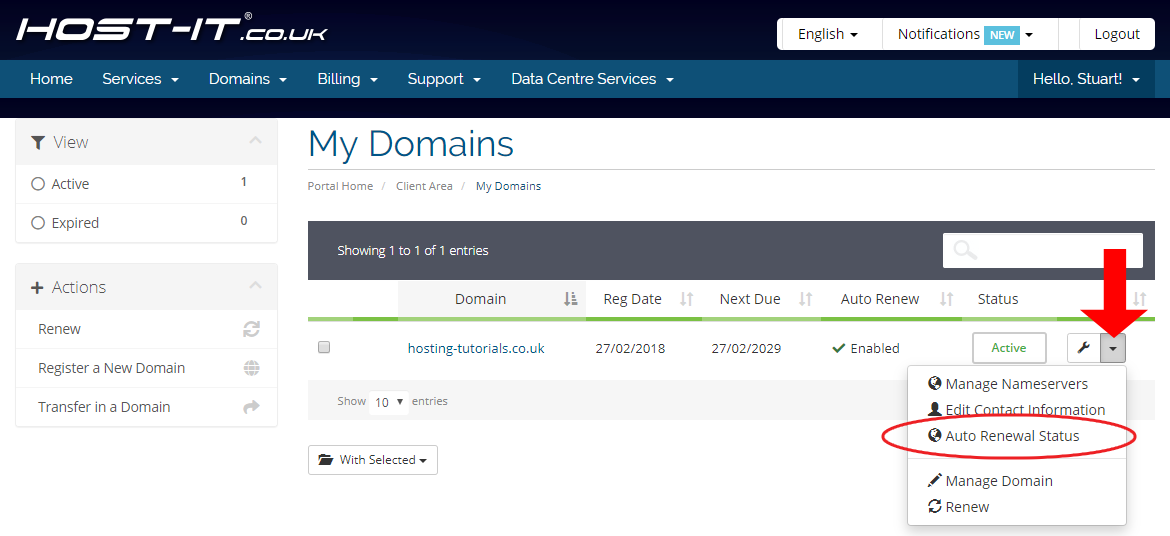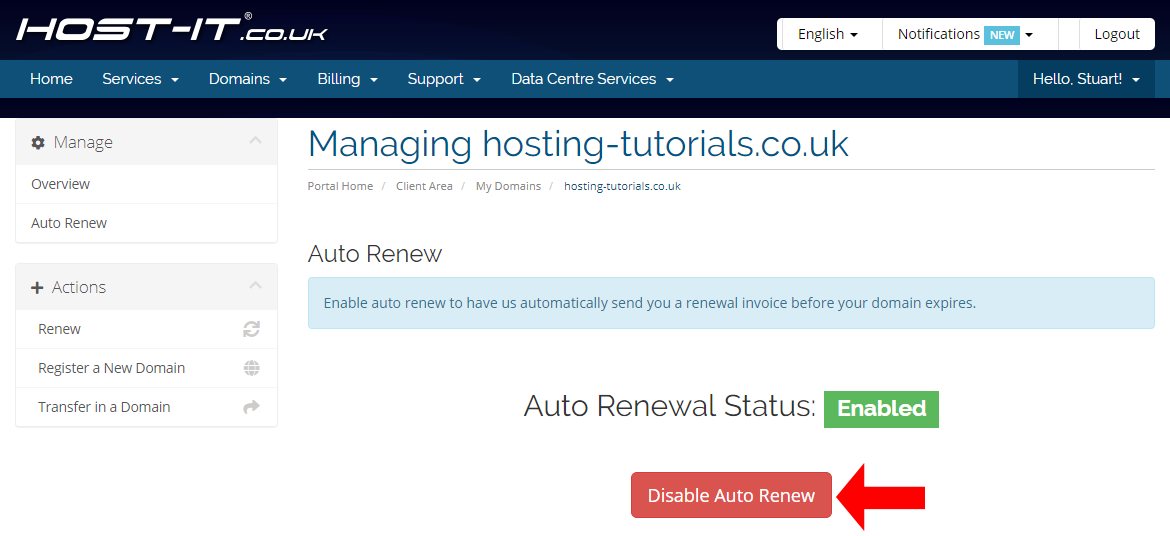To cancel a domain and not renew it at the next renewal date you will need to be logged into your client portal.
- From your client portal select the Domains menu and My Domains.
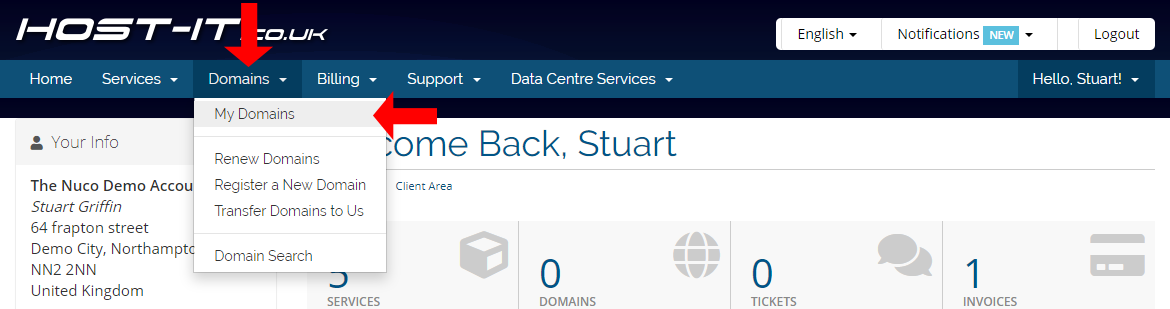
- Select the dropdown arrow and select the Auto Renewal Status menu item.
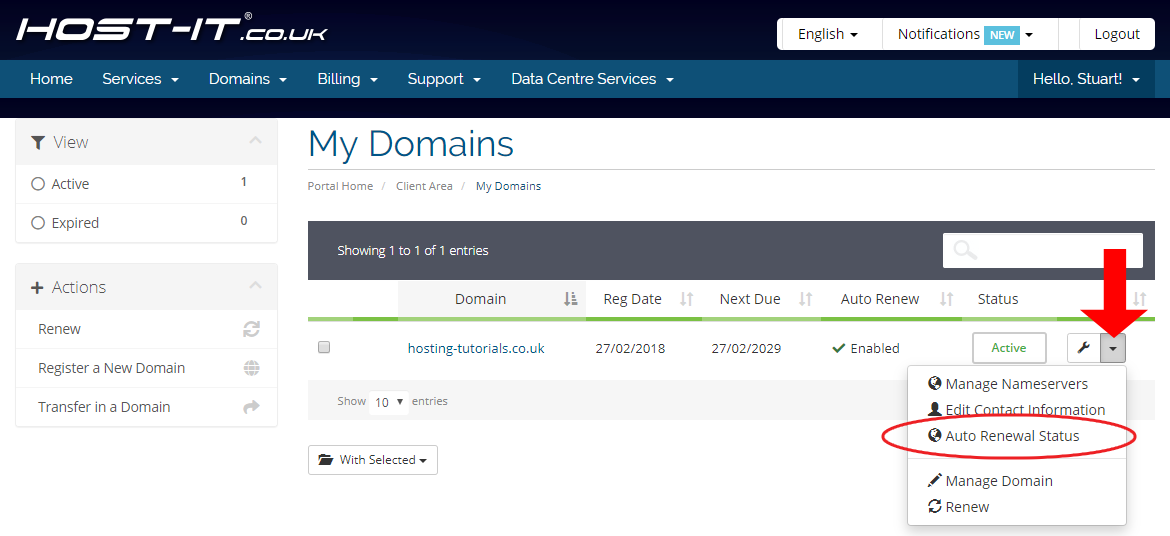
- From the domains managment page select the Disabled Auto Renew button.
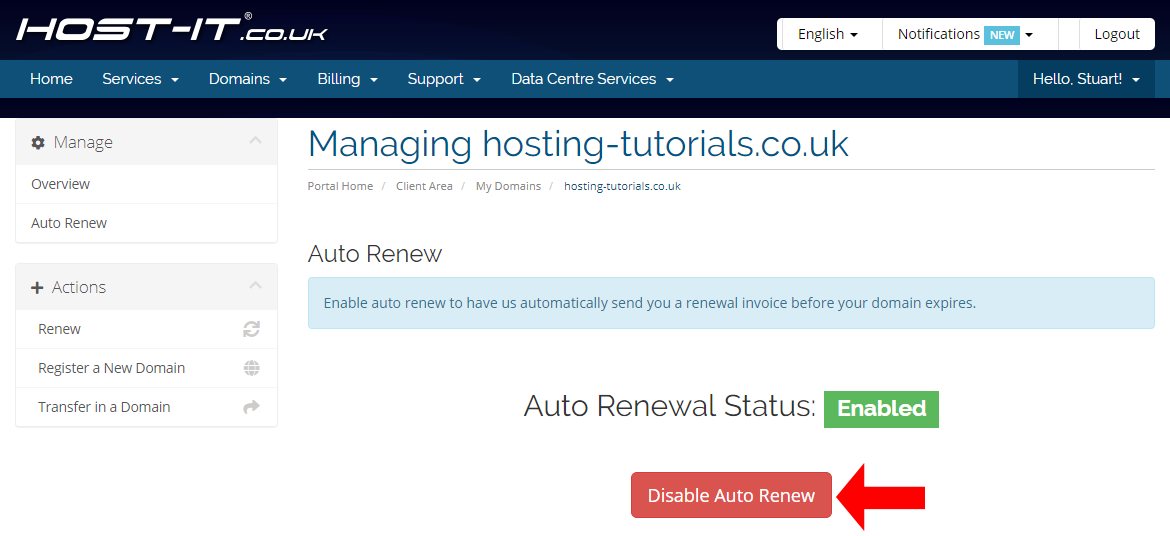
Note: when you change the status of the domain this will cancel any due invoice for the domain renewal.