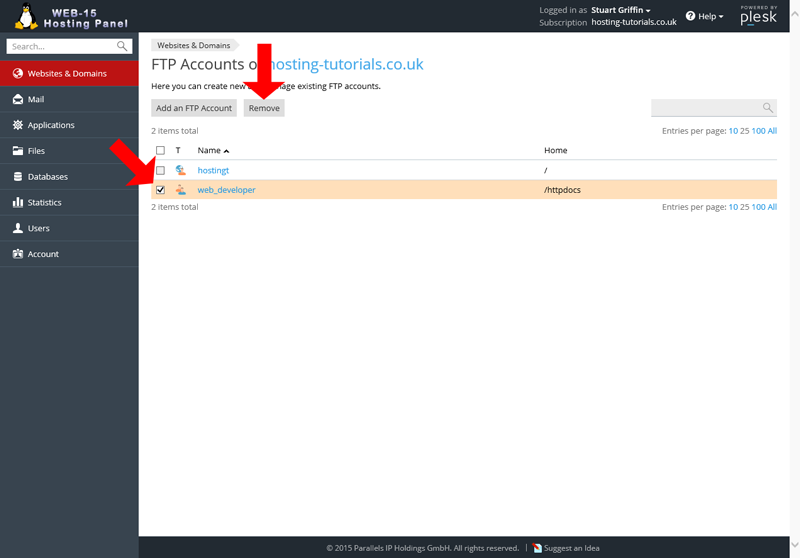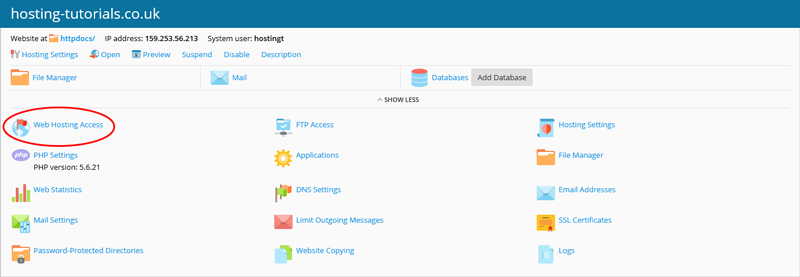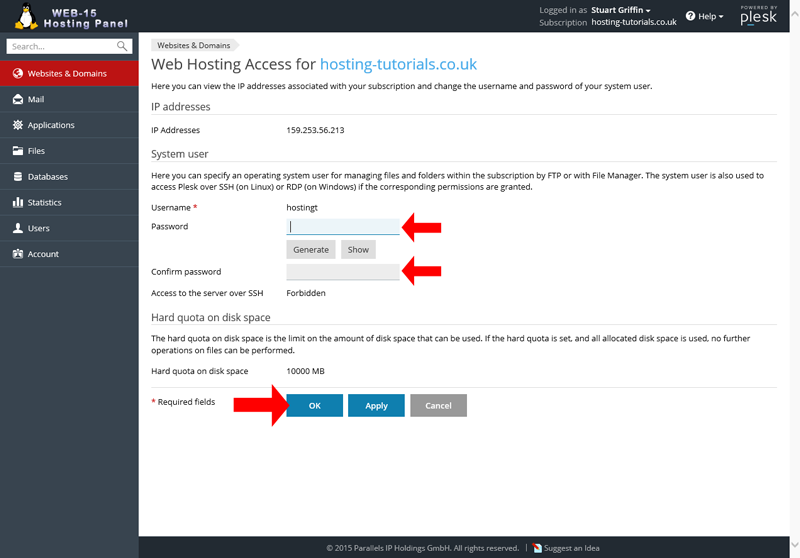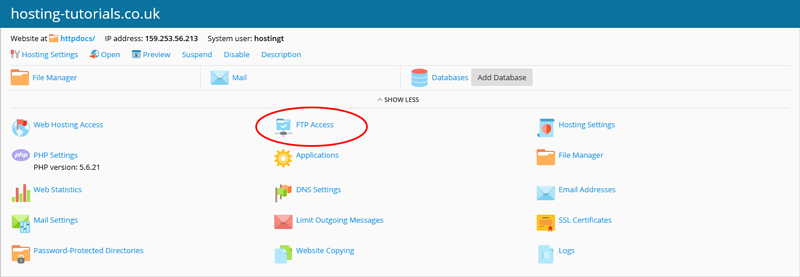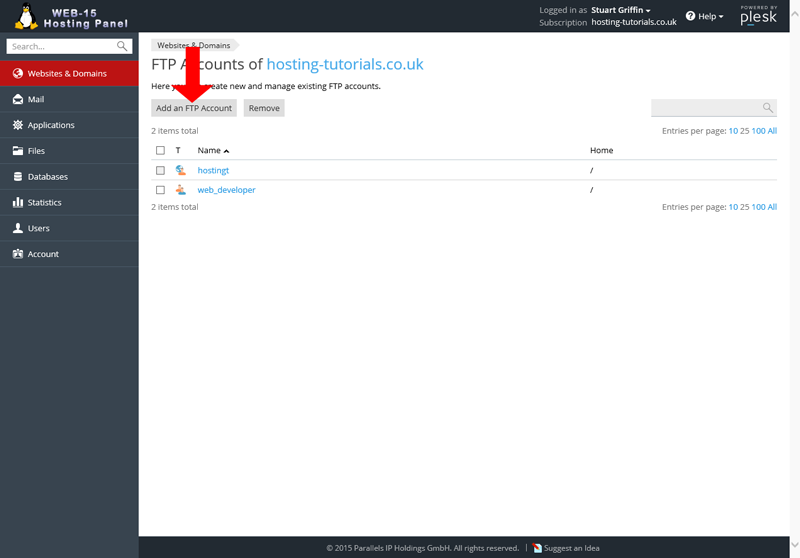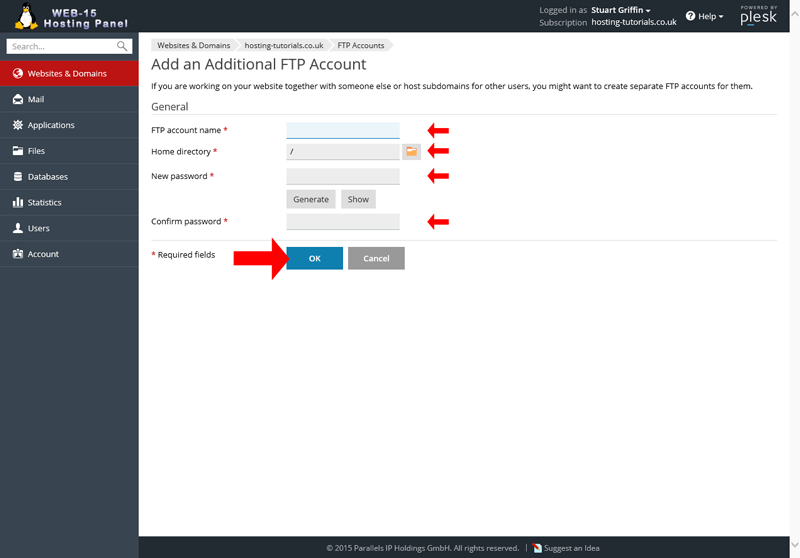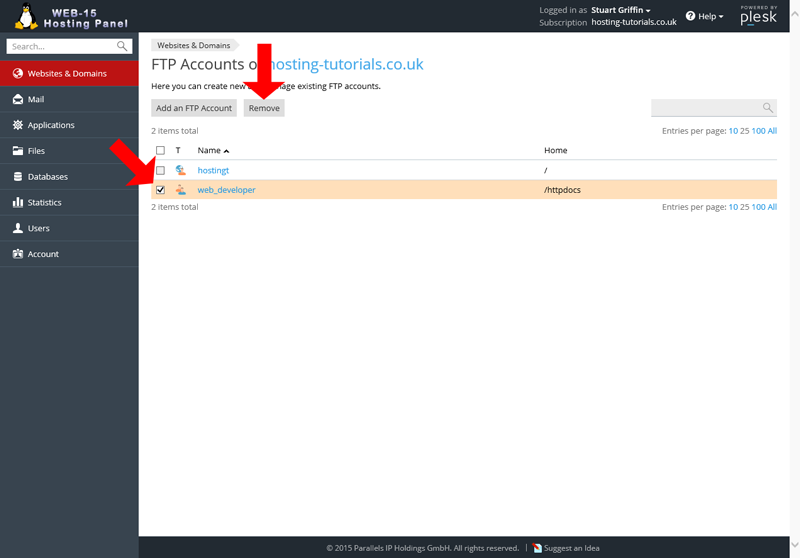When managing your FTP accounts you will need to be logged into the Plesk hosting panel from there you will have a few options for managing the Access/FTP for the hosting space.
Web Hosting Access
- From your home page under Websites & Domains select Web Hosting Access this will allow you to edit the primary FTP user (for VPS and Dedicated servers this will also include SFTP and SSH access).
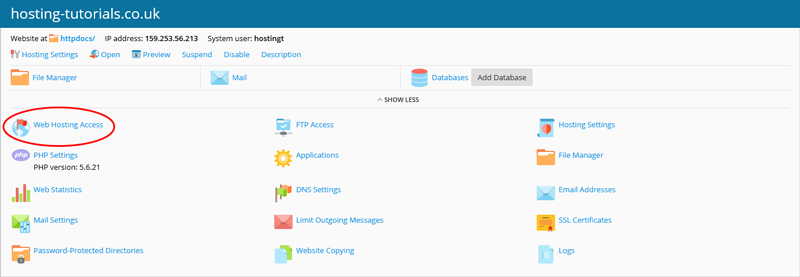
- From the Web Hosting Access page you will now need to enter in the new password you want to use for for accessing the hosting space and select OK to save the changes.
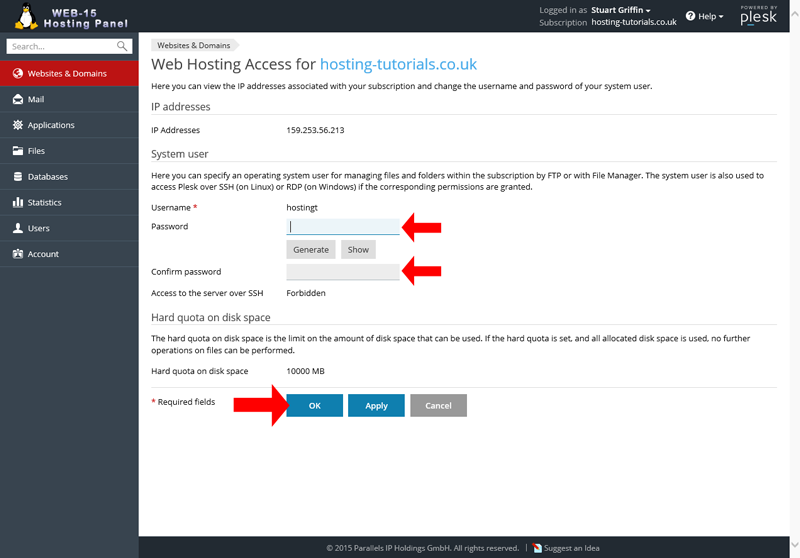
FTP Accounts
- From your home page under Websites & Domains select FTP Accounts.
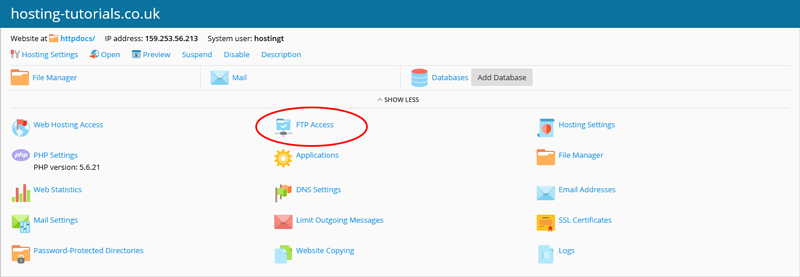
- From the FTP accounts page you can now viw a list of all FTP account to add a new account select Add an FTP Account, to edit an account select the account name.
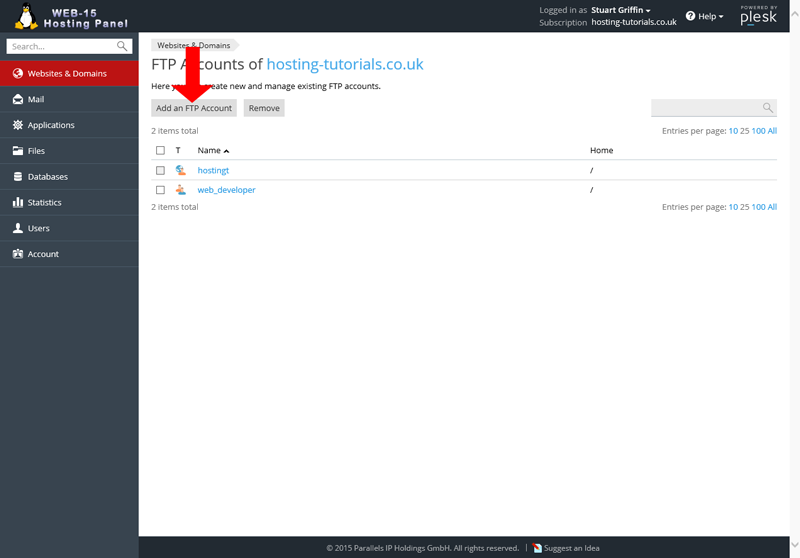
- From the FTP Accounts details page tou will need to enter in the FTP user, home directory and the password.
- FTP Account Name - The name that you want to set as the FTP users login name
- Home Directory - this will set the location that the user logs in at e.g /httpdocs/
- New Password - your own password or use the Generate button to automatically generate you a new password then select Show to see what it will be set to, then make a copy for your records
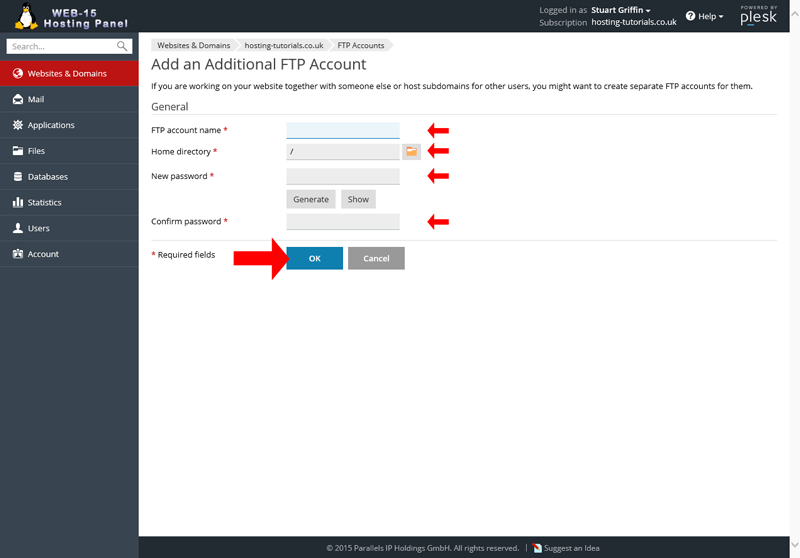
Remove FTP Accounts
- If you want to remove a FTP account you simply find and select the FTP account under the FTP Accounts page then select Remove.