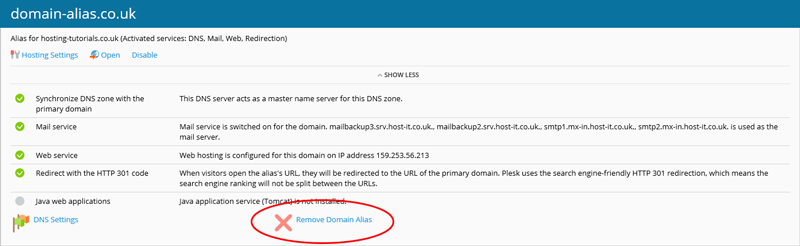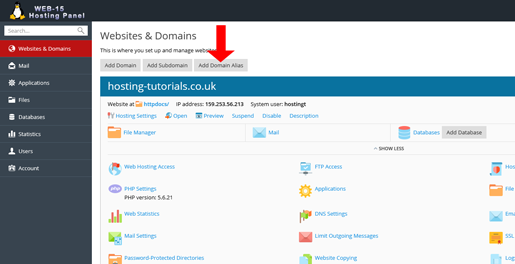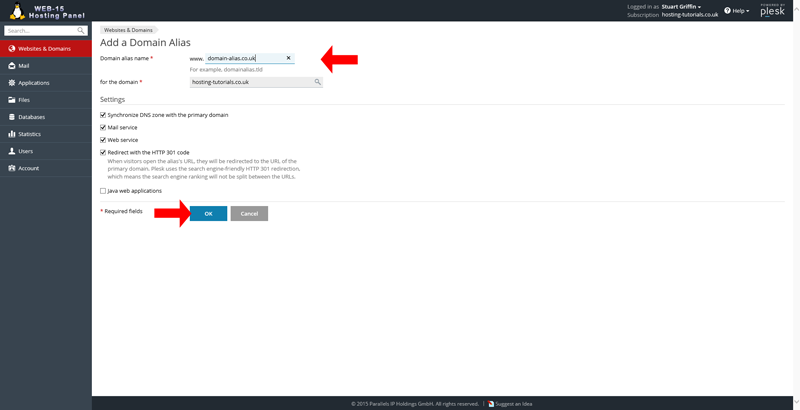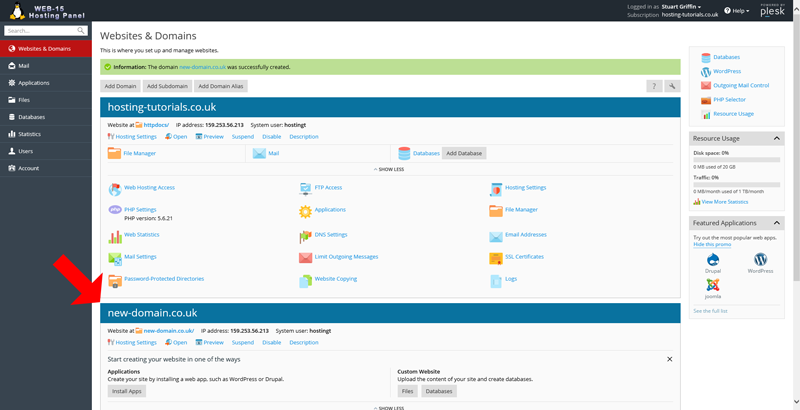To add a new domain alias to your subscription login to your Plesk hosting panel
- From your home page under Websites & Domains select the Add Domain Alias button.
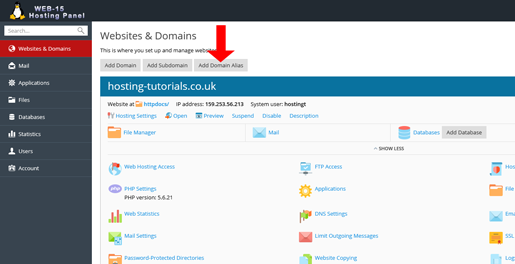
- From the Add New Domain Alias page you will now need to enter in the domain alias name and select the settings you want for the domain alias, for the default setup you only need to enter the domain alias name and select ok.
- Domain alias name - Enter the Domain alias name you are adding
- For the domain - Enter the primary domain to alias (this will default to 1st existing domain)
- Settings
- Synchronize DNS zone with the primary domain - Use the same DNS settings as the primary domain
- Mail service - Enable the mail functionality for the domain
- Web service - Enable the Web service to alias a website
- Redirect with the HTTP 301 code - Redirect to the primary domain name
- Java web applications - Enable java web aplication support
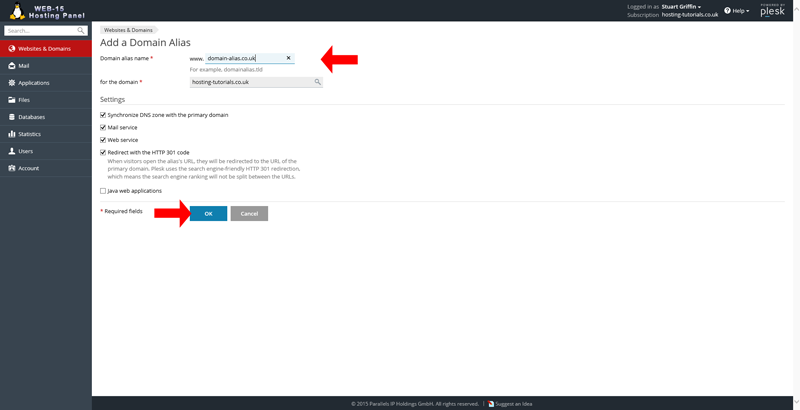
- Your new domain alias has now been added into the panel and setup, you can now view a new section for managing your domain alias.
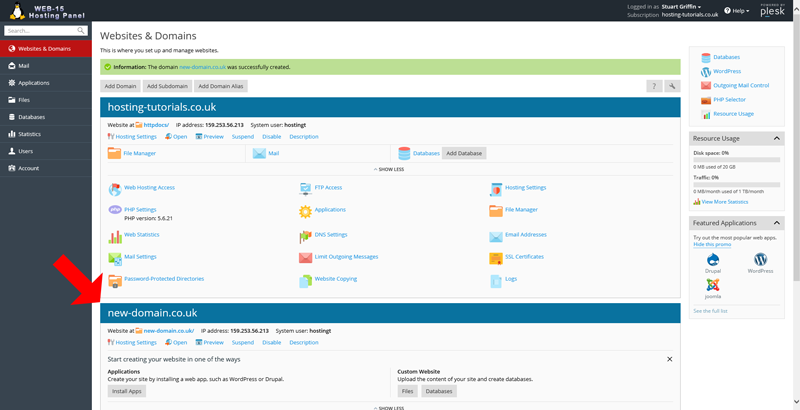
Remove A Domain Alias In Your Plesk Panel
To remove the domain alias you simply find the domain in the panel and select the Remove Domain Alias button, once completd the domain alias will be deleted.