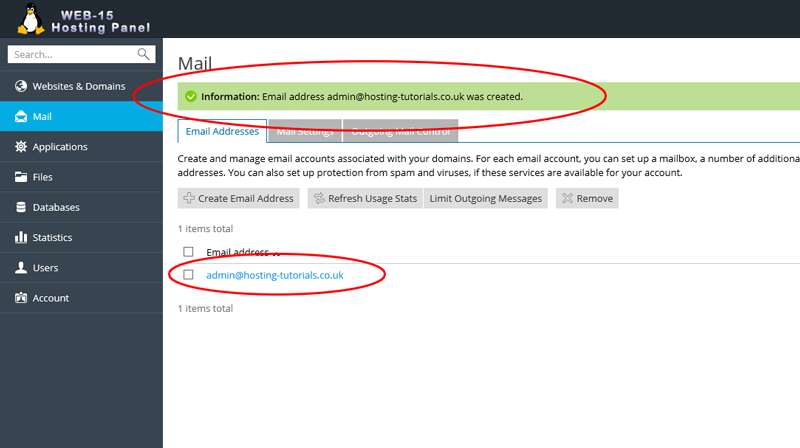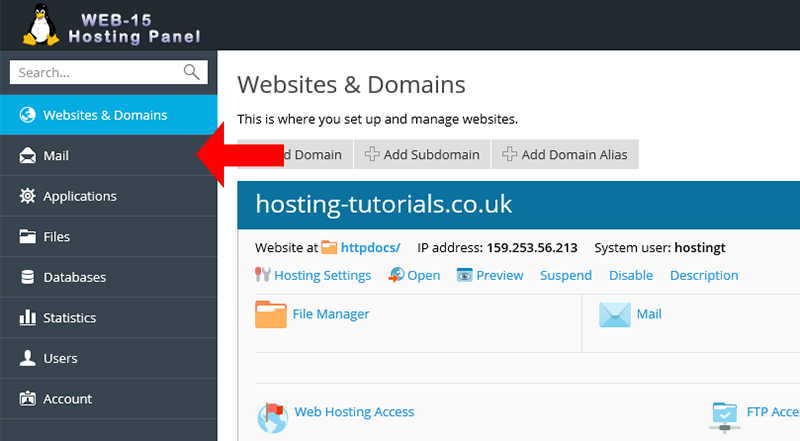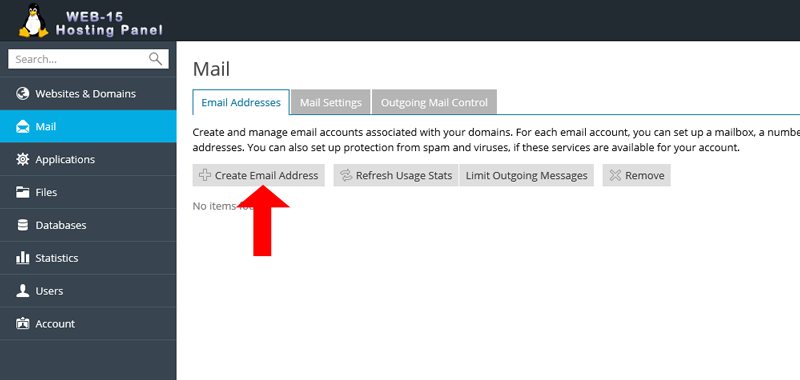To create a new email account for your domain you will need to be logged into your Plesk hosting panel
- From your home page select Mail from the left hand navigation menu
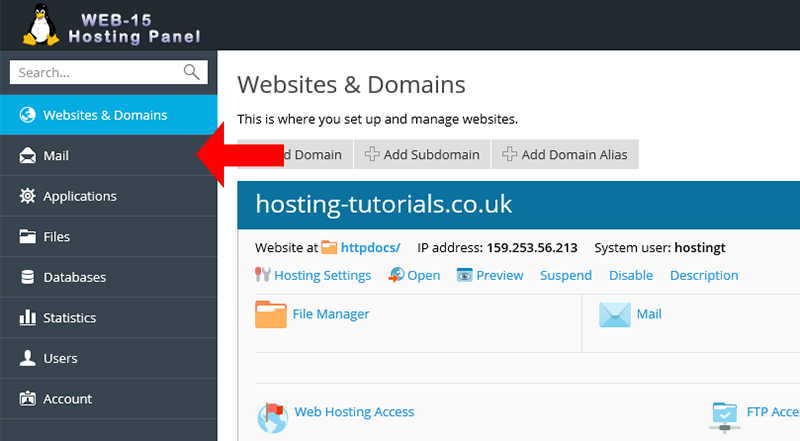
- From the Mail section you can now view your current emails accounts, to add a new account select Create Email Address
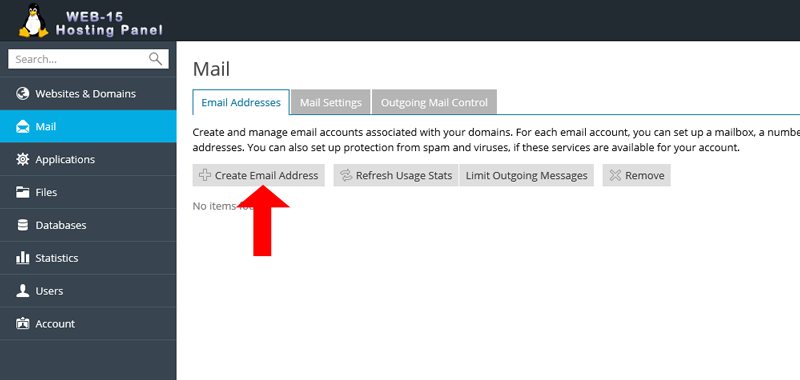
- From the Create Email Address page you will now need to enter in the details for your new email account, after entering in all the details aelect OK to create the email account
- Email Address: The name you want for your new email address
- Password: The Password you want to set for your new email address, you can type your own address or use the Generate button to automatically create a random password for you
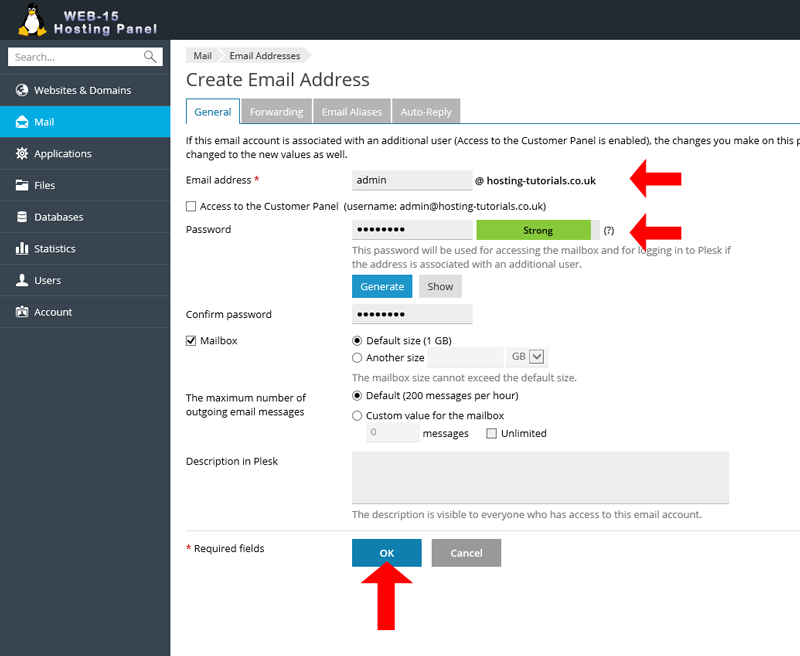 Once you have created the new email account you well a notifcation on the top of the page which shows that the new account has been created, you will also see it apears in the list of email accounts.
Once you have created the new email account you well a notifcation on the top of the page which shows that the new account has been created, you will also see it apears in the list of email accounts.