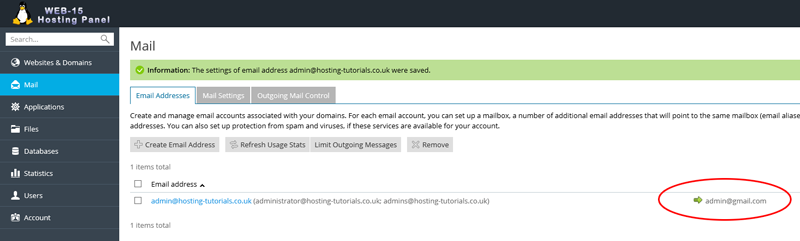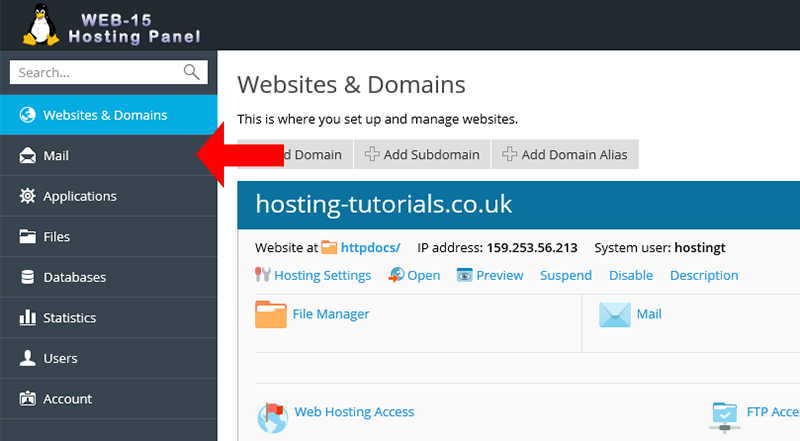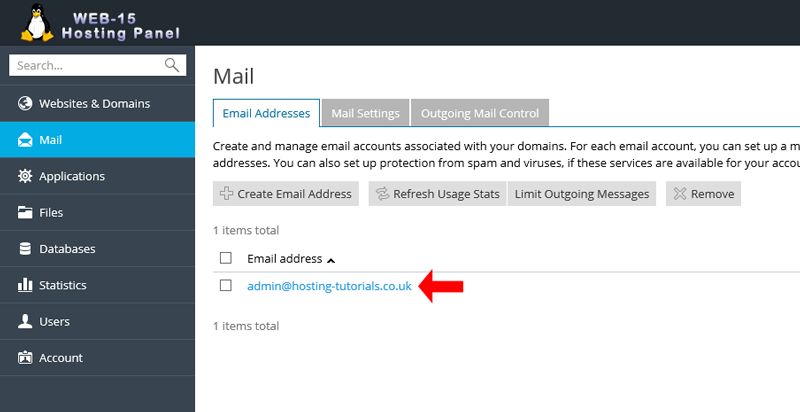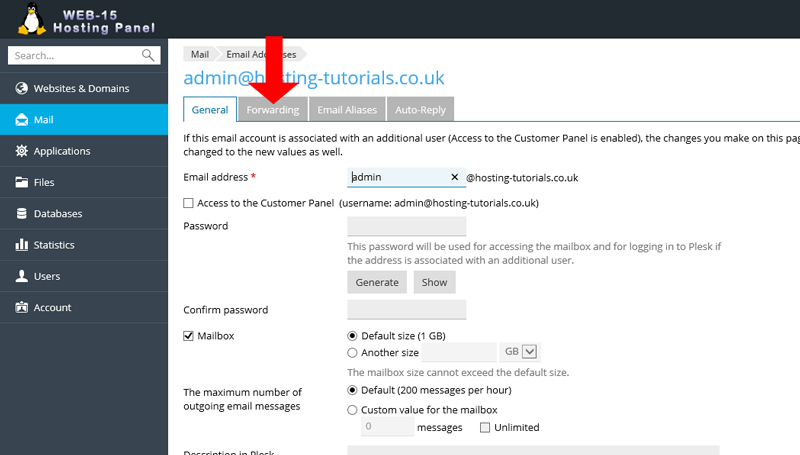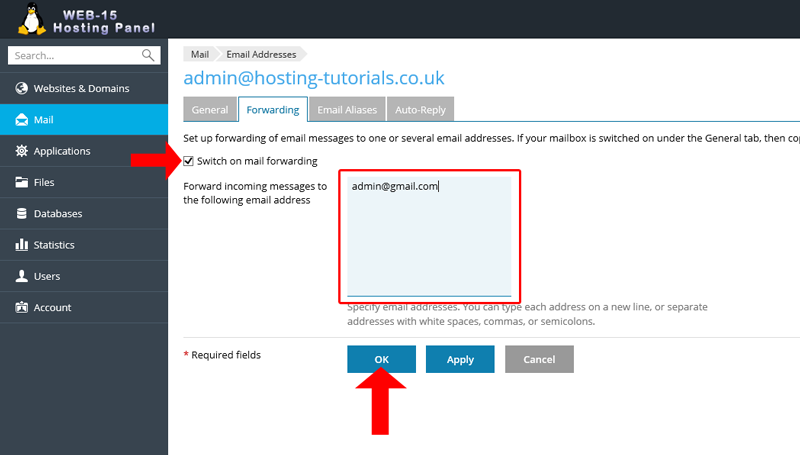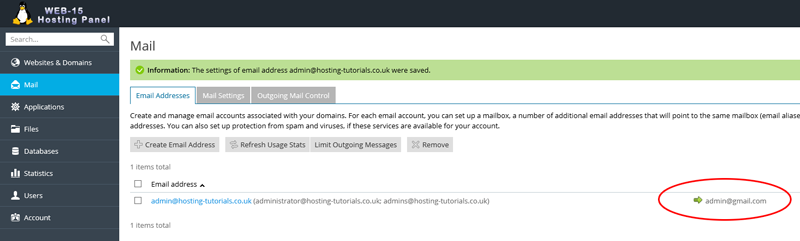To add an email forwarder to your email account you will need to be logged into your Plesk hosting panel
- From your home page select Mail from the left hand navigation menu
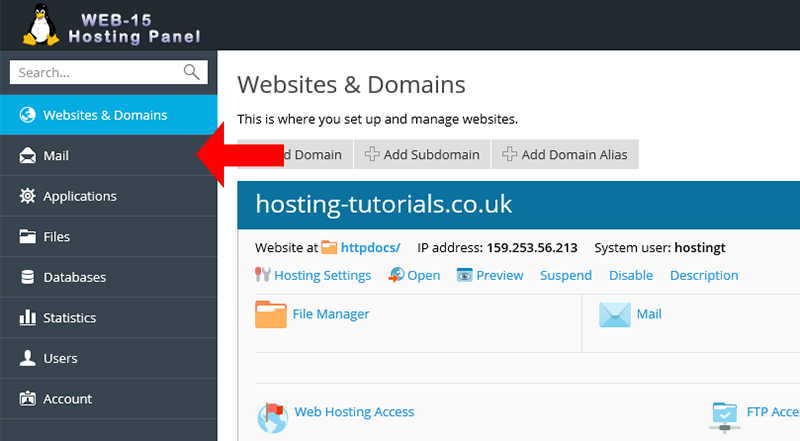
- From the Mail section you can now view your current emails accounts, to make changes to your account select the email account you want to make changes to
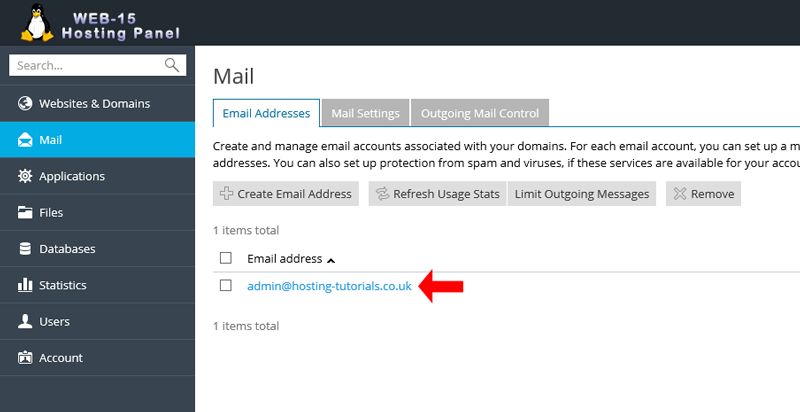
- From the email account properties page select the Forwarding tab
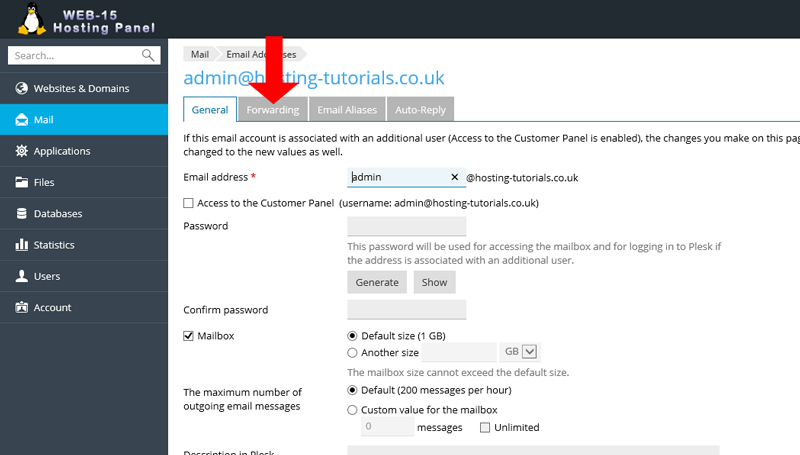
- From the Forwarding tab you will need to switch on mailforwarding then enter in the email address that you want to forward emails to, for multiple addresses add one per line
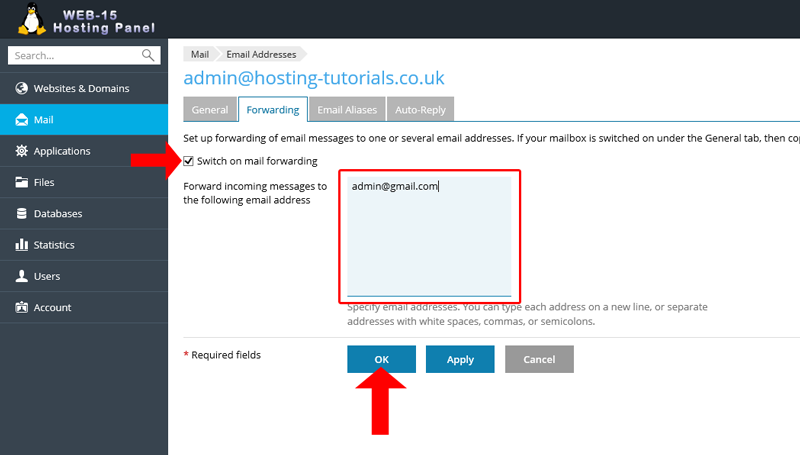
- Once you have made the change to your email account you well see a notifcation on the top of the page which shows the changes have been saved and you will also see the Forwarder is shown next to your email account.