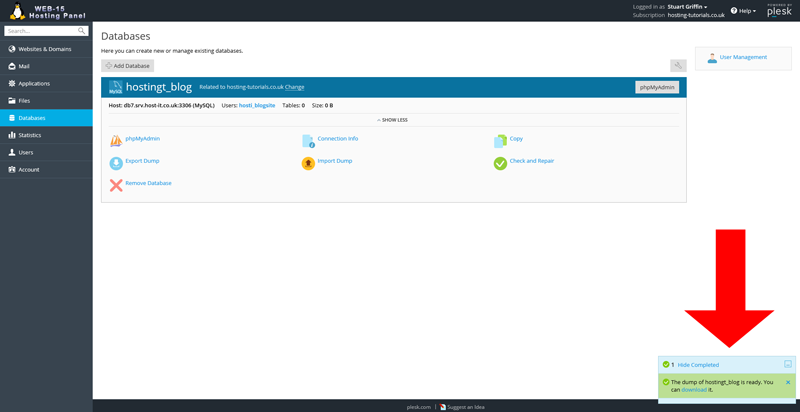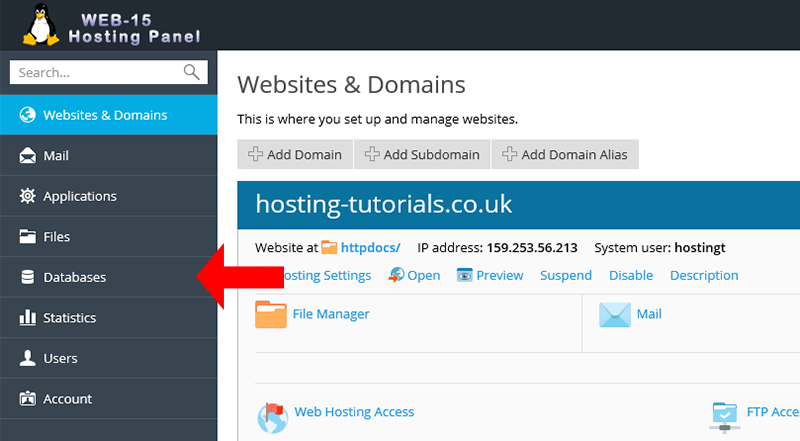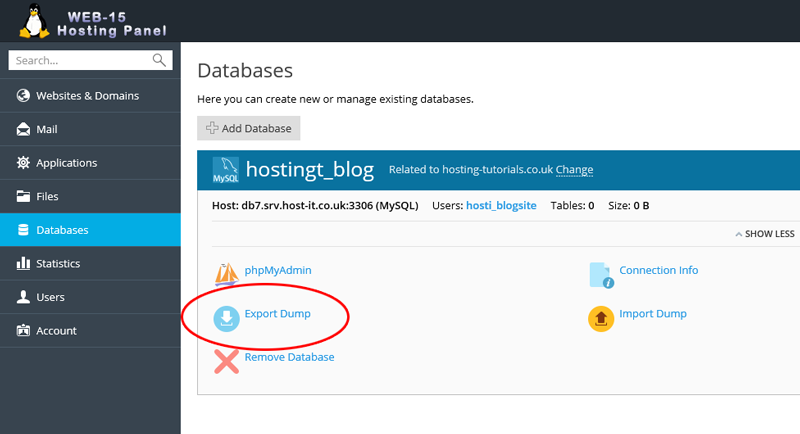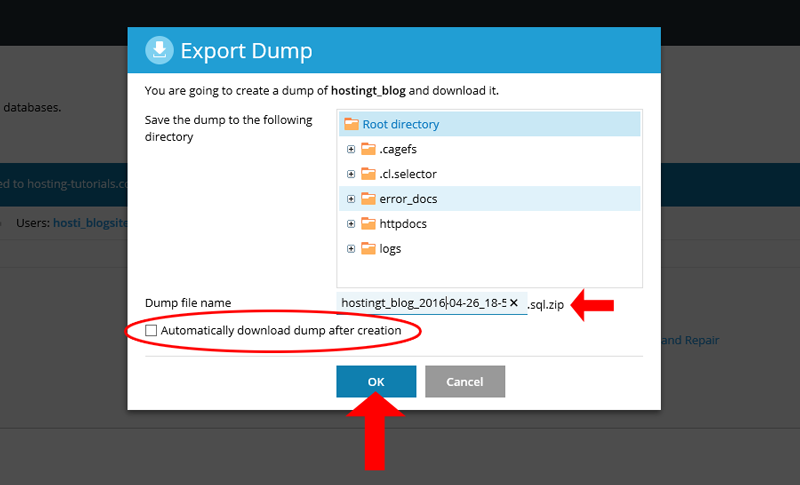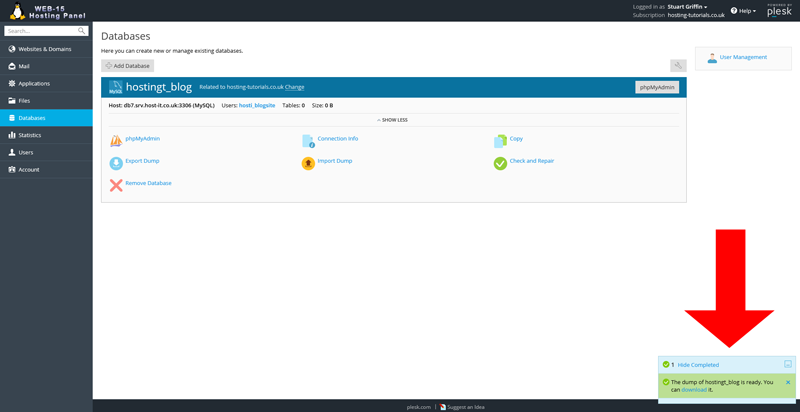To backup a MySQL database you will need to be logged into your Plesk hosting panel
- From your home page select Databases from the left hand navigation menu
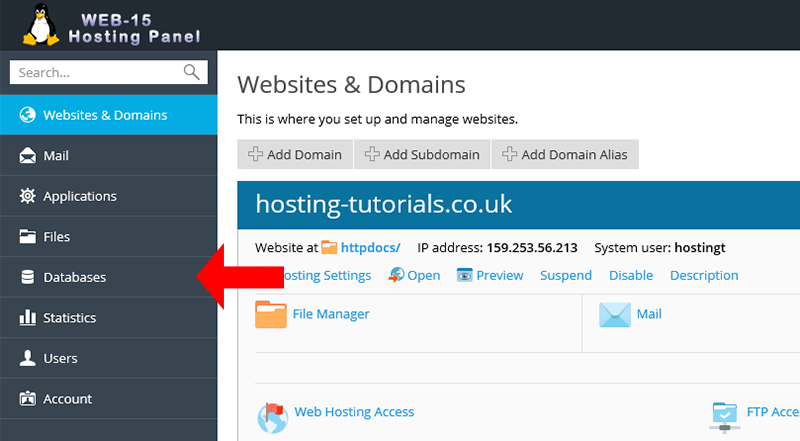
- From the Databases section you can now view your current databases. To backup a database select Export Dump
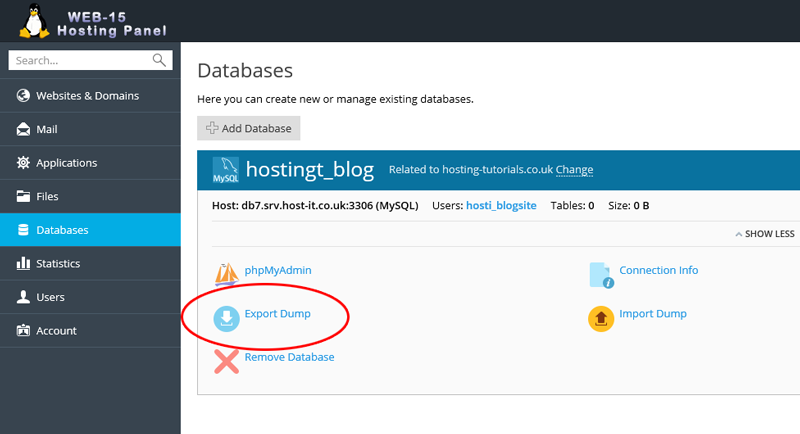
- From the Export Dump dialogue you now need to select the location that you want to export your database to, by default it will select your root directory which is not publically accessible so will be fine to export to.
You will also need to enter the name you want for your export or you can use the defalt name generated for you, To download the database directly after it has been exported then you will need to select the Automatically Download Dump After Creation option.
Once you are happy with what you have selected selec OK to export your database.
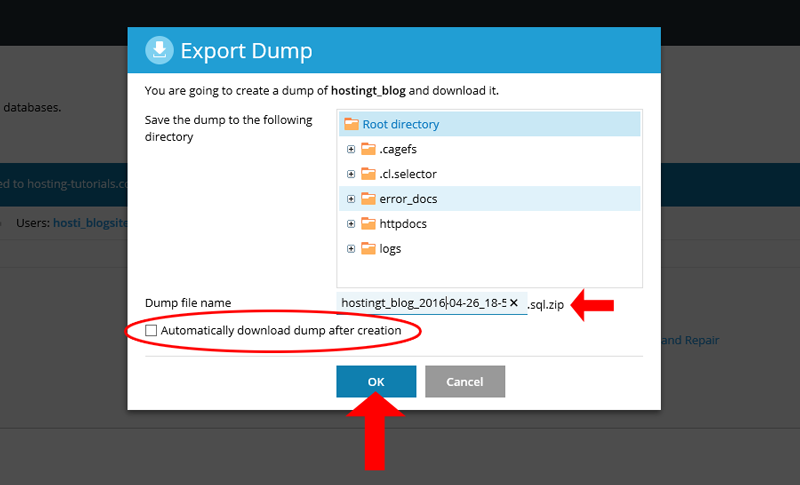
- Once you have started the export you will see progress and status notification to the bottom right of the screen. This will also show once the backup has completed.