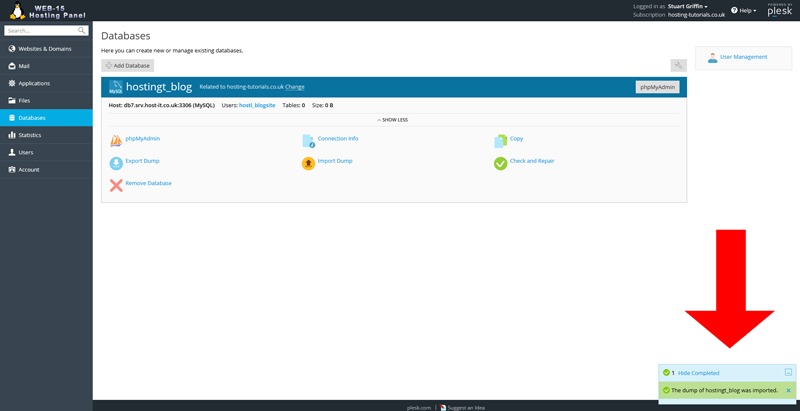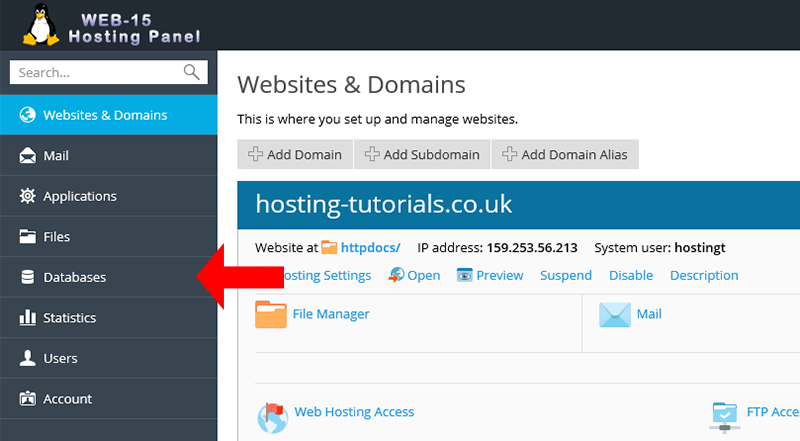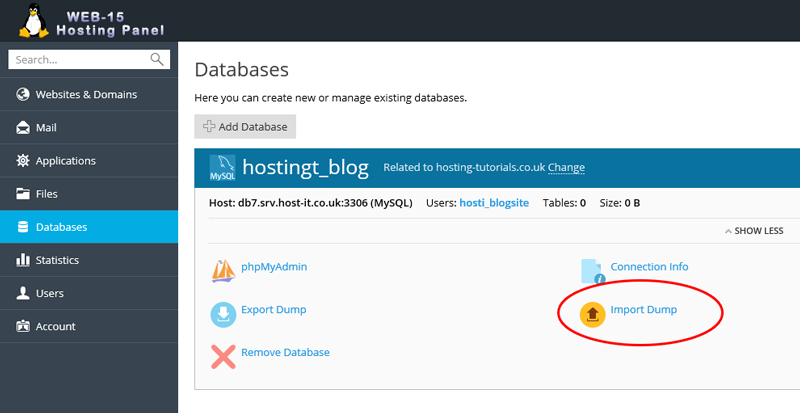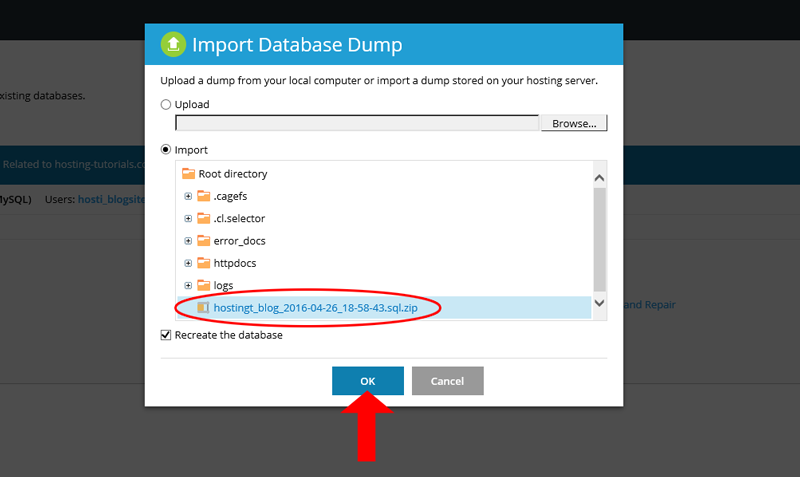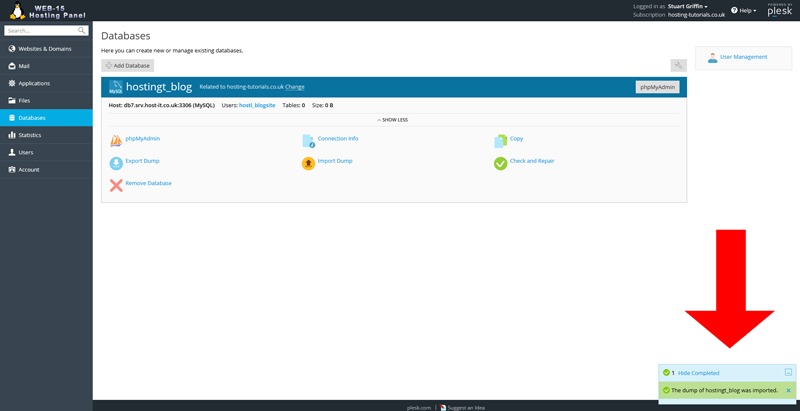To import a MySQL database you will need to be logged into your Plesk hosting panel
- From your home page select Databases from the left hand navigation menu
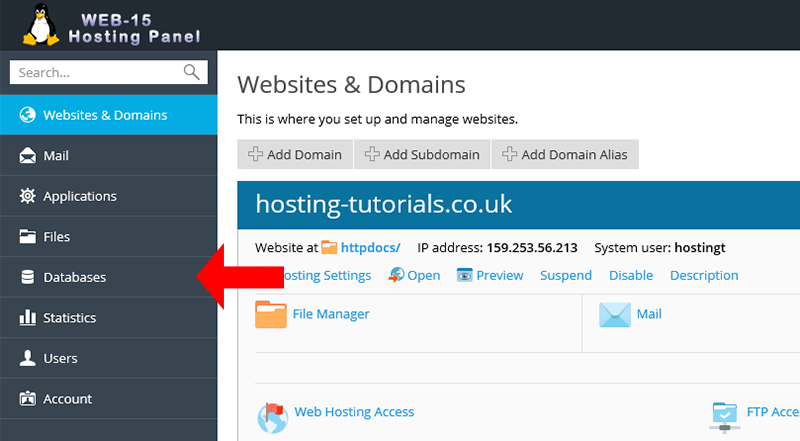
- From the Databases section you can now view your current databases, to import or restore a previously exported database select Import Dump
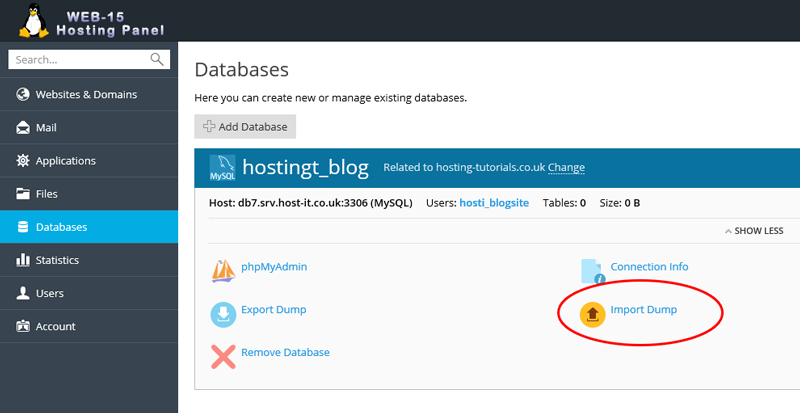
- From the Import Database Dump dialog you have the option to upload the database file from your local desktop or from your hosting space.
To upload from your desktop simply select the browse button and point this to your local file, once you have selected your local file select OK to start the import.
To import the database from your hosting space navigate to the location you saved the export in (in this case the root directory) select the export file and then select OK to import the database
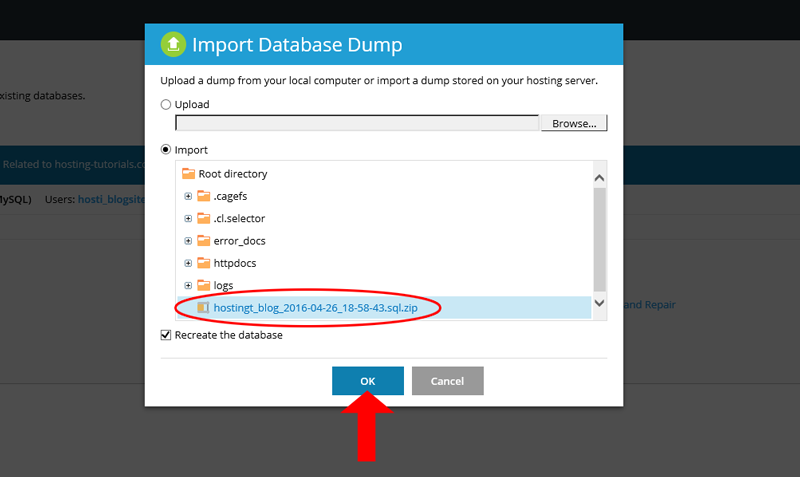
- Once you have started the import you will see progress and status notifications to the bottom rigt of the screen. This will also show once the import has completed.