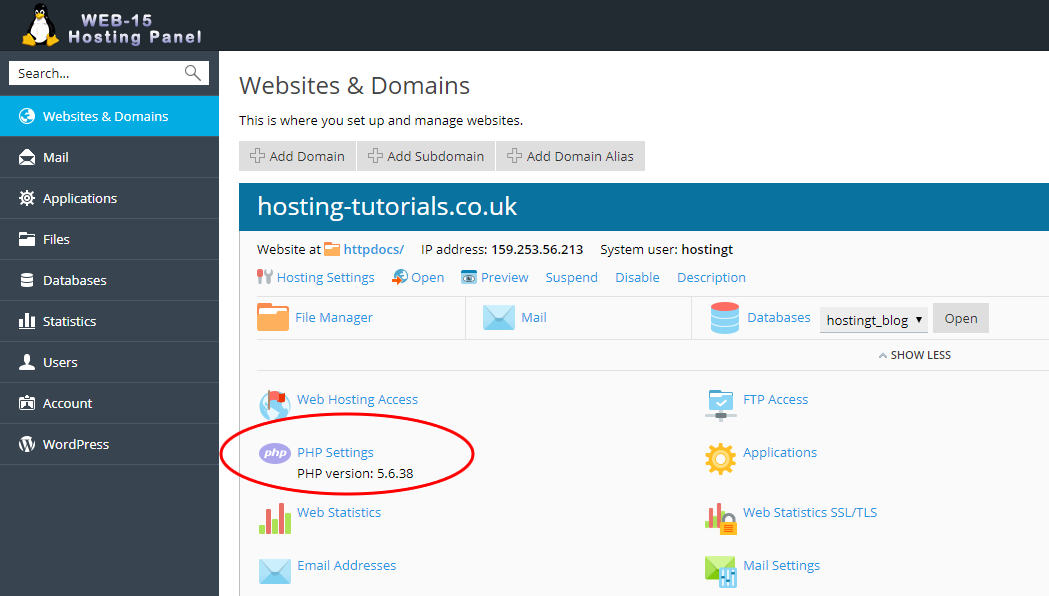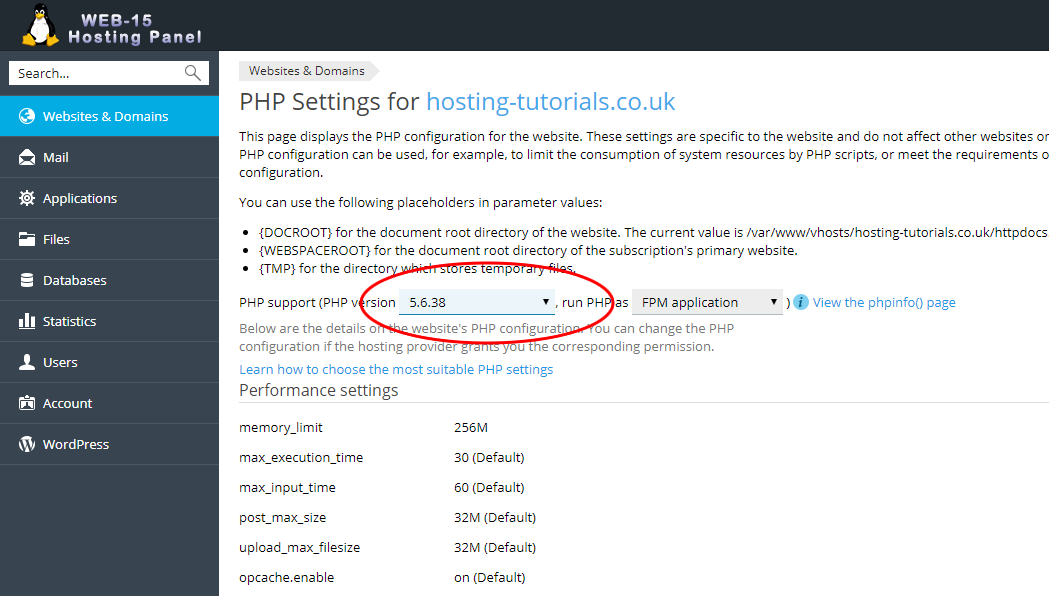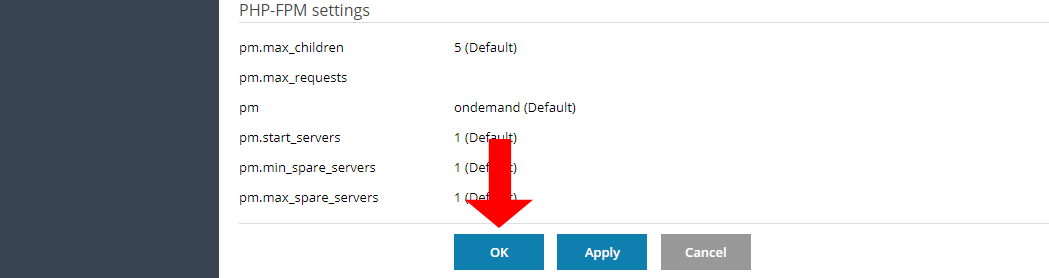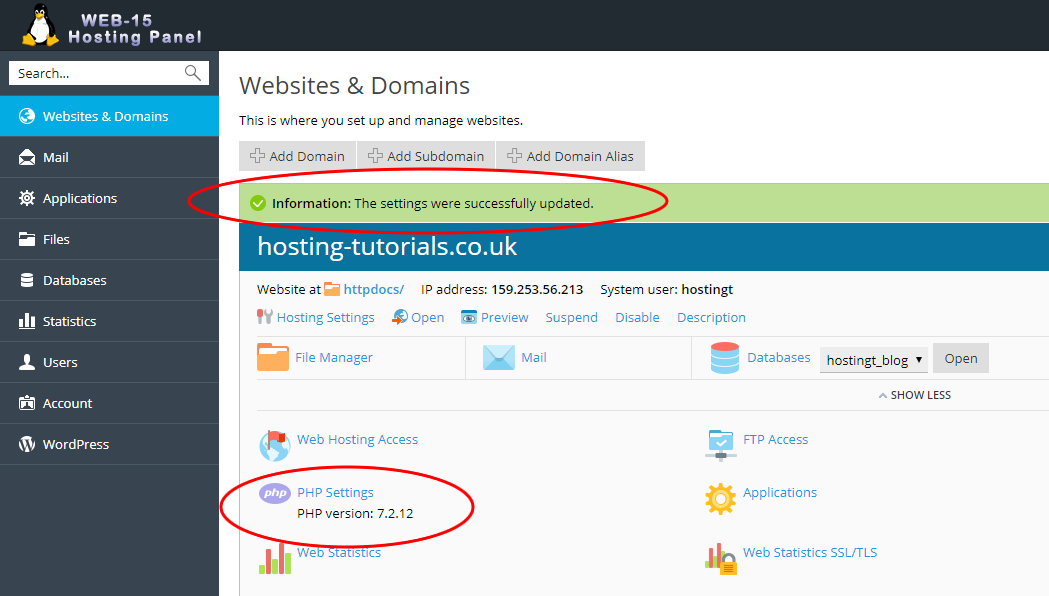As many web applications use PHP and have different version requirements, you may find that you need to change the version of PHP from time to time. PHP like most software is consistantly being worked on and updated so you should always ensure that your application is compatible with the current supported versions.
To change your PHP version for your website you will need to login to your Plesk hosting panel.
- Select the PHP Settings button for your hosting space.
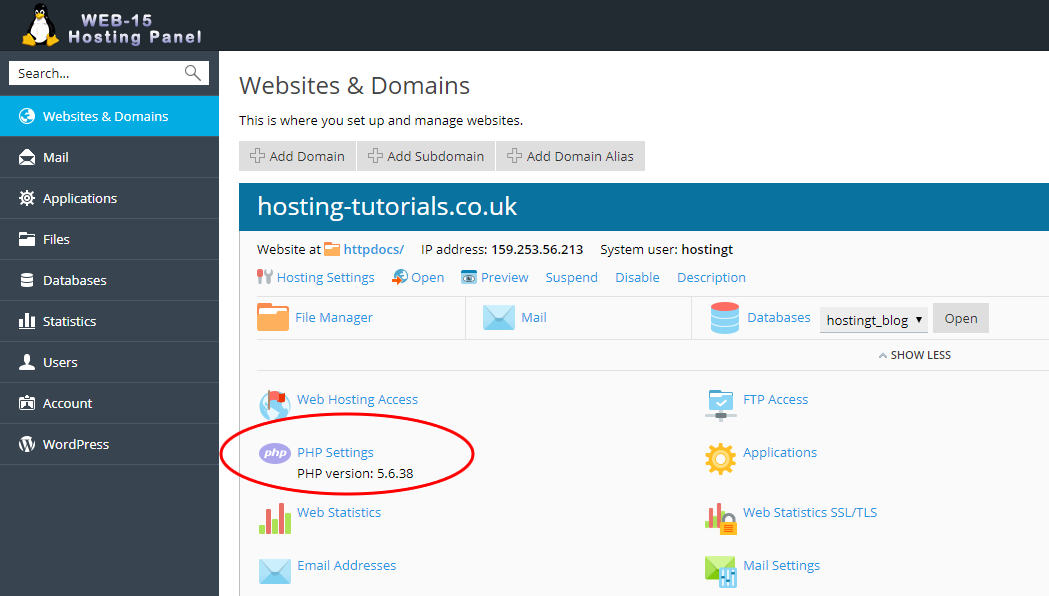
- In the PHP Settings section you can now select the version of PHP that you want to use from the drop down menu.
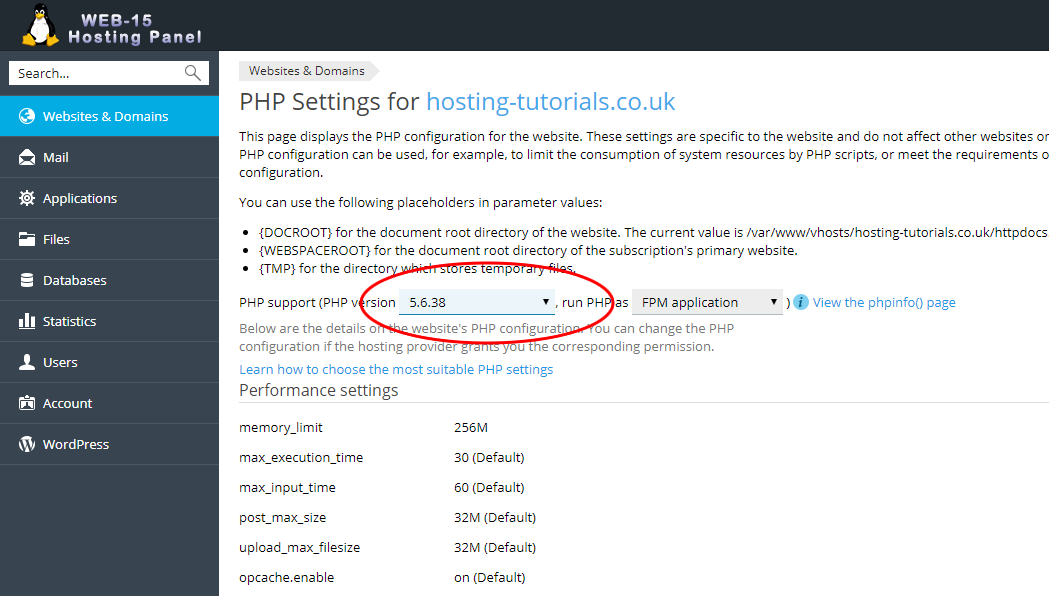
- Once you have selected the version you want, scroll to the bottom of the page and select OK to apply the new PHP version to your website.
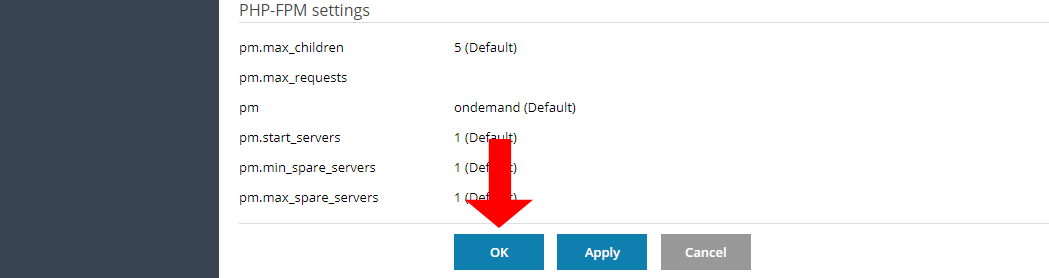
- Now you are back on the main hosting settings page and you will see a notification that your settings have been applied and the PHP Settings button will now also show your updated version of PHP.
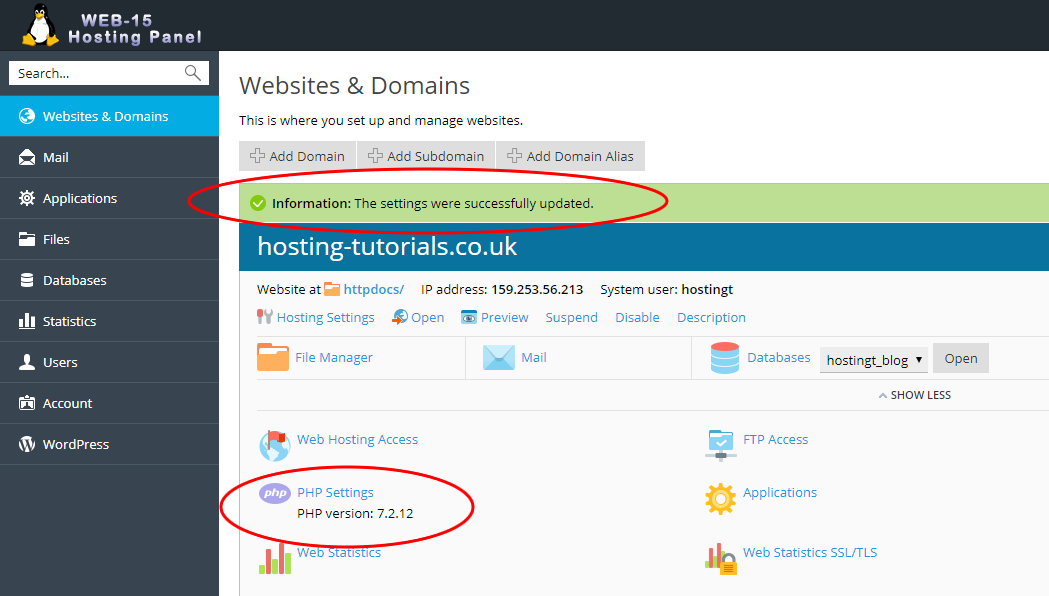
- After applying the new PHP version check your website functionality to make sure all is working as expected.