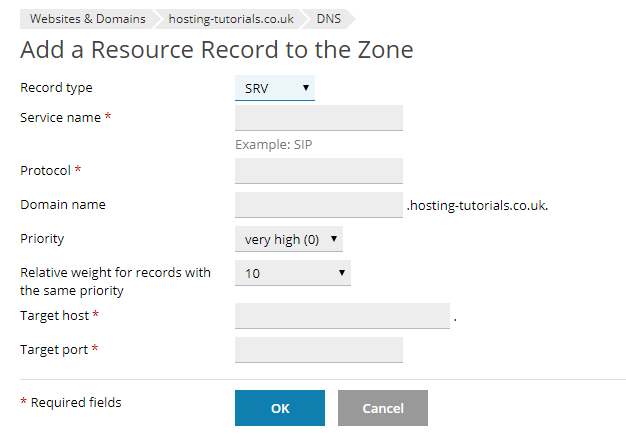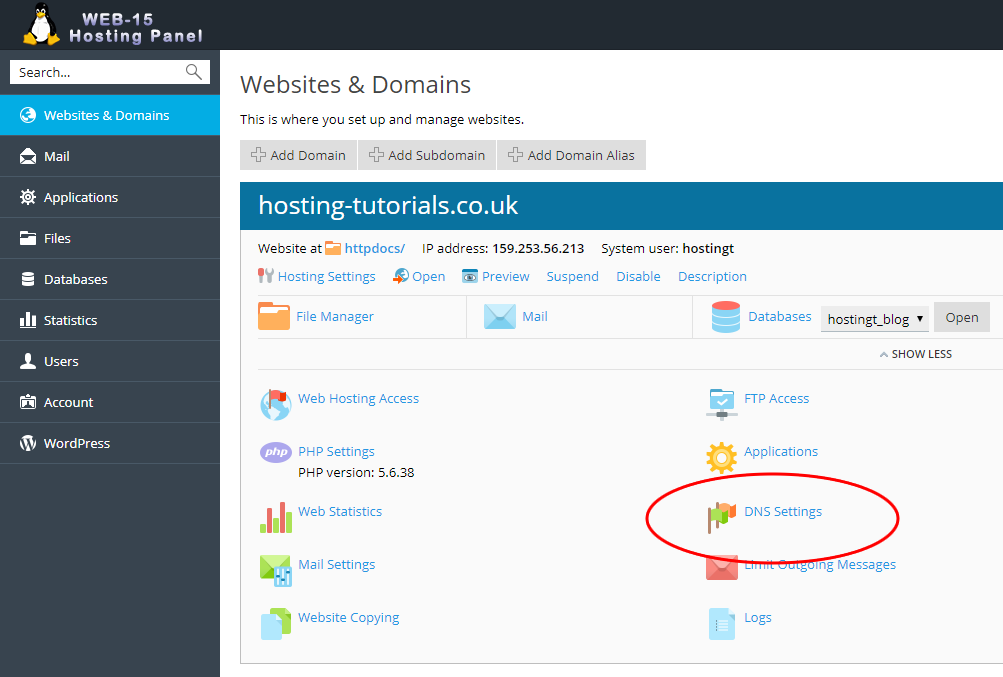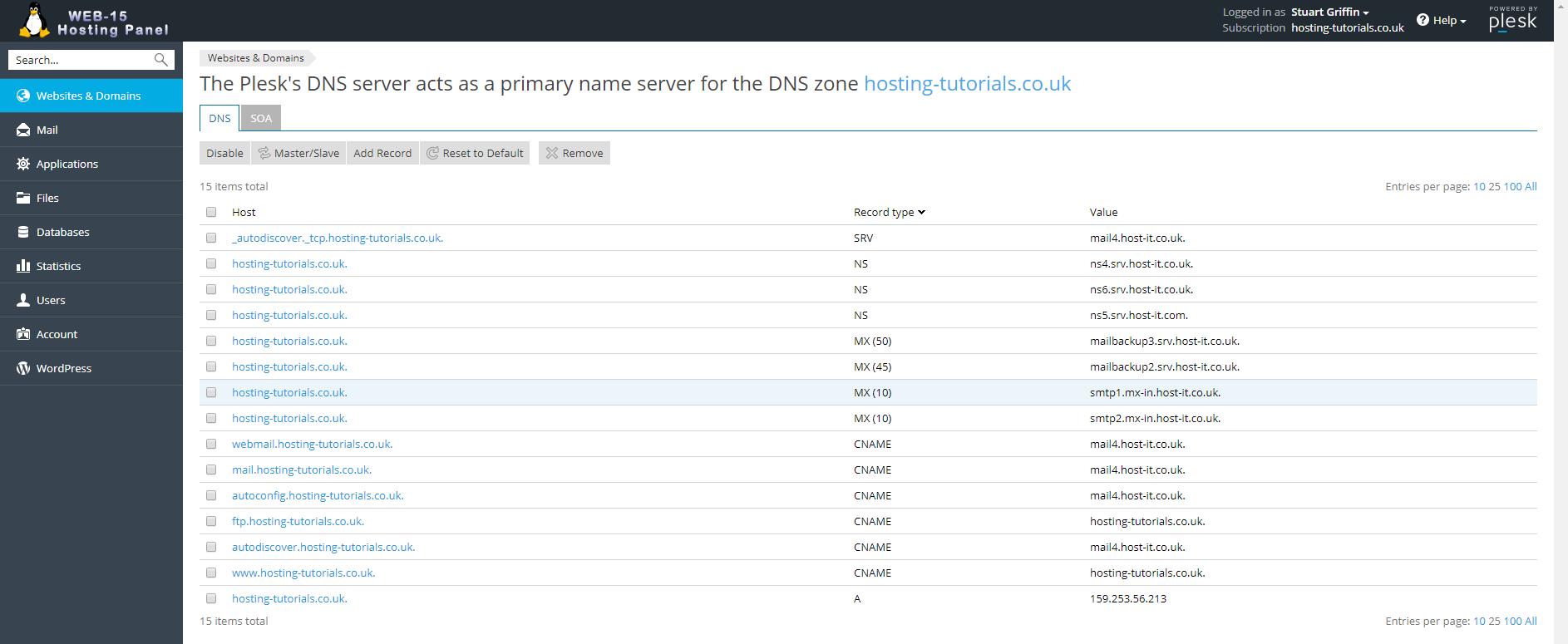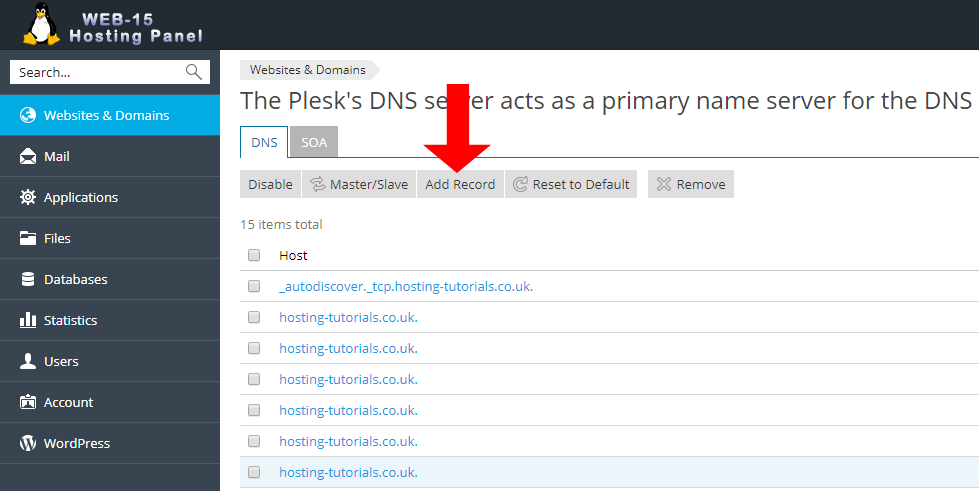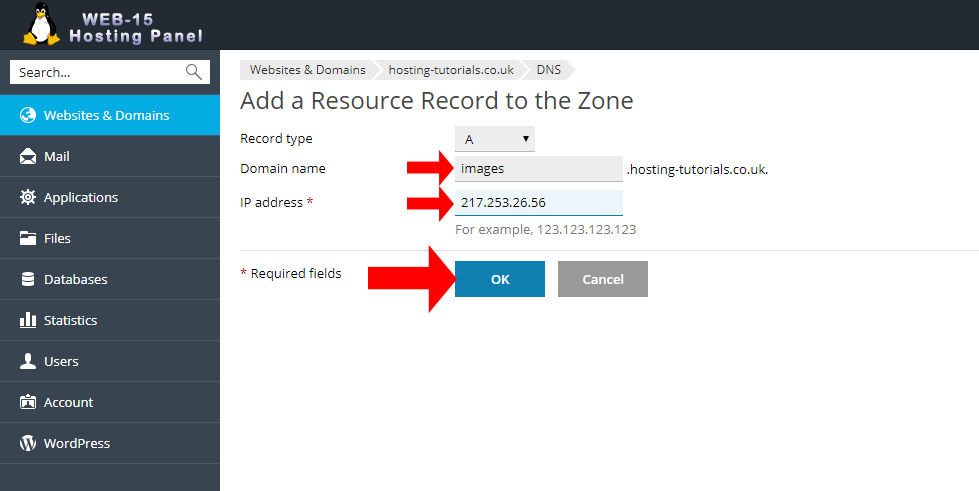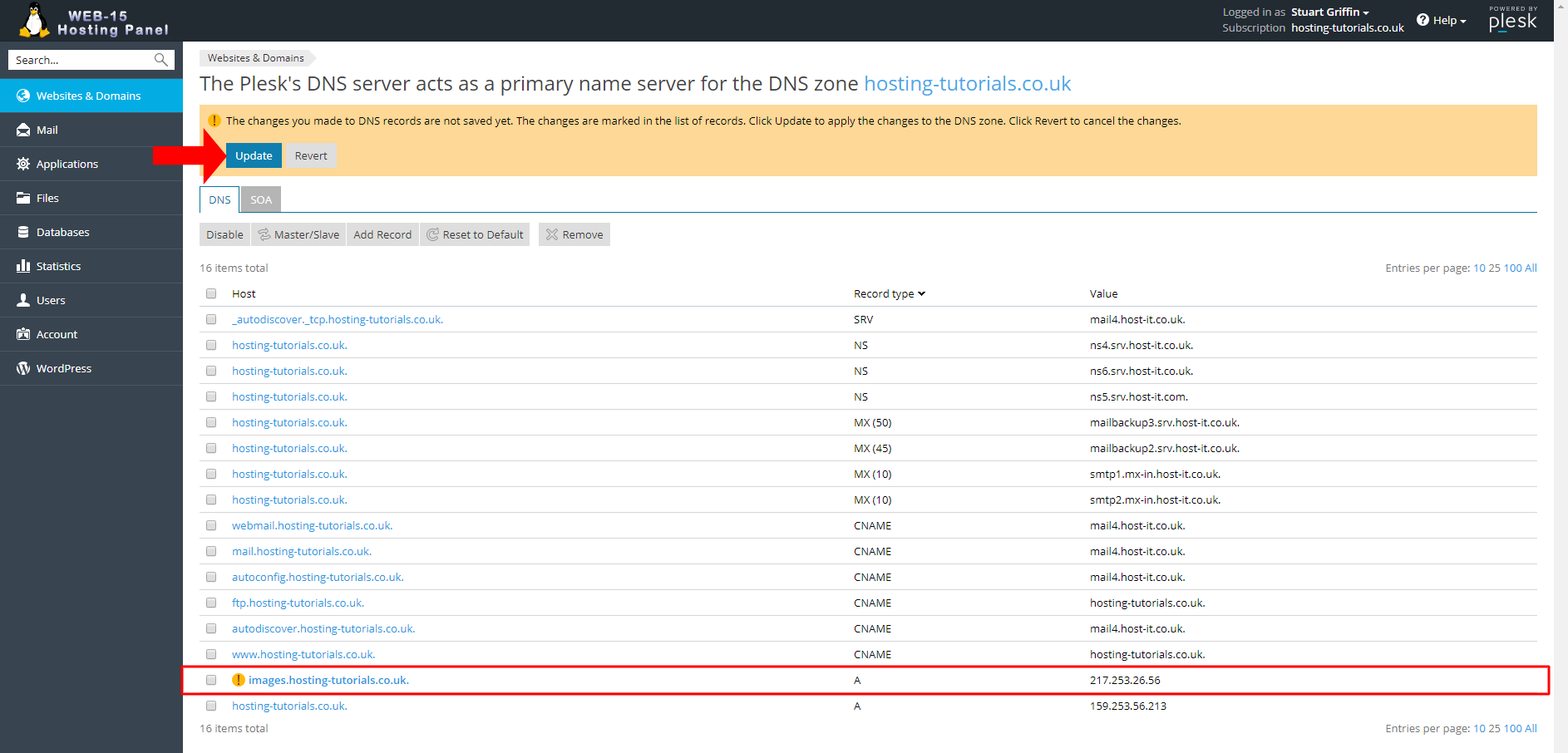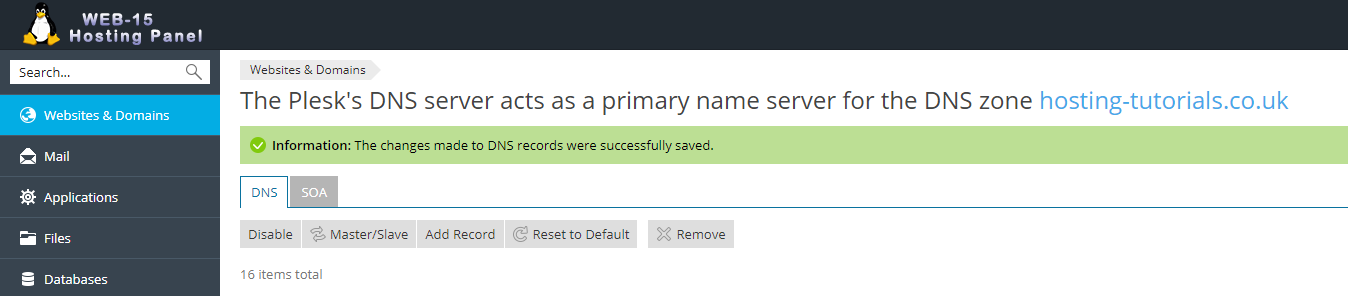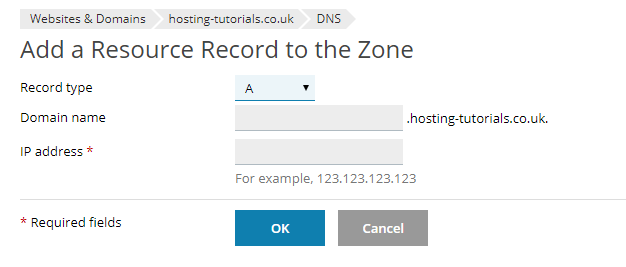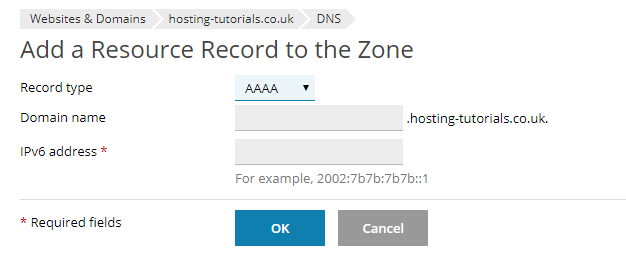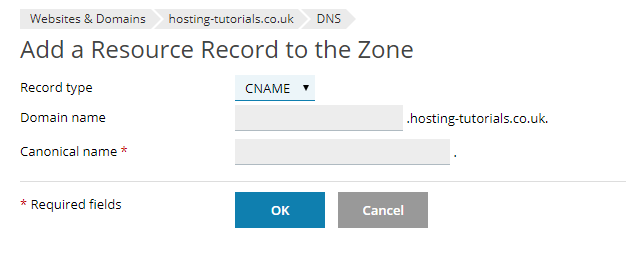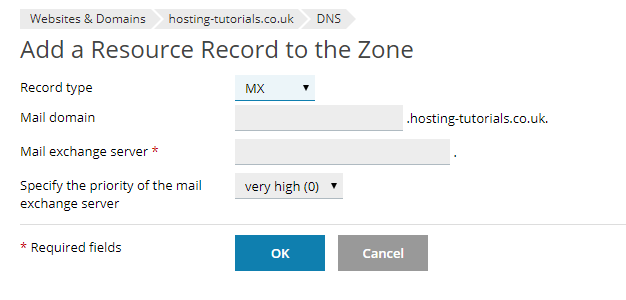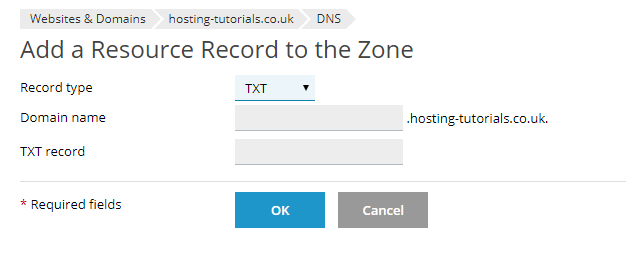To make changes to your domains DNS you will need to login to your hosting panel.
- From the Websites & Domains section select DNS Settings.
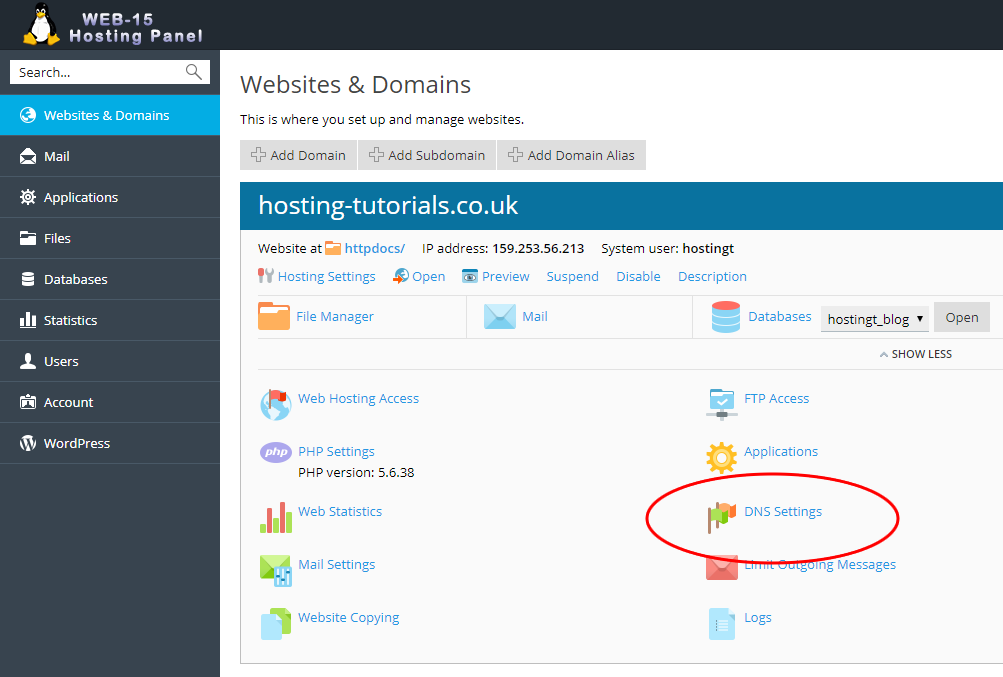
- From the DNS settings page you can now view your current settings and make changes as required.
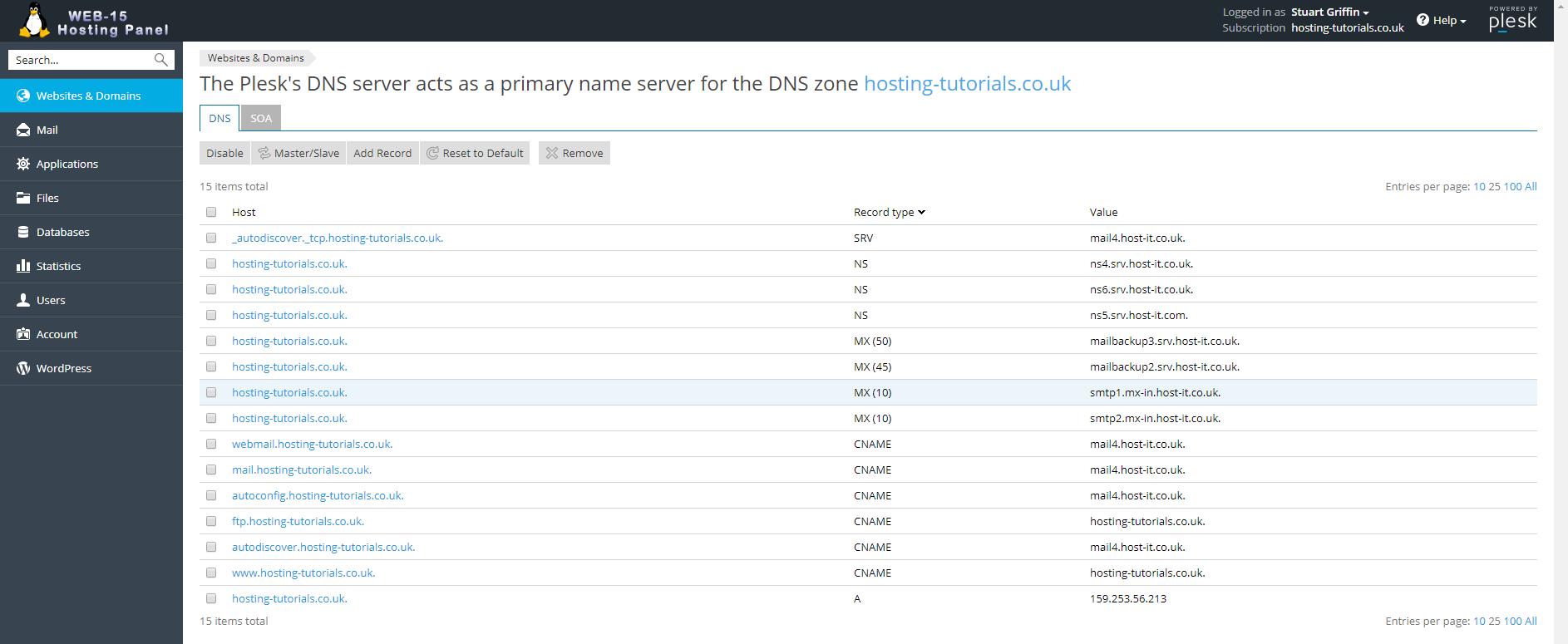
- To add a new DNS record selec Add Record, if you want to changes an existing record then you simply select the name of the record.
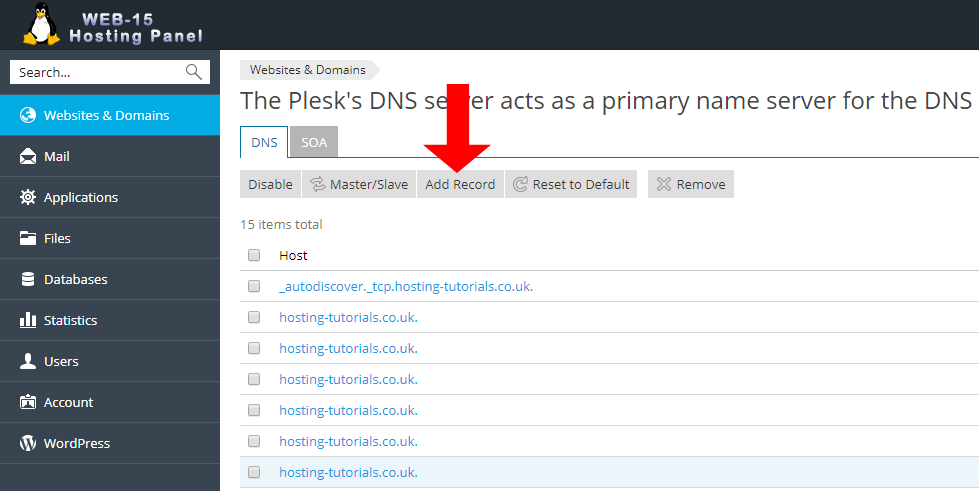
- When adding an A record you will need to enter/update the details for your DNS record, once you have entered in te details select OK
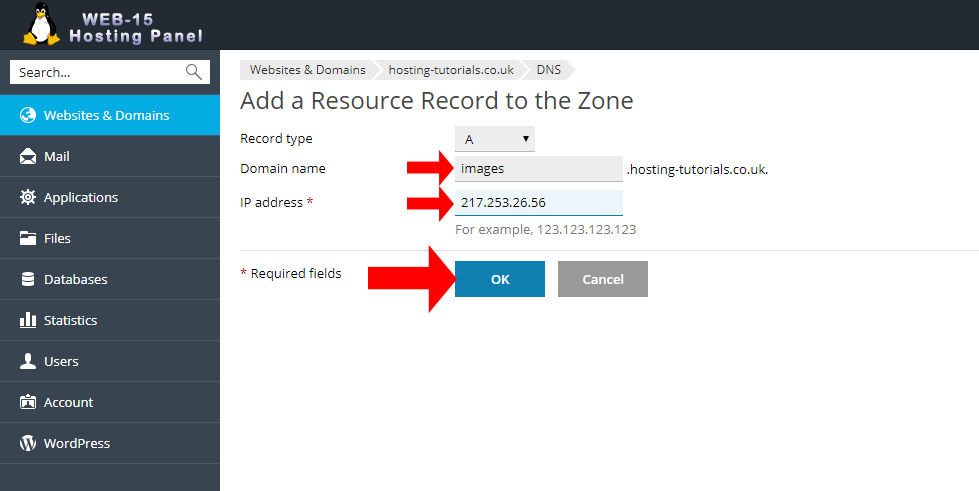
- You will onw be taken back to the DNS settings page which will show you the new record you have added, this has not yet been applied to apply the DNS changes you need to select the Update button.
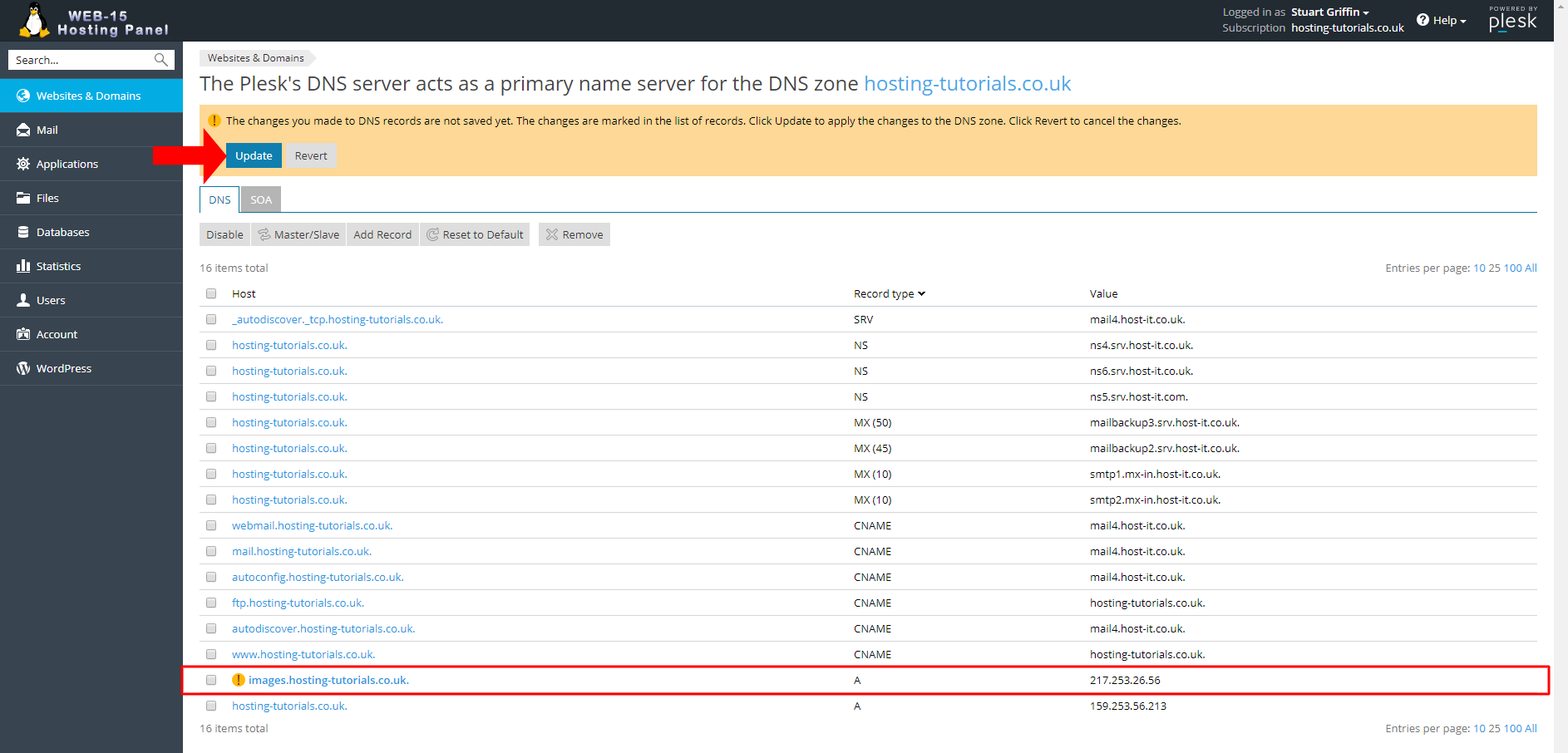
- After you have updated your DNS this will show a configmation that the settings have been successfully saved.
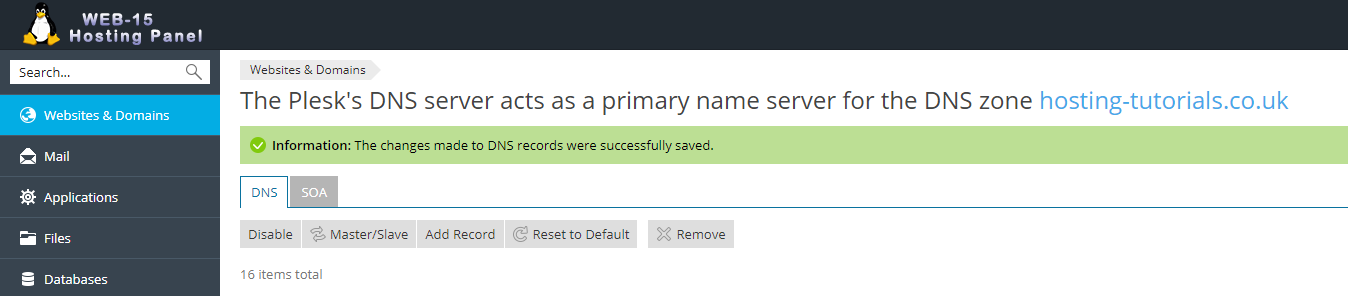
DNS Record Types
- A Record (IPv4)
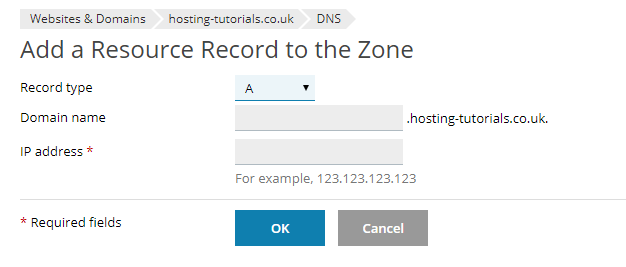
- AAAA Record (IPv6)
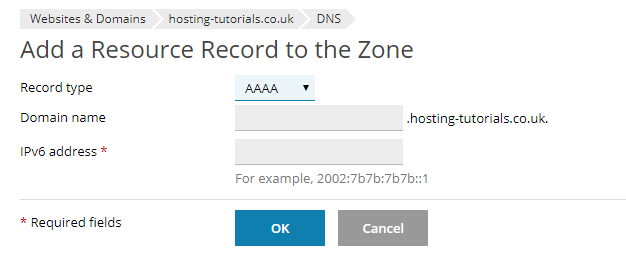
- CNAME Record
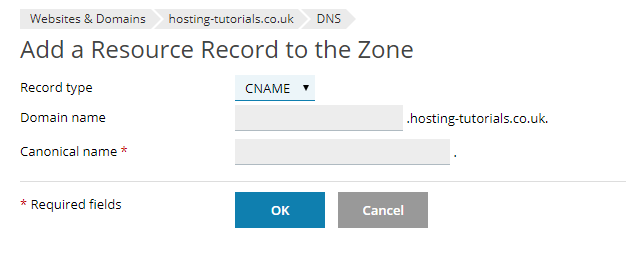
- MX Record
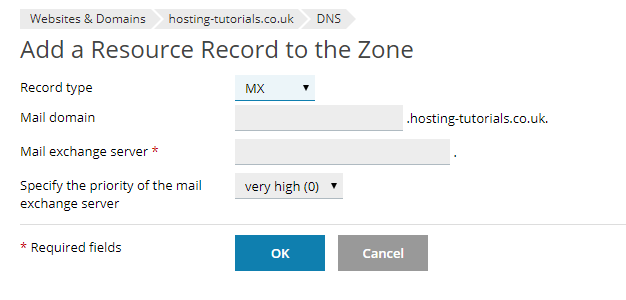
- TXT Record
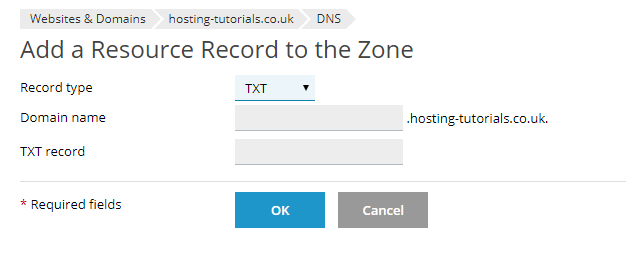
- SRV Record
When adding an SRV record like "_sipfederationtls._tcp.hosting-tutorials.co.uk. 3600 IN SRV 100 1 5061 sipfed.online.lync.com." enter in the details as below
- Service name: sipfederationtls
- Protocol: tcp
- Domain name:
- Priority: 100
- Relative weight: 1
- Target host: sipfed.online.lync.com.
- Target port: 5061